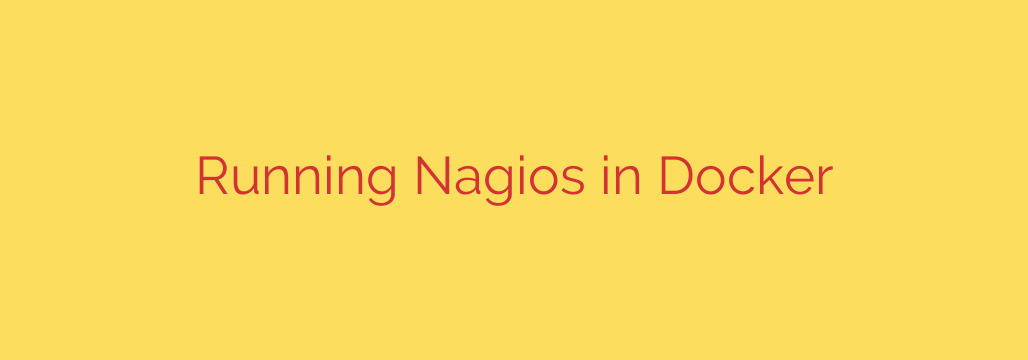
Deploying powerful infrastructure monitoring tools like Nagios Core traditionally involved managing complex dependencies and system configurations. However, a modern and highly efficient approach involves leveraging Docker containers. This method streamlines the entire deployment process and offers significant advantages in terms of portability, consistency, and isolation.
Running Nagios within Docker means packaging the application, along with its necessary libraries and configuration, into a single, lightweight, and portable unit. This eliminates potential conflicts with existing software on the host machine and ensures that Nagios will run the same way regardless of the underlying environment. It drastically simplifies setting up new monitoring instances, whether for testing, development, or production.
The standard procedure involves utilizing a pre-built Docker image for Nagios. Users pull this image from a container registry. Subsequently, a Docker container is launched from this image, typically involving mapping network ports so the web interface is accessible and, critically, mounting volumes for persistent storage. Persistent storage is essential for saving configuration files, plugin scripts, and monitoring history, as containers are designed to be disposable. Without mounted volumes, any changes or collected data inside the container would be lost upon its removal.
Once the container is operational, accessing the Nagios web interface through a browser allows users to configure hosts, services, and notification rules. Managing configuration updates is handled via the mounted volumes. For more complex setups that might require integrating a database or other supporting services, Docker Compose can be used to orchestrate multiple containers efficiently.
Ultimately, integrating Docker into your Nagios deployment workflow provides a robust, flexible, and considerably simplified way to manage your infrastructure monitoring solution, making it easier to deploy, scale, and maintain.
Source: https://kifarunix.com/deploy-nagios-as-a-docker-container/








