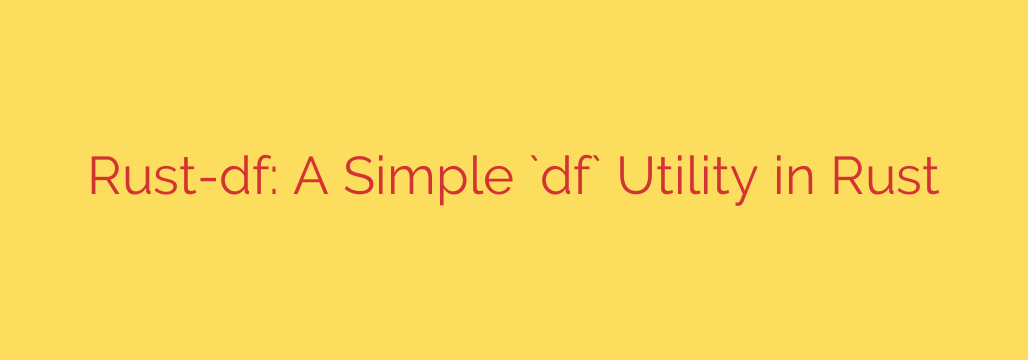
Modernize Your Command Line: A Look at a Fast, Safe Disk Usage Tool in Rust
For system administrators, developers, and power users, the command line is home. Utilities like df (disk free) are fundamental tools we rely on daily to monitor system health. This classic command quickly reports file system disk space usage, but what happens when you combine its trusted functionality with the power of a modern programming language? The result is a simple, fast, and remarkably safe alternative built for today’s development landscape.
Enter a powerful yet straightforward df utility reimagined in Rust. This tool provides the essential information you need about your disk space in a clean, readable format, all while leveraging the unique advantages of the Rust programming language.
Why Revisit a Classic Tool?
Reimplementing a classic Unix utility is more than just an academic exercise. It’s an opportunity to apply modern principles of software engineering to tools we use every day. By building with a language like Rust, we gain significant benefits in key areas:
- Performance: Rust is renowned for its speed, compiling to native machine code that rivals the performance of C and C++.
- Reliability: The language’s strict compiler and ownership model eliminate entire classes of common bugs at compile time.
- Memory Safety: Rust guarantees memory safety without needing a garbage collector, which is a game-changer for system-level utilities that need to be both fast and secure.
This approach results in a tool that is not only efficient but also incredibly robust, preventing common vulnerabilities like buffer overflows and null pointer errors.
Core Functionality: What You Need to Know
This Rust-based disk utility focuses on doing one thing and doing it exceptionally well. When you run it, you get a clear, concise overview of your mounted filesystems.
A typical output looks like this:
Filesystem Size Used Available Use% Mounted on
/dev/nvme0n1p2 456.8G 124.2G 309.3G 28.6% /
tmpfs 6.7G 0 6.7G 0.0% /dev/shm
/dev/nvme0n1p1 1022.0M 304.0K 1021.7M 0.0% /boot/efi
/dev/sda1 1.8T 898.3G 834.3G 51.8% /mnt/data
As you can see, the information is instantly familiar to anyone who has used the original df command:
- Filesystem: The source path of the storage device.
- Size: The total capacity of the filesystem.
- Used: The amount of disk space currently in use.
- Available: The remaining free space.
- Use%: The percentage of the disk that is full.
- Mounted on: The mount point in the directory tree.
The primary goal is simplicity and clarity, delivering the essential data you need without unnecessary complexity.
The Advantage of Rust for System Utilities
Building a command-line tool like this in Rust offers more than just a modern syntax. The language’s core features make it an ideal choice for creating reliable system software.
1. Unmatched Safety and Stability
For any tool that interacts with the operating system, stability is paramount. Rust’s ownership system ensures that memory is managed safely and efficiently. This prevents crashes and security holes common in other low-level languages, making the resulting application highly dependable for critical system monitoring tasks.
2. Blazing-Fast, Natively Compiled Performance
System utilities should be lightweight and fast. Because Rust compiles directly to an optimized binary, it runs with minimal overhead. There’s no virtual machine or interpreter slowing things down. The tool executes instantly, providing immediate feedback on your system’s disk status.
3. Modern and Simplified Development with Cargo
Rust comes with Cargo, its official package manager and build tool. Cargo handles dependencies, compilation, and packaging, making the development and distribution process incredibly smooth. For users, this means installing the tool is often as simple as running a single command.
How to Get Started
Ready to try this modern df alternative? Getting it up and running is remarkably easy, thanks to Cargo.
Install Rust: If you don’t already have the Rust toolchain on your system, you can install it quickly using
rustupfrom the official Rust website.Install the Utility: Once Rust is set up, you can install the tool directly from the crates.io registry with a single command:
cargo install rust-dfRun the Command: After installation, simply type
rust-dfin your terminal to see a report of your system’s disk usage.
Final Thoughts
While classic command-line tools have served us well for decades, there is immense value in reimagining them with modern technologies. A df utility built in Rust is more than just a clone; it’s a demonstration of how modern languages can enhance the performance, security, and reliability of the foundational software we depend on.
By leveraging Rust’s unique combination of speed and safety, this project provides a fast, robust, and easy-to-use tool for anyone looking to monitor their disk space with confidence.
Source: https://www.linuxlinks.com/rust-df-simple-df-utility/








