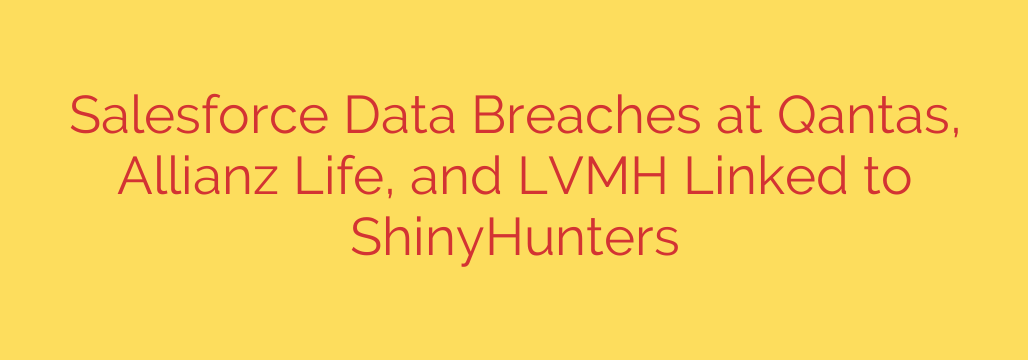
Major Data Breaches at Top Brands Linked to Salesforce Misconfiguration
A recent series of high-profile data breaches has underscored a critical vulnerability that many organizations overlook: the misconfiguration of cloud-based platforms. Major international companies, including Qantas, Allianz Life, and luxury giant LVMH, have all seen sensitive data exposed, with the notorious hacking group ShinyHunters claiming responsibility for leaking the information.
The common thread linking these incidents is not a direct hack of Salesforce’s core infrastructure, but rather a security lapse in how individual companies or their third-party vendors configured their Salesforce environments. This distinction is crucial for understanding where the responsibility lies and how to prevent similar events in the future.
The Anatomy of the Breach: How It Happened
In these incidents, the threat actor ShinyHunters was able to access and exfiltrate a significant amount of sensitive information. The compromised data reportedly includes:
- Customer personal information: Names, email addresses, phone numbers, and physical addresses.
- Booking and account details: For Qantas, this included flight information and partial credit card numbers.
- Employee records: For LVMH, the breach exposed internal employee data.
- Policyholder data: At Allianz Life, information belonging to customers was compromised.
ShinyHunters, known for selling large datasets on dark web forums, began posting this information for sale, alerting the public and the affected companies to the security failure.
The Root Cause: A Critical Salesforce Configuration Error
Investigations reveal that the entry point for these breaches was a misconfigured Salesforce Experience Cloud site (formerly known as Community Cloud). These sites are often used by companies to create public-facing portals for customers, partners, or the general public to interact with their data and services.
The vulnerability stemmed from improperly configured public access settings for “guest users.” A guest user profile allows unauthenticated, public access to certain data within a Salesforce site. If these permissions are set too broadly, they can inadvertently expose sensitive internal objects and data to the entire internet. Attackers can then easily script tools to scrape this information without needing to bypass any authentication.
This is not a new vulnerability, but its exploitation by a prominent threat actor highlights how a simple oversight can lead to a catastrophic data leak.
A Wake-Up Call: The Shared Responsibility Model in the Cloud
This string of breaches serves as a powerful reminder of the shared responsibility model that underpins cloud security. While Salesforce is responsible for securing the underlying cloud infrastructure (security of the cloud), the customer is ultimately responsible for securing their own data and configurations within that environment (security in the cloud).
Simply migrating to a secure platform like Salesforce is not enough. Your organization must actively manage access controls, user permissions, and public-facing configurations to ensure data remains protected. Relying on default settings or failing to audit third-party configurations creates a significant and unnecessary risk.
How to Protect Your Organization: Actionable Salesforce Security Tips
Preventing this type of breach requires proactive security hygiene. Organizations using Salesforce, especially Experience Cloud, should take immediate steps to review and harden their security posture.
Audit Your Public-Facing Sites: Immediately review all Experience Cloud, Community, or other public-facing Salesforce sites. Scrutinize the “guest user” profile to understand exactly what data is publicly accessible.
Enforce the Principle of Least Privilege: Ensure that guest users have the absolute minimum level of access required for the site to function. If a guest user does not need to see specific data, they should not have permission to view it. Revoke all unnecessary “View,” “Read,” or “Edit” permissions on all objects.
Secure Guest User Record Access: In 2020 and 2021, Salesforce rolled out critical security updates to lock down guest user permissions. Ensure these security policies, such as “Secure guest user record access,” are enabled in your environment.
Vet Your Third-Party Vendors: Often, these misconfigurations are introduced by third-party consultants or developers. It is essential to hold your vendors to strict security standards and independently audit any work they perform on your Salesforce instance.
Regularly Monitor and Log Activity: Implement robust logging and monitoring for your Salesforce environment. Keep an eye out for unusual data access patterns, especially from unauthenticated guest users, which could indicate an attempted data scraping attack.
Ultimately, the security of your data is your responsibility. As threat actors continue to scan for easy targets, a simple configuration mistake can be all it takes to cause a major data breach, leading to regulatory fines, reputational damage, and a loss of customer trust.
Source: https://www.bleepingcomputer.com/news/security/shinyhunters-behind-salesforce-data-theft-attacks-at-qantas-allianz-life-and-lvmh/








