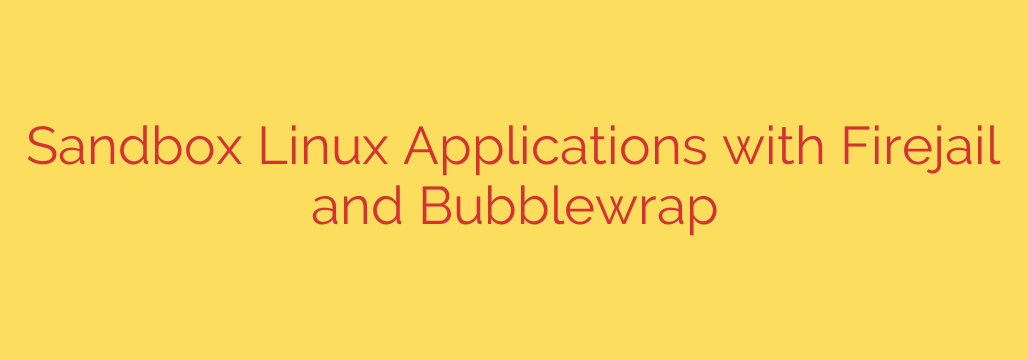
Securing your Linux desktop means more than just keeping the system updated. A critical layer of defense involves isolating applications from the rest of your operating system, preventing potential malware or exploits within one program from affecting your entire system or accessing sensitive data. This technique is known as application sandboxing.
Two prominent tools for achieving this isolation on Linux are Firejail and Bubblewrap. While they both serve the purpose of confining applications, they approach it with different mechanisms and levels of complexity.
Firejail is a SUID (Set User ID) program that employs a variety of Linux security features, including namespaces, AppArmor, SELinux, and seccomp filters, to create a private environment for each sandboxed application. It’s designed to be user-friendly, often requiring just prepending firejail before the application command (firejail firefox). Firejail comes with a large collection of pre-configured profiles for common applications, making it straightforward to implement sandboxing for popular software like web browsers, email clients, and media players. These profiles define specific restrictions, such as limiting filesystem access, networking capabilities, and process execution. You can also create or customize profiles for less common applications or stricter control. Firejail focuses on providing a user-level sandboxing experience that is relatively easy to set up and manage for everyday use.
Bubblewrap, often abbreviated as bwrap, takes a lower-level approach. It is also a SUID program that utilizes Linux namespaces and seccomp filters. However, unlike Firejail, Bubblewrap doesn’t come with a vast library of pre-configured application profiles. Instead, it provides a set of command-line options that allow you to construct the sandboxed environment manually. This gives you fine-grained control over every aspect of the sandbox, such as which directories are visible, which network interfaces are available, and what system calls the application is allowed to make. Bubblewrap is often used as a building block for higher-level sandboxing technologies, most notably Flatpak. Its flexibility makes it powerful for developers or advanced users who need precise control over the sandboxed environment for specific, often complex, use cases.
Comparing the two, Firejail excels in ease of use and ready-to-go profiles, making it ideal for desktop users who want to quickly sandbox common applications. Bubblewrap offers maximum flexibility and control, suitable for developers or systems that require tightly controlled, custom sandboxes, like those used by package managers like Flatpak.
Both tools significantly enhance the security posture of your Linux system by containing potentially vulnerable applications within isolated environments. Implementing sandboxing with either Firejail or Bubblewrap is a proactive step towards mitigating the impact of security threats, ensuring that even if an application is compromised, the damage is confined and your system remains safe and secure.
Source: https://www.linuxtechi.com/sandbox-linux-apps-firejail-bubblewrap/








