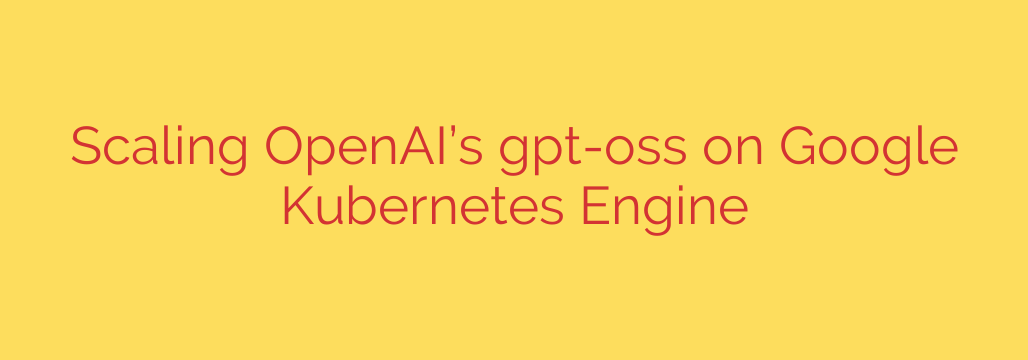
A Practical Guide to Scaling Open-Source AI Models on Google Kubernetes Engine (GKE)
The rise of powerful open-source large language models (LLMs) has created incredible opportunities for businesses to build custom AI-driven applications. While using a managed API from a major provider is a quick way to get started, many organizations are turning to self-hosting for greater control, security, and cost-efficiency. Google Kubernetes Engine (GKE) has emerged as a premier platform for deploying, managing, and scaling these demanding AI workloads.
Deploying an open-source model on GKE isn’t just about running a container; it’s about building a resilient, scalable, and cost-effective inference service. This guide will walk you through the essential concepts and best practices for successfully scaling your own AI models on GKE.
Why Self-Host Your AI Models on GKE?
Before diving into the technical details, it’s important to understand the strategic advantages of running your own AI infrastructure on a platform like Google Kubernetes Engine.
- Complete Cost Control: While managed AI APIs offer simplicity, their pay-per-token pricing can become prohibitively expensive at scale. By self-hosting on GKE, you shift to a predictable, resource-based cost model. You pay for the virtual machines and GPUs you use, giving you the power to optimize your infrastructure for your specific traffic patterns and dramatically reduce costs for high-volume applications.
- Enhanced Data Privacy and Security: For companies working with sensitive or proprietary data, sending it to a third-party API is often not an option. Hosting your model within your own Google Cloud environment ensures that your data never leaves your control. You can enforce strict network policies, IAM controls, and encryption, meeting compliance requirements and safeguarding user privacy.
- Unmatched Customization and Flexibility: Self-hosting gives you the freedom to fine-tune your chosen open-source model on your own data, optimize its performance for your specific hardware, and integrate it seamlessly into your existing MLOps pipelines. You are not limited by the features or model versions offered by an API provider.
The Core Architecture: Key Components for Success
A robust AI serving stack on GKE relies on several key components working in harmony. Understanding each piece is crucial for building a production-ready system.
Containerization with Docker: The first step is to package your AI model, its dependencies (like PyTorch or TensorFlow), and a serving framework (like FastAPI or TorchServe) into a lightweight, portable Docker container. This ensures that your model runs consistently across any environment, from your local machine to your production GKE cluster.
Google Kubernetes Engine (GKE) Cluster: GKE is the orchestration engine that automates the deployment, scaling, and management of your containerized model. It handles tasks like scheduling containers onto machines, managing network traffic, and automatically recovering from failures.
Specialized GPU Node Pools: Large language models require significant computational power for efficient inference. GKE allows you to create dedicated node pools equipped with powerful NVIDIA GPUs. This is essential for achieving low latency and high throughput. Your cluster can have a mix of standard nodes for general workloads and GPU nodes specifically for your AI models.
Implementing a Scalable Deployment Strategy
Once your components are ready, the next step is to deploy and configure your model for automatic scaling.
Step 1: Deploying the Model as a Kubernetes Service
You’ll define your application using Kubernetes objects like Deployments and Services. A Deployment tells Kubernetes how many copies (replicas) of your model’s container to run, and a Service exposes them to receive traffic through a stable IP address and DNS name. For easier management and versioning, it’s highly recommended to package these configurations into a Helm chart.
Step 2: Mastering Autoscaling for Efficiency
The true power of GKE lies in its ability to scale your application automatically based on real-time demand. This is achieved through a powerful combination of two features:
The Horizontal Pod Autoscaler (HPA): The HPA automatically increases or decreases the number of model container replicas based on observed metrics. For AI workloads, this is typically configured to monitor CPU or GPU utilization. When utilization crosses a predefined threshold (e.g., 70%), the HPA spins up new replicas to handle the load. When demand subsides, it scales them back down to save costs.
The Cluster Autoscaler: What happens if the HPA needs to add more replicas, but there are no more GPUs available in your cluster? This is where the Cluster Autoscaler comes in. It automatically adds new GPU nodes to your node pool to provide the necessary capacity. Once the demand decreases and the nodes are no longer needed, it will terminate them to optimize costs.
Using both the HPA and the Cluster Autoscaler in tandem ensures that your application has exactly the right amount of resources it needs at any given moment—no more, no less.
Essential Security and Performance Best Practices
To run a secure and performant inference service, keep these final tips in mind:
- Right-Size Your Resources: Carefully profile your model to understand its CPU, memory, and GPU requirements. Requesting the correct resources in your Kubernetes deployment configuration prevents waste and ensures stable performance.
- Monitor Everything: Use tools like Google Cloud Monitoring or open-source solutions like Prometheus and Grafana to gain deep visibility into your model’s performance. Effective monitoring of GPU utilization, latency, and error rates is critical for identifying bottlenecks and optimizing your setup.
- Manage Cold Starts: Spinning up a new pod with a large model can take time (a “cold start”). To ensure consistently low latency, configure your deployment with a
minReplicasvalue of at least 1, so there is always a warm pod ready to serve traffic. - Secure Your Endpoints: Protect your inference API from unauthorized access. Use a Kubernetes Ingress controller with TLS encryption, and leverage GKE network policies to restrict traffic between pods. Ensure that your container images are scanned for vulnerabilities and that you follow the principle of least privilege with IAM roles.
By leveraging the power of Google Kubernetes Engine, you can build a highly scalable, secure, and cost-effective platform for serving open-source AI models, unlocking new possibilities for your products and services.
Source: https://cloud.google.com/blog/products/containers-kubernetes/run-openais-new-gpt-oss-model-at-scale-with-gke/








