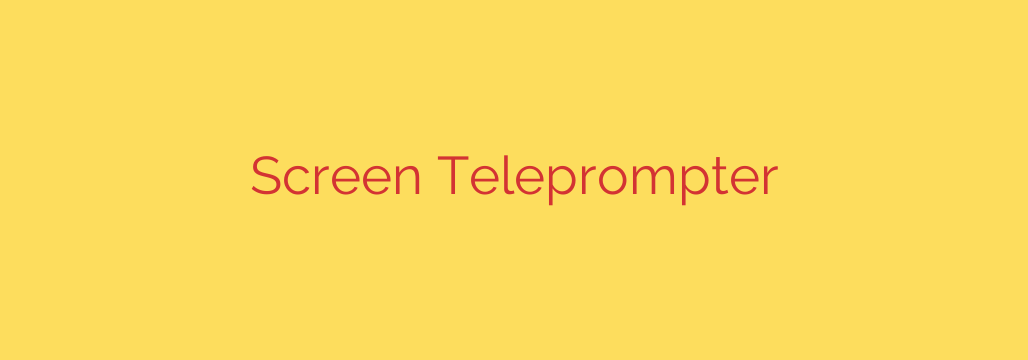
What Is Screen Teleprompter Malware? A Deep Dive Into a New Espionage Tool
A sophisticated new malware family, dubbed “Screen Teleprompter,” has emerged as a significant cyber espionage threat. Initially targeting journalists, its scope has expanded to organizations across Eastern Europe, Ukraine, and the Middle East. This insidious tool is designed for one primary purpose: to steal sensitive information directly from a victim’s computer.
Developed using AutoHotKey (AHK), a legitimate scripting language, this malware showcases the growing trend of attackers using common tools to fly under the radar. By understanding how Screen Teleprompter works, individuals and organizations can better defend against this and other modern infostealer threats.
How the Screen Teleprompter Attack Unfolds
The attack chain is a multi-stage process that relies heavily on social engineering to gain an initial foothold. Here’s a breakdown of the typical infection cycle.
1. The Lure: Deceptive Phishing Emails
The primary entry point is a carefully crafted phishing email. Attackers impersonate trusted entities, such as Microsoft, sending fake security alerts. These emails often contain urgent calls to action, prompting the user to click a malicious link or download an attachment disguised as a critical update or an important document.
2. The Infection: Malicious Scripts
Once a user clicks the link or opens the attachment, a malicious script is executed. This is often a VBScript or a LNK shortcut file that quietly downloads and runs the main malware payload in the background. The user may not notice anything unusual happening on their system.
3. The Espionage: Comprehensive Data Theft
After successfully infecting a system, Screen Teleprompter begins its core mission of stealing data. Its capabilities are extensive and invasive, targeting a wide range of personal and professional information.
The malware is capable of stealing:
- Continuous Screenshots: Capturing everything happening on the victim’s screen.
- Audio Recordings: Activating the computer’s microphone to listen in on conversations.
- Browser Data: Harvesting saved passwords, cookies, and browsing history from popular browsers like Google Chrome, Microsoft Edge, and Mozilla Firefox.
- Sensitive Files: Searching for and stealing documents directly from the user’s desktop and other specified folders.
- Messaging App Data: Specifically targeting and exfiltrating data from messaging platforms like Telegram.
The malware gets its unique name from a particularly deceptive feature: the ability to display text on the victim’s screen. This “teleprompter” function can be used by attackers to deliver fake messages or instructions, further manipulating the user for social engineering purposes.
4. The Exfiltration: Using Legitimate Services to Hide
To send the stolen data back to their servers, the attackers cleverly use legitimate public services like Telegram and file.io. This technique, known as “living off the land,” helps the malware evade detection by security software, as the network traffic can be easily mistaken for normal user activity. The malware also establishes persistence on the system, often by creating a scheduled task, to ensure it continues to run even after a reboot.
Who is at Risk?
While the initial campaigns focused on specific geopolitical targets, the tools and techniques used by Screen Teleprompter can be easily adapted to target any industry or individual. The reliance on common phishing tactics means that anyone who is not vigilant can become a victim. Businesses with sensitive intellectual property, financial data, or customer information are particularly at risk.
How to Protect Yourself from Screen Teleprompter and Similar Threats
Proactive cybersecurity hygiene is the most effective defense against infostealer malware like Screen Teleprompter. Here are essential, actionable steps to secure your systems:
- Be Skeptical of Unsolicited Communications: Treat all unexpected emails with caution, especially those that create a sense of urgency or fear. Look for tell-tale signs of phishing, such as grammatical errors, generic greetings, and suspicious sender email addresses.
- Verify Before You Click: Hover your mouse over any links in an email to preview the destination URL. If it looks suspicious or doesn’t match the sender’s purported domain, do not click it. Never open attachments from unknown or untrusted sources.
- Enable Multi-Factor Authentication (MFA): MFA is one of the most effective security measures you can implement. Even if an attacker steals your password, MFA prevents them from accessing your accounts without the second verification factor (like a code from your phone).
- Keep Your Systems Updated: Regularly install updates for your operating system, web browsers, and all other software. These updates often contain critical security patches that close the vulnerabilities exploited by malware.
- Use a Reputable Security Solution: Deploy and maintain a robust endpoint detection and response (EDR) or antivirus solution. Ensure it is configured to actively scan for and block malicious scripts and executables.
- Practice Data Minimization: Avoid storing highly sensitive files directly on your desktop or in easily accessible folders. Regularly review and clean up old files to reduce your potential attack surface.
Ultimately, Screen Teleprompter is a stark reminder that cyber threats are constantly evolving. By staying informed and practicing disciplined security habits, you can significantly reduce your risk of becoming a victim of data theft and cyber espionage.
Source: https://www.linuxlinks.com/teleprompter-scrolling-text/








