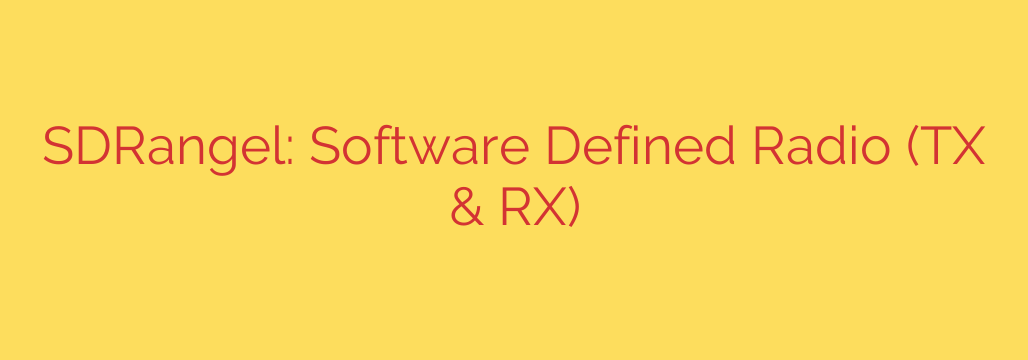
SDRangel Explained: A Deep Dive into Open-Source Software Defined Radio
In the ever-expanding world of radio communication, Software Defined Radio (SDR) has emerged as a revolutionary technology, transforming how we interact with the radio frequency (RF) spectrum. By replacing traditional hardware components with sophisticated software, SDR offers unparalleled flexibility and power. At the forefront of this movement is SDRangel, a powerful, open-source application that stands out for its comprehensive features and versatility.
Whether you are a seasoned amateur radio operator, a security researcher, or a curious hobbyist, SDRangel provides a complete toolkit for both receiving and transmitting signals across a vast range of frequencies. This guide explores what makes SDRangel a top choice for SDR enthusiasts and how you can harness its capabilities.
What Exactly is SDRangel?
SDRangel is a general-purpose Software Defined Radio application that allows your computer, paired with SDR hardware, to become a highly capable radio transceiver. Unlike many SDR programs that focus solely on receiving signals, SDRangel is built from the ground up to support both transmitting (TX) and receiving (RX), often simultaneously.
Its open-source nature means it is constantly being improved by a global community of developers, ensuring it stays current with the latest technologies and user needs. It is also cross-platform, running smoothly on Windows, Linux, and macOS.
The Core Features That Set SDRangel Apart
While the world of SDR software is crowded, SDRangel distinguishes itself with a unique combination of features designed for both power users and experimenters.
- Powerful Modular Plugin Architecture: The true strength of SDRangel lies in its modular design. Instead of a one-size-fits-all interface, you can load specific plugins for the tasks you need. This includes a wide array of demodulators (for listening to AM, FM, SSB, and digital modes), modulators (for transmitting), and signal analysis tools. This keeps the interface clean and the software running efficiently.
- Extensive Hardware Support: SDRangel is compatible with a massive range of popular SDR devices. Whether you have an affordable RTL-SDR dongle for receiving, a HackRF One for transmitting, or a more advanced device like a LimeSDR or PlutoSDR, SDRangel can likely work with it. This flexibility allows users to grow with their hardware without needing to learn new software.
- Simultaneous Transmit and Receive (Full-Duplex): With hardware that supports it (like the HackRF or LimeSDR), SDRangel can manage receiving and transmitting at the same time. This is a game-changing feature for applications like building a repeater, performing satellite communication, or conducting advanced protocol analysis where you need to see the response to a transmission in real-time.
- Advanced Signal Visualization and Analysis: The software includes a feature-rich spectrum analyzer and waterfall display, giving you a clear visual representation of the RF environment. You can easily identify signals, measure their bandwidth, and analyze their characteristics, making it an excellent tool for spectrum monitoring and troubleshooting.
Who is SDRangel For?
SDRangel’s versatile feature set makes it an ideal choice for a diverse range of users:
- Amateur Radio Operators: Hams can use SDRangel to explore bands, experiment with digital voice modes like DMR and D-STAR, work satellites, and create custom transmission setups without needing multiple expensive radios.
- Security Researchers: The ability to both receive and transmit makes SDRangel invaluable for analyzing wireless protocols. Researchers can capture signals from devices like key fobs, IoT sensors, and wireless keyboards, then craft and transmit their own signals to test for vulnerabilities.
- Educators and Students: As a free and open-source tool, it serves as an excellent platform for teaching the principles of digital signal processing (DSP), modulation, and radio engineering in a hands-on, practical way.
- Wireless Hobbyists: Anyone curious about the invisible world of radio waves can use SDRangel to listen in on everything from FM radio and air traffic control to weather satellites and maritime communications.
Practical Advice for Getting Started
Venturing into SDRangel can seem daunting, but a structured approach makes it manageable.
- Start by Listening: Before you even consider transmitting, get comfortable with the receiving functions. Use an inexpensive RTL-SDR dongle to explore the airwaves. Learn to identify different signal types and master the user interface.
- Understand the Workspace: SDRangel uses a “workspace” concept where you can configure multiple “devicesets.” Each deviceset contains a chain of plugins, such as a receiver, a demodulator, and an audio sink. Learning to manage these chains is key to using the software effectively.
- Legal and Ethical Transmission: Transmitting radio signals is regulated by law in nearly every country. Before you attempt to transmit, ensure you have the proper license (such as an amateur radio license) and are operating on frequencies you are authorized to use. Irresponsible transmission can interfere with critical communication services and lead to severe penalties.
- Join the Community: The SDR community is vast and supportive. If you encounter issues or have questions, forums, and online groups dedicated to SDRangel can provide valuable assistance and inspiration for new projects.
In conclusion, SDRangel is far more than just another piece of SDR software. It is a comprehensive, adaptable, and powerful platform that empowers users to fully explore, analyze, and interact with the radio frequency spectrum. Its robust support for both receiving and transmitting makes it an indispensable tool for anyone serious about the world of radio.
Source: https://www.linuxlinks.com/sdrangel-tx-rx-software-defined-radio/








