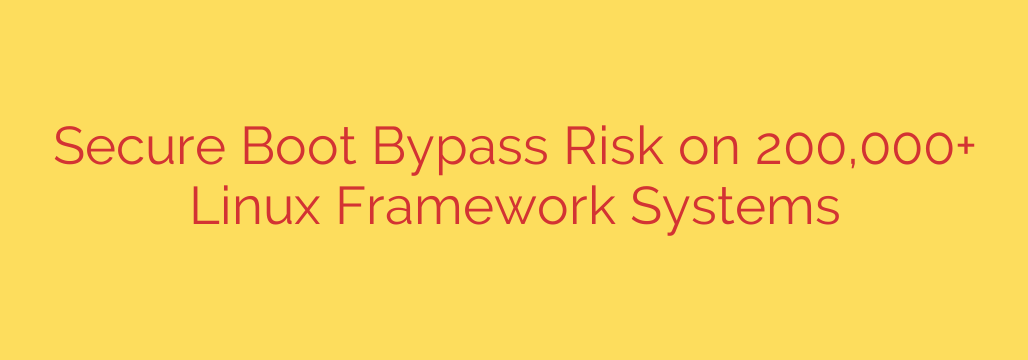
Critical Secure Boot Vulnerability Discovered in Linux Systems: How to Protect Your PC
Secure Boot is a foundational security feature for modern computers, acting as a gatekeeper to ensure that your system only loads trusted, signed software during the startup process. It’s your first line of defense against low-level malware like rootkits. However, a significant vulnerability has been discovered that allows this critical protection to be bypassed on a wide range of Linux systems.
This high-severity flaw, tracked as CVE-2024-37122, affects the interaction between the Linux Vendor Firmware Service (fwupd) and the shim bootloader—two components central to managing firmware updates and the secure boot process on most major Linux distributions. Understanding this threat and taking immediate action is crucial for maintaining your system’s integrity.
Understanding the Secure Boot Bypass Vulnerability
The vulnerability resides in the way the fwupd tool, which facilitates firmware updates on Linux, communicates with the UEFI boot environment. An attacker with local access to a machine can exploit this flaw to trick the system into loading an unauthorized, malicious bootloader.
Here’s the core issue:
- The attack manipulates the system’s boot variables during what appears to be a legitimate firmware update process.
- By exploiting this flaw, an attacker can bypass the signature verification checks that Secure Boot relies on.
- The end result is a complete compromise of the Secure Boot chain of trust, allowing malicious code to be executed before the main operating system even starts.
This is not a remote exploit. An attacker must have local or physical access to the target machine to carry out the attack. This includes scenarios where a malicious insider has access or a device is lost or stolen.
What’s the Impact? The Danger of a Pre-Boot Compromise
Bypassing Secure Boot is a serious threat because it opens the door to some of the most persistent and dangerous forms of malware. Once an attacker gains control at the pre-boot level, they can achieve a level of system control that is extremely difficult to detect and remove.
The primary risks include:
- Installation of Bootkits or Rootkits: These malicious programs load before your operating system, giving them the ability to hide their presence from the OS and traditional security software.
- Persistent System Control: A bootkit can survive reboots, OS reinstalls, and even hard drive replacements, making the infection incredibly persistent.
- Complete Data Compromise: With full control of the system, an attacker can disable other security measures, log keystrokes, steal sensitive data, and monitor all user activity without being detected.
Because the compromise occurs before the operating system is even aware, standard antivirus and endpoint detection tools are often blind to this type of attack.
Actionable Steps: How to Secure Your System Now
Fortunately, patches have been developed and are being actively deployed by major Linux distributions. Protecting your system requires prompt action. Follow these essential steps to mitigate your risk.
1. Update Your System Immediately
This is the most critical step. The vulnerability is being patched through updates to the fwupd and shim-signed packages. Open your terminal and run the appropriate command for your distribution as soon as possible:
- For Debian/Ubuntu:
sudo apt update && sudo apt upgrade - For Fedora/Red Hat/CentOS:
sudo dnf update - For Arch Linux:
sudo pacman -Syu
Applying these updates will install the patched versions of the necessary components and close the security hole.
2. Verify Physical Security
Since this attack requires physical access, reinforcing good security habits is essential.
- Never leave your device unattended and unlocked in public or untrusted environments.
- Ensure your system is protected with a strong login password and that the screen locks automatically after a short period of inactivity.
- Use full-disk encryption (like LUKS) to protect your data at rest. While it won’t prevent this specific boot-level attack, it ensures your data remains unreadable if the device is stolen.
3. Stay Informed
Major Linux distributions, including Red Hat, Debian, and Ubuntu, have released security advisories regarding this vulnerability. Keep an eye on the security announcements from your specific distribution to stay aware of critical patches and security best practices.
In the world of cybersecurity, proactive defense is key. While the discovery of vulnerabilities can be alarming, the rapid response from the open-source community provides the tools needed to stay secure. Do not delay—update your Linux systems today to ensure your first line of defense remains strong.
Source: https://www.bleepingcomputer.com/news/security/secure-boot-bypass-risk-on-nearly-200-000-linux-framework-sytems/








