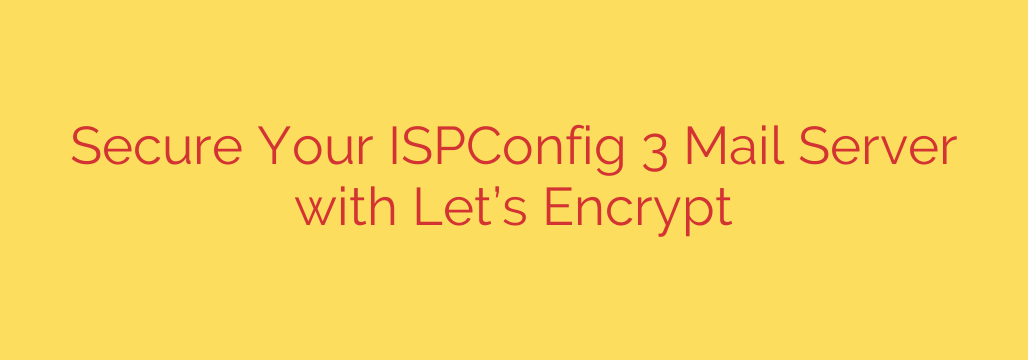
Securing your email server is paramount in today’s digital landscape. Users expect their communications to be private and secure. A critical step in achieving this is implementing SSL/TLS encryption for mail services like SMTP, POP3, and IMAP. This ensures that emails transmitted between the client and the server are encrypted, preventing eavesdropping and maintaining data integrity.
One of the most effective and accessible ways to obtain the necessary SSL certificates is through Let’s Encrypt. Let’s Encrypt provides free, automated, and open certificates, making high-level security achievable for everyone, including those managing servers via platforms like ISPConfig 3.
Integrating Let’s Encrypt certificates into your ISPConfig 3 environment requires a few key steps, primarily focusing on configuring the mail services to use the certificates. While ISPConfig 3 often handles web server certificates for domains quite seamlessly, configuring SSL specifically for mail services might need manual intervention or specific setup within the ISPConfig interface or server configuration files.
The process typically involves obtaining the Let’s Encrypt certificate for the domain associated with your mail server. This certificate bundle contains the necessary files, including the full chain certificate and the private key. Once obtained, these files need to be linked or copied to the correct locations where your mail server software (like Postfix for SMTP and Dovecot for POP3/IMAP) expects to find them.
Within ISPConfig 3, you would navigate to the mail server configuration settings. Here, you need to specify the paths to the SSL certificate file and the SSL certificate key file. It’s crucial to ensure these paths are correct and that the mail server processes have the necessary permissions to read these files. After updating the configuration paths, restarting the relevant mail server services (Postfix, Dovecot) is essential for the changes to take effect.
Successfully implementing Let’s Encrypt for your ISPConfig 3 mail server provides several advantages. It establishes trust with email clients and other mail servers by verifying the server’s identity. It encrypts the sensitive data transmitted during email sessions, protecting against Man-in-the-Middle attacks. Furthermore, using a free certificate from Let’s Encrypt eliminates the recurring cost associated with commercial SSL certificates, making enhanced security more affordable. By following the proper steps to configure Postfix and Dovecot within the ISPConfig 3 framework, you can significantly enhance the security posture of your email services, providing reliable and encrypted communication for all users. This is a vital step in building a secure and trusted online presence.
Source: https://www.howtoforge.com/securing-your-ispconfig-3-managed-mailserver-with-a-valid-lets-encrypt-certificate/








