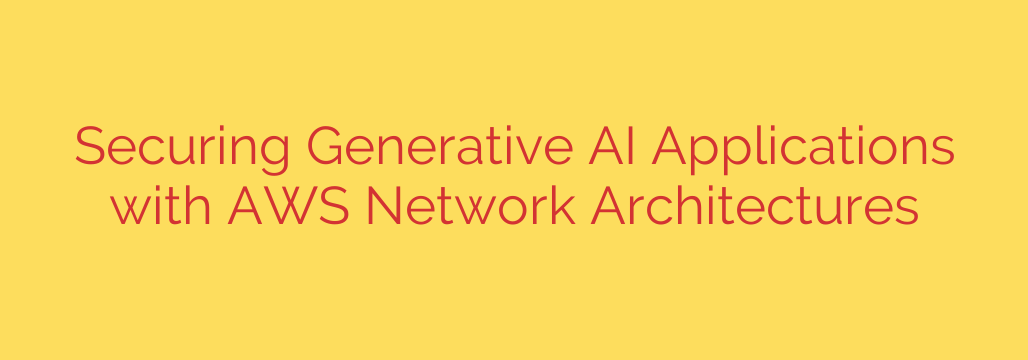
Fortifying Your Future: A Guide to Secure Network Architecture for Generative AI on AWS
Generative AI is transforming industries, but this powerful technology introduces a new frontier of security challenges. As organizations rush to integrate Large Language Models (LLMs) and other generative tools, they must not overlook the foundational element of security: the network architecture. A poorly designed network can expose sensitive data, create vulnerabilities, and undermine the very benefits these AI models promise.
Building a secure environment for your Generative AI applications on AWS isn’t just a best practice—it’s an absolute necessity. This guide outlines the core principles and architectural patterns you need to protect your models, your data, and your business.
Understanding the New Threat Landscape
Generative AI applications are not traditional web apps. They interact with data in novel ways, creating unique security risks that demand a specialized approach. Key threats include:
- Data Exfiltration: Sensitive corporate data, when used in prompts or for fine-tuning, could be inadvertently leaked if the connection to the AI model is not secure.
- Prompt Injection: Malicious actors can craft specific inputs (prompts) designed to manipulate the AI model, causing it to bypass security controls, reveal confidential information, or perform unintended actions.
- Insecure Endpoints: Exposing AI model endpoints directly to the public internet without proper safeguards creates a massive attack surface, vulnerable to denial-of-service attacks and unauthorized access.
- Model Theft: The proprietary models you train or fine-tune are valuable intellectual property. An insecure network could allow attackers to access and steal these assets.
The common thread connecting these risks is network connectivity. Securing the pathways to and from your AI models is the first and most critical step in mitigating these threats.
The Foundation: Isolate with a Virtual Private Cloud (VPC)
Your security strategy begins with the Amazon Virtual Private Cloud (VPC). A VPC is your own logically isolated section of the AWS cloud where you can launch resources in a virtual network that you define.
For any serious AI workload, the guiding principle should be private by default. This means your application servers, data stores, and the AI models themselves should reside within private subnets inside your VPC. These private subnets do not have a direct route to the public internet, immediately reducing their exposure to external threats. By starting with a baseline of complete isolation, you can then selectively and securely enable only the necessary connections.
The Game Changer: AWS PrivateLink for AI Services
How do you access powerful AWS-managed AI services like Amazon Bedrock or Amazon SageMaker from within a private VPC without touching the public internet? The answer is AWS PrivateLink.
PrivateLink is a transformative technology that provides secure, private connectivity between VPCs, AWS services, and your on-premises networks without exposing your traffic to the public internet. By creating a VPC Endpoint for an AI service, you essentially create a private, internal entry point to that service directly from your VPC.
This is the single most important architectural decision for securing managed AI workloads. With PrivateLink:
- Traffic never leaves the Amazon network. All communication between your application and the AI service stays private and secure.
- The risk of data exfiltration over the internet is eliminated.
- Your network architecture is simplified by removing the need for an Internet Gateway, NAT Gateways, or public IP addresses for your AI-related traffic.
Whether you are performing model inference with SageMaker or accessing foundational models through Bedrock, using a VPC Endpoint powered by PrivateLink should be your standard operating procedure.
A Defense-in-Depth Networking Strategy
While a private VPC with PrivateLink is a powerful combination, a robust security posture requires multiple layers of defense.
Filtering Traffic with AWS Network Firewall
For any traffic that must cross VPC boundaries or connect to the internet, AWS Network Firewall provides a managed service to deploy essential network protections. You can configure granular firewall rules to inspect and filter traffic, blocking common threats and enforcing your corporate security policies. For AI, it can be used to restrict outbound connections to only approved domains, preventing a compromised application from sending data to a malicious server.
Protecting Applications with AWS WAF
When you need to expose your Generative AI application to users (e.g., an internal chatbot), you must protect the application layer. AWS Web Application Firewall (WAF) is crucial for mitigating prompt injection attacks. By setting up WAF rules, you can inspect incoming user prompts for malicious patterns, SQL injection-like syntax, or other known attack vectors and block them before they ever reach your application or the AI model.
Enforcing Granular Control with Security Groups and NACLs
Don’t forget the fundamentals. Security Groups act as a stateful firewall for your EC2 instances and other resources, controlling inbound and outbound traffic at the instance level. Network Access Control Lists (NACLs) are stateless firewalls that operate at the subnet level. Use a least-privilege model for both, only allowing the specific ports and protocols required for your application to function.
Actionable Security Best Practices: A Checklist
To ensure your Generative AI applications are built on a secure foundation, follow these actionable steps:
- Prioritize Private Connectivity: Always default to using AWS PrivateLink to connect your applications to managed AI services like Amazon Bedrock and SageMaker. Avoid the public internet whenever possible.
- Isolate Workloads: Deploy your applications and self-hosted models within private subnets in a well-architected VPC.
- Implement a Layered Firewall Strategy: Use AWS WAF to protect against application-level attacks like prompt injection and AWS Network Firewall to inspect and filter network traffic.
- Enforce Least-Privilege Access: Configure Security Groups and NACLs to only allow essential traffic to and from your resources.
- Encrypt Everything: Ensure all data is encrypted in transit using TLS and at rest using services like AWS Key Management Service (KMS).
- Monitor and Log All Activity: Use VPC Flow Logs, AWS CloudTrail, and other monitoring tools to maintain visibility into your network traffic and detect any anomalous behavior.
By embedding these security principles deep within your network architecture, you can confidently innovate with Generative AI while ensuring your most valuable assets remain protected.
Source: https://aws.amazon.com/blogs/security/build-secure-network-architectures-for-generative-ai-applications-using-aws-services/








