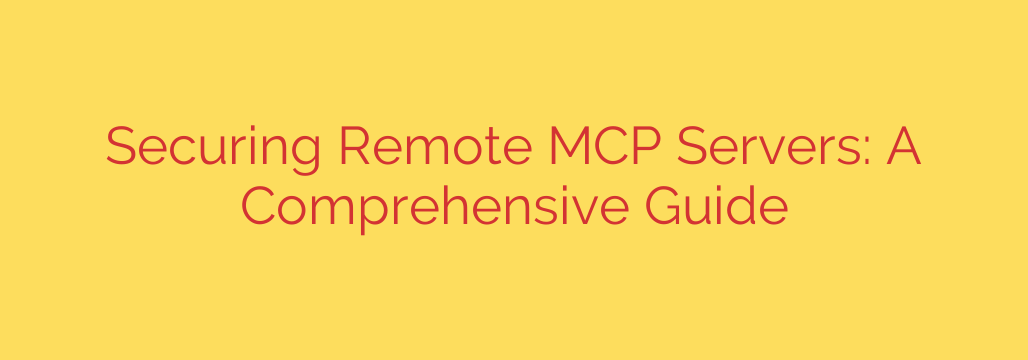
Fortify Your Mainframe: A Guide to Securing Remote MCP Server Access
Master Control Program (MCP) environments are the bedrock of critical business operations, known for their stability and power. As remote work becomes standard, providing secure access to these core systems is no longer an option—it’s a necessity. However, opening up remote access without a robust security strategy can expose your most valuable assets to significant risk.
Protecting your MCP servers from modern cybersecurity threats requires a multi-layered approach. This guide provides a clear, actionable framework for hardening your systems, ensuring that remote access enhances productivity without compromising security.
The First Line of Defense: Network-Level Protection
Before a threat can even reach your server, it must get through your network. This is where your foundational security measures come into play.
- Implement a Strict Firewall Policy: Your firewall is the gatekeeper. Configure it to operate on a “default deny” basis, meaning all traffic is blocked unless it is explicitly permitted. Only allow connections from known, trusted IP addresses and block all non-essential ports to drastically reduce your system’s attack surface.
- Mandate the Use of a VPN: All remote connections to the MCP environment must be routed through a Virtual Private Network (VPN). A VPN creates an encrypted tunnel between the remote user and your network, shielding data from eavesdropping. Never allow direct remote connections over the public internet.
- Utilize Network Segmentation: Do not place your MCP server on a flat, open network. Isolate the MCP environment in its own secure network segment, separate from general user workstations and other servers. This practice, known as segmentation, contains potential breaches and prevents lateral movement by attackers.
Hardening the MCP Server Itself
Once network security is established, focus on strengthening the server’s internal defenses. This involves controlling who can access the system and what they are allowed to do.
- Enforce Strong Authentication: Passwords alone are no longer sufficient. Implement Multi-Factor Authentication (MFA) wherever possible. MFA requires users to provide a second form of verification (like a code from a mobile app), making it significantly harder for unauthorized users to gain access even if they steal a password.
- Adhere to the Principle of Least Privilege (PoLP): This is a cornerstone of effective cybersecurity. Every user account should only have the absolute minimum permissions required to perform their job. Avoid granting blanket administrator-level access. Regularly review user privileges and revoke any that are no longer necessary.
- Disable Unnecessary Services: Every running service or open port is a potential entry point. Conduct a thorough audit of your MCP server and disable any services, protocols, or ports that are not essential for its operation.
Protecting Your Data: Encryption is Non-Negotiable
Data is your organization’s most critical asset. It must be protected both when it’s moving across the network and when it’s stored on the server.
- Encrypt Data in Transit: Beyond using a VPN, ensure that all data sessions are encrypted using strong protocols like TLS (Transport Layer Security). This protects sensitive information as it travels between the server and end-users.
- Encrypt Data at Rest: Sensitive information stored in databases, files, and backups should also be encrypted. Encrypting data at rest ensures that even if an attacker gains physical or logical access to the storage media, the data remains unreadable and useless to them.
The Importance of Vigilance: Monitoring and Auditing
You cannot protect what you cannot see. Continuous monitoring and logging are essential for detecting suspicious activity and responding to threats before they escalate.
- Enable Comprehensive Logging: Configure your MCP system to log all access attempts, system changes, and administrative actions. These logs are invaluable for forensic analysis after a security incident.
- Conduct Regular Audits: It’s not enough to just collect logs; you must review them. Perform regular audits of access logs and user activity to identify anomalies, such as login attempts from unusual locations or at odd hours.
- Deploy Intrusion Detection Systems (IDS): An IDS can automatically monitor network and system traffic for patterns that may indicate a security threat, providing real-time alerts to your security team.
Your MCP Server Security Checklist
Securing remote access is an ongoing process, not a one-time project. Use this checklist to ensure you have covered the most critical security controls:
- [ ] Use a VPN for all remote connections.
- [ ] Implement strict firewall rules with a “default deny” stance.
- [ ] Isolate the MCP environment using network segmentation.
- [ ] Enforce Multi-Factor Authentication (MFA) for all users.
- [ ] Apply the Principle of Least Privilege (PoLP) to all accounts.
- [ ] Maintain a strong password policy.
- [ ] Regularly apply security patches and system updates.
- [ ] Disable all non-essential services and ports.
- [ ] Encrypt sensitive data, both in transit and at rest.
- [ ] Actively monitor and audit all system and access logs.
By taking these deliberate steps, you can confidently provide flexible remote access to your MCP servers while maintaining the high level of security these critical systems demand.
Source: https://collabnix.com/building-secure-and-scalable-remote-mcp-servers-a-complete-production-guide/








