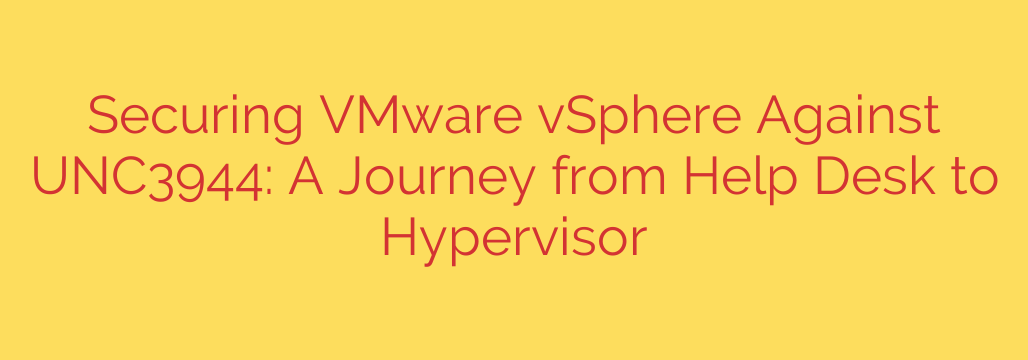
From Help Desk to Hypervisor: How Attackers Compromise vSphere and How to Stop Them
Virtualization is the backbone of modern IT infrastructure, and VMware vSphere stands as a titan in this domain. It offers incredible efficiency, scalability, and management capabilities. However, this centralization of power also creates a single, high-value target for sophisticated attackers. A compromise of your vSphere environment doesn’t just impact one server; it can lead to the catastrophic loss of your entire digital estate.
Cybercriminals are increasingly shifting their focus from individual endpoints to the core infrastructure that runs everything. They’ve identified that gaining control of the hypervisor is the ultimate prize, allowing them to deploy ransomware or exfiltrate data on an unprecedented scale. Understanding their methods is the first step toward building a resilient defense.
The Anatomy of a vSphere Attack: A Step-by-Step Breakdown
A full-scale attack on a VMware environment rarely starts with a direct assault on the hypervisor. Instead, it’s a methodical journey of infiltration and escalation, often beginning from the least expected entry point.
Step 1: The Initial Foothold
The attack often begins with a low-level compromise. This could be a phishing email that tricks a help desk employee, the exploitation of a public-facing application, or the use of stolen credentials for a user with limited access. The goal is simple: get a foot in the door, no matter how small the opening.
Step 2: Lateral Movement and Privilege Escalation
Once inside, the attacker operates quietly. They use legitimate administrative tools and “living-off-the-land” techniques to map the network, search for stored credentials, and move laterally from one system to another. Their objective is to find an account with higher privileges. This slow, deliberate process is designed to fly under the radar of traditional security tools. The ultimate goal at this stage is to gain Domain Administrator credentials, which unlocks access to the most critical systems on the network.
Step 3: Targeting the Crown Jewels—vCenter Server
With domain-level access secured, the attacker’s focus pivots to the virtualization layer. The vCenter Server, which manages the entire vSphere environment, becomes the primary target. Attackers know that administrators often use their domain accounts to log into vCenter, making it a logical next step. Compromising vCenter gives an attacker centralized control over every ESXi host and virtual machine in the environment.
Step 4: Hypervisor Control and Final Payload
From vCenter, the attacker can push malicious code, such as ransomware, to the ESXi hosts. They often use legitimate vSphere features, like VMware Tools or vSphere Installation Bundles (VIBs), to deploy their payloads. This allows them to simultaneously encrypt every virtual machine managed by the hypervisor, causing a complete and devastating operational shutdown. By this point, the initial help desk breach has escalated into a full-blown infrastructure crisis.
Actionable Defense: Hardening Your VMware vSphere Environment
Protecting your virtual infrastructure requires a layered, defense-in-depth strategy. It’s not enough to secure the hypervisor alone; you must secure the entire path an attacker might take.
1. Implement the Principle of Least Privilege (PoLP)
Every account, from the help desk to the domain admin, should only have the permissions absolutely necessary to perform its function. Regularly audit permissions and ensure that service accounts and user roles are strictly firewalled from accessing critical systems like vCenter unless explicitly required. Separate administrative accounts for workstation use and server management to limit exposure.
2. Enforce Multi-Factor Authentication (MFA) Everywhere
MFA is one of the most effective controls against credential theft. Enforce MFA on all remote access points, administrative accounts, and especially on the vCenter Server itself. Integrating vCenter with an identity provider like Active Directory Federation Services (AD FS) or Okta can streamline the enforcement of strong authentication policies.
3. Harden Your Core Virtualization Components
Follow VMware’s security best practices for hardening. This includes:
- Disabling unnecessary services on ESXi hosts to reduce the attack surface.
- Using ESXi Lockdown Mode to restrict management access directly to the hosts, forcing all administration through vCenter.
- Limiting access to the ESXi shell and SSH, enabling them only when needed for troubleshooting.
4. Isolate Your Management Network
Your vSphere management network should be a fortress. Segment it from the rest of the corporate network using firewalls and access control lists (ACLs). Traffic into this network should be strictly controlled and monitored, preventing attackers who have compromised a user workstation from easily pivoting to your hypervisors.
5. Maintain Rigorous Patch and Vulnerability Management
High-profile vulnerabilities can provide attackers with a direct path to your systems. Establish a robust patching cadence for all components, including vCenter Server, ESXi hosts, and any third-party plugins. Prioritize critical security patches to close known security gaps before they can be exploited.
6. Enhance Security Monitoring and Logging
You cannot defend against what you cannot see. Ensure comprehensive logging is enabled for vCenter and ESXi, and forward these logs to a centralized SIEM (Security Information and Event Management) solution. Monitor for suspicious activity, such as unusual login patterns, direct ESXi host access, or the creation of new VIBs. Detecting an attack in its early stages is key to preventing a catastrophic outcome.
By viewing your vSphere security through the eyes of an attacker, you can better identify and close the gaps in your defenses. A secure virtual environment is built not just on hardened hypervisors, but on a comprehensive security posture that protects every step of the journey—from the help desk to the hypervisor.
Source: https://cloud.google.com/blog/topics/threat-intelligence/defending-vsphere-from-unc3944/








