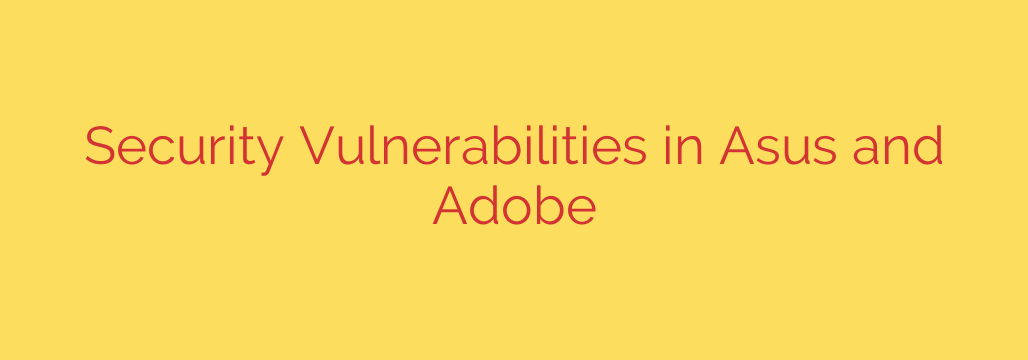
Staying vigilant in the digital world means keeping informed about potential security risks to the software and hardware we rely on daily. Recent discoveries have highlighted important security considerations for users of products from both Asus and Adobe. Understanding these issues and taking the recommended steps is crucial for protecting your systems and data.
Understanding Recent Security Findings
Security researchers continually probe software and hardware for weaknesses that could be exploited by malicious actors. When vulnerabilities are found, vendors typically develop and release patches to fix them. It is the user’s responsibility to apply these fixes promptly. Recent reports have detailed significant findings affecting users of certain Asus software and various Adobe applications.
Security Concerns for Asus Users
Specific security vulnerabilities have been identified in certain Asus software utilities. These issues could potentially be exploited by attackers to gain unauthorized access or execute malicious code on affected systems.
- One type of vulnerability discovered involves flaws that could allow attackers to escalate their privileges on a system. This means a less privileged user or process could gain higher access rights, potentially taking full control.
- Another class of issue relates to how certain software handles data or permissions, potentially leading to arbitrary code execution. If exploited, this could allow an attacker to run their own programs on your computer without your explicit permission.
The potential impact of these vulnerabilities ranges from data theft and system compromise to enabling ransomware attacks.
Security Concerns for Adobe Users
Adobe’s widely used suite of creative and business software has also been the subject of recent security advisories. Vulnerabilities have been found across various applications, including those used for viewing and editing documents, as well as creative tools.
- Many recent Adobe vulnerabilities center around how applications process specially crafted files, such as PDFs, images, or other media types. Exploiting these flaws often involves tricking a user into opening a malicious file.
- Successful exploitation could lead to outcomes like arbitrary code execution in the context of the logged-in user, allowing attackers to potentially install malware, steal data, or take control of the application and potentially the system.
- Other vulnerabilities might lead to information disclosure, potentially exposing sensitive data processed by the application.
Given the widespread use of Adobe products, these findings underscore the importance of processing files only from trusted sources and ensuring software is up-to-date.
Your Critical Action: Update Your Software
For users of Asus products running affected software and users of various Adobe applications, the most critical step to take is to apply all available security updates and patches immediately. Both Asus and Adobe have released updates designed to address these specific vulnerabilities.
- For Asus Users: Check the official Asus support website for updates related to your specific model and installed utilities. Look for security advisories and download the latest versions of drivers, firmware, and bundled software utilities.
- For Adobe Users: Ensure your Adobe Creative Cloud desktop application is running and that all installed Adobe programs are updated to their latest versions. Adobe Reader and Acrobat users should also check for and install the most recent security updates directly through the application or the Adobe website.
Additional Security Best Practices:
Beyond applying specific patches, maintaining good cybersecurity hygiene is essential:
- Enable automatic updates whenever possible to ensure you receive security fixes as soon as they are released.
- Be cautious when opening files or clicking links from unknown or untrusted sources, as this is a common vector for exploiting software vulnerabilities.
- Use a reputable antivirus and anti-malware program and keep it updated.
- Regularly back up your important data so you can recover in case of a security incident.
Staying informed about security vulnerabilities and taking prompt action to update your software are fundamental steps in protecting yourself in the digital landscape. By applying the necessary patches from Asus and Adobe, you significantly reduce the risk posed by these recently discovered issues.
Source: https://blog.talosintelligence.com/asus-and-adobe-vulnerabilities/








