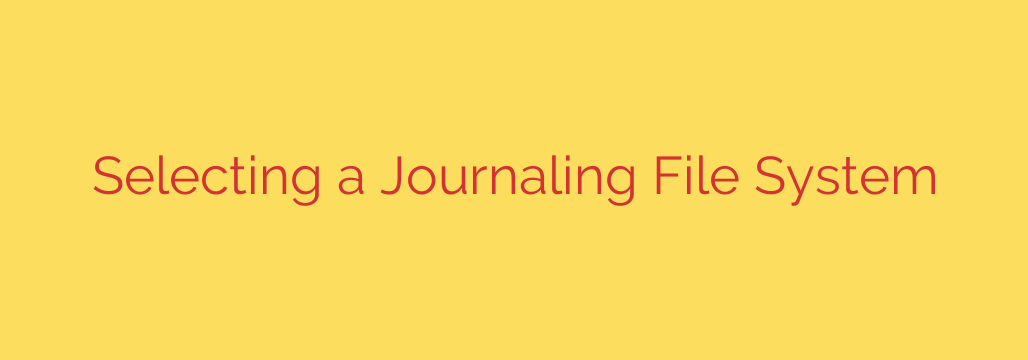
A Deep Dive into Journaling File Systems: Protecting Your Data from Crashes
Imagine you’re in the middle of saving a critical document when the power suddenly cuts out. That fleeting moment of panic is a universal experience. In the past, this could mean a corrupted file system, hours of running disk checks, and potentially lost data. Today, however, an unsung hero works behind the scenes to prevent this catastrophe: the journaling file system.
Understanding how journaling works is essential for anyone serious about data integrity, system stability, and performance. It’s the technology that allows your system to recover gracefully and quickly from unexpected shutdowns, ensuring your data remains consistent and accessible.
What is a Journaling File System?
At its core, a journaling file system maintains a special log, known as a journal, that records the changes it intends to make to the file system before actually making them.
Think of it like an accountant’s ledger. Before moving money between accounts, the accountant first writes down the intended transaction: “Move $100 from Account A to Account B.” Only after this transaction is logged is the money actually moved. If something goes wrong midway, the accountant can look at the ledger to see what was in progress and either complete it or undo it, ensuring the books remain balanced.
A journaling file system does the same for your files. When you save a file, the system first writes a note in the journal describing the operation—which blocks will be written, which metadata will be updated, etc. Once the changes are safely logged, it proceeds to write the data to the main file system. This process ensures that file system operations are atomic, meaning they either complete successfully or not at all, preventing the file system from being left in a corrupted, intermediate state.
Why is Journaling Crucial for Data Integrity?
Without journaling, a system crash could leave your file system in an inconsistent state. For example, the system might have written new data to a file but crashed before updating the metadata that records the file’s new size and location. Upon reboot, the system wouldn’t know the new data exists, leading to corruption.
To fix this, older systems had to perform a lengthy and resource-intensive file system check (like fsck) on every reboot after a crash. This process scans the entire disk to find and repair inconsistencies, often taking minutes or even hours on large drives.
Journaling revolutionizes this recovery process. After a crash, the system simply reads the journal. It can quickly “replay” any logged operations that weren’t completed, bringing the file system back to a clean, consistent state in a matter of seconds. This dramatically reduces recovery time and protects against metadata corruption.
The Three Modes of Journaling: A Trade-Off Between Safety and Speed
Not all journaling is created equal. Most journaling file systems, like Linux’s popular ext3 and ext4, offer different modes that allow you to balance performance against the level of data protection.
1. Writeback Mode: The Performance King
In writeback mode, only metadata changes are recorded in the journal. The actual file data is written directly to its final location on the disk independently. This is the fastest mode because data isn’t written twice (once to the journal, once to the disk).
- Pro: Highest performance.
- Con: Lowest data protection. If a crash occurs after the metadata is journaled but before the data is written to disk, the file system will be consistent, but the file itself may contain old or garbage data.
2. Ordered Mode: The Balanced Approach
This is the default mode for most modern Linux distributions and offers a smart compromise. Like writeback, it only journals metadata. However, it imposes a crucial rule: data blocks are always written to the file system before their corresponding metadata is committed to the journal.
This simple ordering ensures that if a crash occurs, you will never have a situation where the metadata points to unwritten, garbage data. The file will either contain its old, pre-modification data or its new, successfully written data.
- Pro: Excellent balance of performance and data safety.
- Con: A slight performance overhead compared to writeback mode, but generally considered negligible for the significant gain in integrity.
3. Data Mode: Maximum Data Protection
For applications where no data loss can be tolerated, data mode provides the highest level of protection. In this mode, both metadata and the actual file data are written to the journal before being committed to the main file system.
This full journaling ensures that in the event of a crash, both the file system structure and the file contents can be restored to a consistent state.
- Pro: Highest level of data integrity.
- Con: Significant performance penalty, as all data is written to the disk twice. This can create a bottleneck for write-heavy workloads.
Actionable Advice for System Administrators
- Know Your Default: For most desktop users and general-purpose servers, the default ordered mode in file systems like
ext4is the ideal choice. It provides robust protection against file system corruption without a noticeable performance hit. - When to Consider Other Modes:
- Use writeback mode only in scenarios where performance is the absolute priority and data integrity is less critical (e.g., temporary storage for build servers or scratch partitions).
- Use data mode for critical systems like database servers or financial transaction logs, where the cost of performance is worth the guarantee of data consistency.
- Check Your Current Setup: On a Linux system with
ext4, you can check your mount options to see which mode is active. This information is crucial for tuning your system for its specific workload. - Journaling is Not a Backup: It’s vital to remember that journaling protects against file system inconsistency from crashes. It does not protect against accidental file deletion, hardware failure, or malware. A comprehensive backup strategy remains your most important defense against permanent data loss.
By understanding the principles of journaling file systems, you can make more informed decisions about how to configure your storage, ensuring your systems are not only fast but also resilient in the face of unexpected failures.
Source: https://www.linuxlinks.com/journalingfilesystems/








