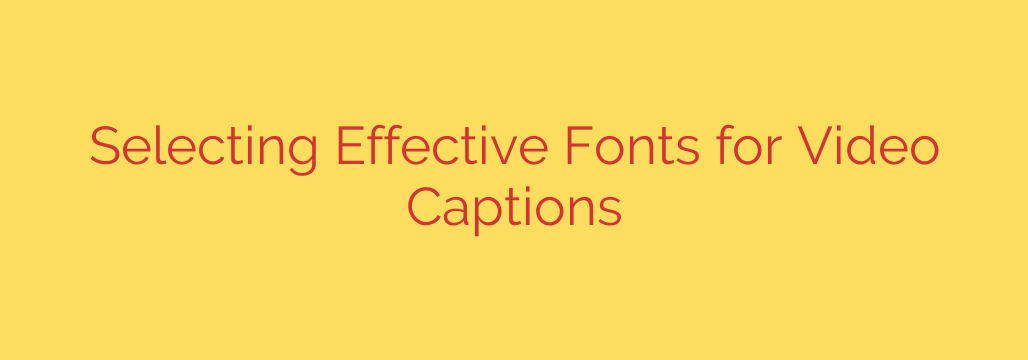
The Best Fonts for Video Captions: A Guide to Readability and Engagement
In today’s fast-paced digital world, video content is king. But a great video can fall flat if its message isn’t accessible to everyone. This is where captions come in—they are no longer an optional extra but a crucial component for engagement, comprehension, and accessibility. However, simply adding text isn’t enough. The font you choose for your captions can make the difference between a clear, professional message and a frustrating user experience.
Choosing the right font is about balancing aesthetics with pure, simple functionality. Your goal is to ensure your words can be read effortlessly on any device, from a large desktop monitor to a small smartphone screen.
Why Your Caption Font Choice Matters
Before diving into specific fonts, it’s important to understand why this decision carries so much weight. The right font choice directly impacts your video’s success in several key areas.
- Accessibility for All Viewers: A clear font ensures your content is accessible to viewers who are deaf or hard of hearing, as well as those with learning disabilities or attention disorders.
- Improving Comprehension and Retention: Viewers retain more information when they can both see and hear it. Easy-to-read captions reinforce your message, making it stickier and more effective, especially in educational or instructional content.
- Accommodating Various Viewing Environments: The majority of social media videos are watched with the sound off. Your captions are the primary way to communicate your message in these silent-viewing scenarios, whether someone is on public transit, in a quiet office, or simply prefers to watch without audio.
- Maintaining Brand Identity: While readability is paramount, your font choice can also subtly align with your brand’s style guide, contributing to a cohesive and professional appearance across all your content.
The Golden Rule: Sans-Serif Fonts Reign Supreme
When it comes to on-screen text, clarity is the top priority. For digital displays, this almost always means choosing a sans-serif font.
Serif fonts (like Times New Roman) have small decorative strokes, or “serifs,” at the ends of their letters. While excellent for long-form print, these tiny details can become blurry or difficult to distinguish on screens, especially at smaller sizes or lower resolutions.
Sans-serif fonts, on the other hand, feature clean, simple lines without the decorative strokes. This minimalist design makes them exceptionally legible on digital screens of all sizes, reducing eye strain and improving reading speed. For video captions, a clean sans-serif is almost always the safest and most effective choice.
Crucially, avoid overly decorative or script fonts at all costs. While they may seem creative, they severely hinder readability and make your video look unprofessional. Function must always come before fashion in captioning.
Top Recommended Fonts for Clear and Professional Captions
You don’t need to reinvent the wheel. Decades of typography and user interface design have shown that a few key fonts consistently perform best for on-screen legibility. Here are some of the top choices for video captions:
- Arial: A true classic, Arial is one of the most widely used sans-serif fonts in the world for a reason. It’s clean, neutral, and highly legible.
- Helvetica Neue: Renowned for its clarity and modern look, Helvetica Neue is a favorite among designers. Its letters are distinct and well-spaced, making it perfect for captions.
- Roboto: Developed by Google, Roboto was specifically designed for high-resolution screens. It’s a modern, geometric font that offers excellent readability on both mobile and desktop.
- Lato: This sans-serif font strikes a great balance between a professional and a friendly tone. Its semi-rounded details make it feel warm and approachable while remaining perfectly clear.
- Open Sans: Another font optimized for digital use, Open Sans is known for its open letterforms and neutral yet friendly appearance, which minimizes reader fatigue.
- Verdana: Designed by Microsoft for on-screen reading, Verdana features wide characters and generous spacing, making it exceptionally easy to read even at very small sizes.
Essential Styling Tips for Maximum Impact
Choosing the font is only half the battle. How you style it is just as important for ensuring your captions are effective.
- Ensure Sufficient Size and Weight: Your text must be large enough to be read comfortably on a mobile device. Avoid using “light” or “thin” font weights, as they can disappear against a complex video background. A medium or bold weight is often ideal.
- Master Color and Contrast: This is non-negotiable. Your text must have a high contrast ratio against its background to be readable. The simplest rule is to use white text on a dark background or dark text on a light background. Never place text directly over a busy video without a solid backdrop. According to Web Content Accessibility Guidelines (WCAG), the contrast ratio should be at least 4.5:1.
- Use a Background Box or Stroke: The best way to guarantee contrast is to place a semi-transparent black box behind your text. This “scrim” ensures your captions pop, no matter what is happening in the video. A simple black stroke (outline) around the letters can also help, but the background box is generally more effective.
- Keep Lines Short and Concise: For better readability, limit your captions to one or two lines per screen. Break longer sentences into smaller, digestible chunks that align with the pacing of the speech in the video.
By thoughtfully selecting a clean font and applying these simple styling principles, you ensure your message is not just seen—it’s understood. This commitment to clarity enhances the viewer experience, broadens your audience, and ultimately makes your video content far more powerful.
Source: https://kifarunix.com/how-to-choose-the-right-fonts-for-captioning-videos/








