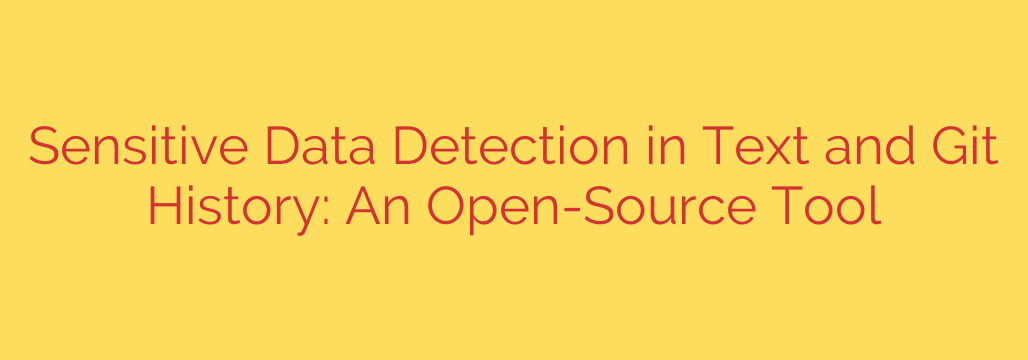
Never Leak Secrets Again: A Guide to Detecting Sensitive Data in Your Code and Git History
In modern software development, speed is everything. But in the race to ship features, a critical and costly mistake is becoming all too common: accidentally committing sensitive data directly into a code repository. A single leaked API key, password, or private certificate can expose your entire infrastructure, leading to catastrophic data breaches, loss of customer trust, and severe financial penalties.
The problem is more insidious than it appears. Even if you quickly remove a secret in a subsequent commit, it remains permanently embedded in your Git history, a ticking time bomb waiting for a malicious actor to discover. Manually searching for these digital breadcrumbs is nearly impossible across large codebases with years of history. This is where automated secret scanning becomes an essential layer of your security posture.
The Hidden Danger of an Unchecked Git History
Every git commit creates a snapshot of your project. This powerful versioning system is a developer’s best friend, but it also creates an immutable historical record. Once a secret is committed, it’s part of that record.
Here are the types of sensitive data that commonly find their way into repositories:
- API Keys and Authentication Tokens: Keys for services like AWS, Stripe, GitHub, or other third-party APIs.
- Database Credentials: Usernames, passwords, and connection strings.
- Private Keys: SSH keys, PGP keys, and SSL/TLS certificates.
- Personally Identifiable Information (PII): Test data that might contain real names, emails, or addresses.
- Proprietary Configuration Files: Internal settings or credentials that should never be public.
Simply deleting the file or removing the line of code from the latest version of your branch does not solve the problem. Anyone with read access to the repository can still browse the commit history and retrieve the exposed secret.
The Power of Automated Secret Scanning
Relying on developers to never make a mistake is not a viable security strategy. The only scalable and reliable solution is to use automated tools designed specifically for sensitive data detection. These tools act as a security gateway, scanning your code and history for patterns that match known secret formats.
An effective open-source scanning tool provides several key advantages:
- Comprehensive History Analysis: It doesn’t just check your current code; it meticulously scans every single commit in your repository’s history to uncover secrets committed long ago.
- Advanced Pattern Matching: These tools use a combination of regular expressions, keyword analysis, and entropy detection to identify a wide range of secrets with high accuracy, minimizing false positives.
- Integration with Your Workflow: The best tools can be seamlessly integrated into your CI/CD pipeline, automatically scanning code on every push or pull request and failing the build if a secret is found. This stops leaks before they ever get merged.
Actionable Steps to Secure Your Codebase
Implementing a secret scanning strategy is a critical step in hardening your development lifecycle. Here’s how you can get started and build a more secure process.
1. Perform a Full Historical Audit
Before you can prevent future leaks, you must find and remediate existing ones. Run a comprehensive scan of your entire Git history for all of your critical repositories. This will give you a clear picture of your current exposure and allow you to prioritize remediation efforts.
2. Remediate and Rotate Exposed Secrets
If a scan uncovers an active secret, your first priority is to invalidate it. Simply removing the secret from Git history is not enough.
- Immediately rotate the credential. Generate a new API key, password, or certificate.
- Revoke the old, compromised credential. This ensures the leaked key is useless to anyone who finds it.
- Once the credential has been rotated, you can then proceed with the complex task of removing the secret from your Git history, often using tools like
git filter-repo.
3. Shift Left with Pre-Commit Hooks
The best way to fix a problem is to prevent it from happening in the first place. Implement pre-commit hooks on developer machines. These are small scripts that run automatically before a commit is created. A secret-scanning pre-commit hook can scan the changes being staged and block the commit entirely if it detects sensitive data, providing instant feedback to the developer.
4. Build a CI/CD Safety Net
While pre-commit hooks are effective, they can sometimes be bypassed. Your CI/CD pipeline is your non-negotiable line of defense. Integrate automated secret scanning directly into your build process. If a developer manages to push a commit containing a secret, the CI build will fail, preventing the compromised code from being deployed or merged into the main branch.
In today’s complex development environment, proactive security isn’t just a best practice—it’s a necessity. By leveraging automated tools to continuously scan your text files and Git history, you can close a dangerous security gap, protect your data, and empower your team to build and innovate with confidence.
Source: https://www.helpnetsecurity.com/2025/09/24/nosey-parker-open-source-tool/








