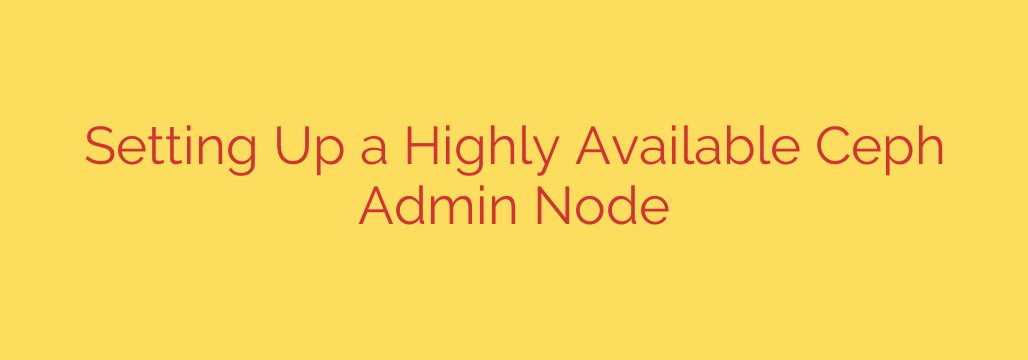
Fortify Your Storage: How to Build a Highly Available Ceph Admin Node
Ceph is renowned for its incredible resilience and self-healing capabilities. By design, it eliminates single points of failure for data storage, ensuring high availability through its distributed architecture of Monitors (MONs) and OSDs. However, there’s a crucial component often overlooked in production deployments: the Ceph admin node. While your data remains safe, the failure of a lone admin node can cripple your ability to manage, monitor, and troubleshoot your cluster precisely when you might need it most.
A standard Ceph admin node—the machine where you run your ceph CLI commands, store your admin keyring, and manage configuration files—is a classic single point of failure (SPOF). If this server goes offline due to hardware failure, network issues, or maintenance, your management plane vanishes. You can no longer check cluster health, adjust configurations, or perform emergency procedures.
This guide explains how to eliminate this vulnerability by creating a highly available (HA) Ceph admin node setup, ensuring continuous management access and bolstering the overall resilience of your storage infrastructure.
Understanding the Goal: From a Single Node to a Virtual Service
The core strategy for achieving high availability is to move from a single, physical admin host to a virtual, floating service. Instead of relying on one server’s IP address, we will use a Virtual IP (VIP) that can automatically move between two or more designated admin nodes. If the primary admin node fails, the VIP seamlessly migrates to a secondary node, allowing you to continue managing your cluster without interruption.
To accomplish this, we will rely on two powerful and industry-standard open-source tools:
- Keepalived: This routing software manages the VIP using the Virtual Router Redundancy Protocol (VRRP). It runs on all potential admin nodes, holding an election to determine which node is the “master” and should hold the VIP. If the master fails, a “backup” node is instantly promoted and takes over the VIP.
- HAProxy: While Keepalived handles the VIP, HAProxy provides robust load balancing and health checking. It can distribute traffic for services like the Ceph Dashboard or Rados Gateway (RGW) across multiple nodes, ensuring that requests are only sent to healthy, active servers.
Key Steps to Implementing a Highly Available Admin Node
Building this resilient setup involves a clear, methodical process. Here are the essential steps to transform your admin node from a liability into a robust, fault-tolerant service.
1. Prepare Your Environment
First, you need at least two, preferably three, identical nodes to serve as your potential admin hosts. These nodes must have Ceph’s command-line tools installed and network access to the cluster. Crucially, the ceph.conf and ceph.client.admin.keyring files must be synchronized across all of these nodes. Any discrepancy in these files can lead to connection failures after a failover.
Security Tip: The ceph.client.admin.keyring contains the keys to your entire cluster. Distribute it securely using tools like scp or Ansible, and ensure its file permissions are locked down to 600 (-rw-------) so that only the root user can read it.
2. Install and Configure Keepalived
Install Keepalived on each of your designated admin nodes. The configuration is the heart of the failover mechanism. You will define a VRRP instance, which includes:
- State: One node will be configured as
MASTERand the others asBACKUP. The master has a higher priority. - Interface: The network interface where the VIP will reside (e.g.,
eth0). - Virtual Router ID (
virtual_router_id): A unique number for this HA group on your network. All nodes in the group must share the same ID. - Priority: A number that determines master election. The node with the highest number becomes the master. A common practice is to set the primary node to
101and the backup to100. - Virtual IP Address (
virtual_ipaddress): This is the shared IP address that you will use for all your admin tasks.
If the master node fails to send VRRP health checks, the backup node with the next-highest priority will automatically claim the VIP.
3. Set Up HAProxy for Service Load Balancing
While Keepalived is great for the VIP, HAProxy is essential for intelligently managing connections to services. Install HAProxy on the same admin nodes. The configuration typically involves:
- Frontend: Defines how HAProxy listens for incoming traffic. This is where you bind HAProxy to the VIP managed by Keepalived.
- Backend: Defines the pool of real servers that will handle the requests (i.e., the local IP addresses of your admin nodes).
- Health Checks: This is the most critical part of the HAProxy setup. HAProxy will constantly check the health of the backend servers. If a server stops responding, HAProxy will automatically remove it from the pool, ensuring traffic is never sent to a failed node.
4. Synchronize Configurations Consistently
An HA admin setup is only as good as its configuration consistency. You must have a reliable process for keeping files like /etc/ceph/ceph.conf and other critical configurations synchronized across all admin nodes. Using a configuration management tool like Ansible, Puppet, or Salt is highly recommended to automate this process and prevent configuration drift, which could otherwise cause a failover to fail.
Best Practices for a Bulletproof Setup
- Test Your Failover: An untested high-availability solution is not a solution at all. Regularly schedule tests where you gracefully shut down the primary master node to confirm that the VIP fails over to a backup node as expected and that you can still manage the cluster.
- Monitor Everything: Set up monitoring and alerting for both Keepalived and HAProxy. You need to know immediately when a failover occurs, a node is marked as down, or if the services are flapping between nodes.
- Document Your Configuration: Your entire team should understand the HA architecture. Document the VIP address, the roles of each node, and the procedure for maintenance and testing.
- Use an Odd Number of Nodes: While two nodes are sufficient for HA, a three-node setup can better handle “split-brain” scenarios and provides even greater redundancy for services that require a quorum.
By investing the time to create a highly available Ceph admin node, you are hardening a critical link in your infrastructure chain. This proactive step ensures that your ability to manage and respond to events in your Ceph cluster is just as resilient as the data it protects.
Source: https://kifarunix.com/how-to-setup-ceph-admin-node-in-high-availability/








