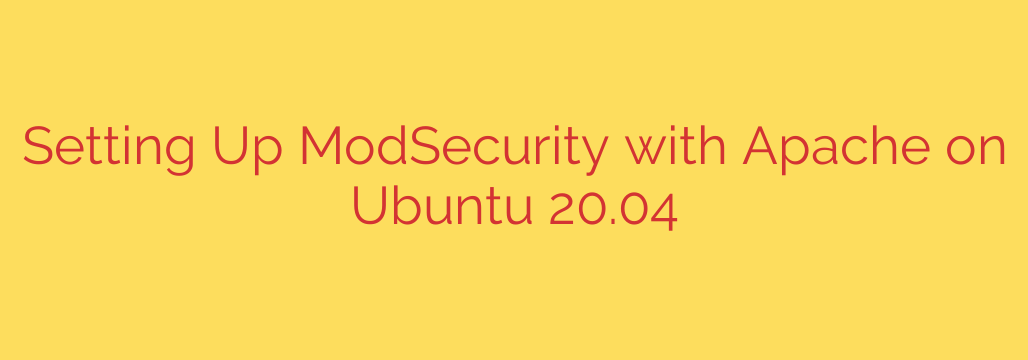
Securing your web applications running on Apache on Ubuntu is a critical step in protecting against common online threats. A powerful tool for this is ModSecurity, an open-source Web Application Firewall (WAF). Implementing a WAF like ModSecurity provides a crucial layer of defense by inspecting incoming requests and outgoing responses to detect and block malicious patterns, such as SQL injection attempts, cross-site scripting (XSS), and other vulnerabilities.
Getting started with ModSecurity on an Ubuntu 20.04 server requires a few key steps. The process typically begins with the installation of the ModSecurity module specifically built for Apache. This is usually done through the standard package manager, ensuring you get the correct version compatible with your server’s setup. Once installed, the module needs to be enabled within your Apache configuration.
Following the installation, the primary focus shifts to configuration. ModSecurity comes with an example configuration file that serves as a template. It’s essential to copy this example file to the active configuration directory and then make adjustments. This main configuration file dictates how ModSecurity behaves, including logging settings and the location of rule sets.
The real power of ModSecurity comes from its rule sets. While you can write custom rules, using a well-maintained, pre-built set like the OWASP Core Rule Set (CRS) is highly recommended. CRS is a comprehensive collection of generic attack detection rules that provide broad coverage against many types of attacks with minimal need for custom configuration. Setting up CRS involves downloading the rules and including them in your ModSecurity configuration. You’ll typically need to rename example CRS files and ensure they are referenced correctly.
Fine-tuning the configuration is often necessary. This might involve adjusting logging levels to manage log file size, excluding specific rules that might cause false positives for your particular application, or changing settings related to request body inspection and file uploads. Properly setting up audit logging is also vital for reviewing blocked requests and understanding potential threats.
After making all configuration changes and setting up your chosen rule sets, you must test the ModSecurity setup. This involves verifying that the module is loaded correctly by Apache and that the rules are being processed. Simple tests, like attempting to trigger known attack patterns, can help confirm that ModSecurity is actively inspecting traffic and blocking requests as intended. Finally, reloading or restarting the Apache web server is required for all configuration changes to take effect. By following these steps, you establish a robust WAF layer, significantly enhancing the security posture of your web applications on Ubuntu 20.04.
Source: https://kifarunix.com/install-libmodsecurity-with-apache-on-ubuntu-20-04/








