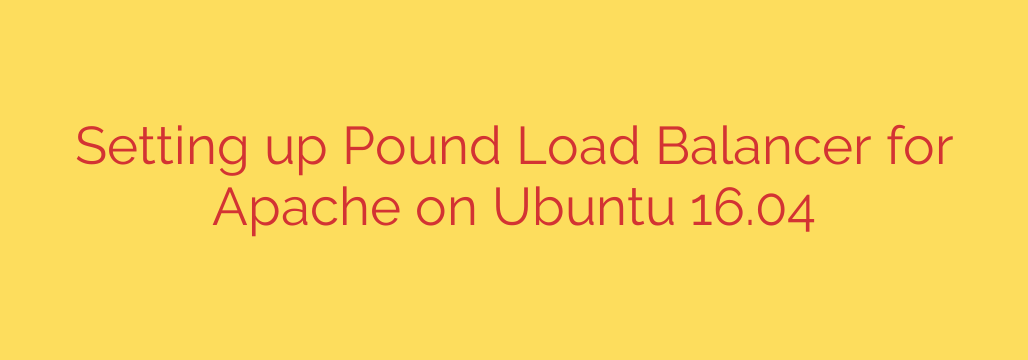
Setting up a robust load balancer is crucial for ensuring high availability and performance of your web applications. One effective tool for this is Pound, a lightweight reverse proxy and load balancer. This guide walks through the essential steps to configure Pound to distribute traffic across multiple Apache web servers on an Ubuntu 16.04 system.
First, you need to install Pound. Open your terminal and use the package manager:
sudo apt-get update
sudo apt-get install pound
Once installed, the core configuration happens in the Pound configuration file, typically located at /etc/pound/pound.cfg. You’ll need to edit this file to define how Pound listens for incoming connections and where it forwards them.
sudo nano /etc/pound/pound.cfg
Inside this file, you’ll define Listen directives for incoming traffic (e.g., HTTP on port 80 or HTTPS on 443) and Service blocks that contain Backend directives pointing to your actual web servers. Each Backend should specify the IP address and port of one of your Apache instances.
A basic configuration might look something like this:
ListenHTTP
Address 0.0.0.0
Port 80
End
Service
Backend
Address 192.168.1.101
Port 8080
End
Backend
Address 192.168.1.102
Port 8080
End
End
Remember to configure your Apache instances (on 192.168.1.101 and 192.168.1.102 in this example) to listen on the specified port (e.g., 8080) instead of the standard 80, allowing Pound to handle incoming traffic on port 80. Ensure Apache is running on these backend servers.
Next, you often need to enable the Pound service to start automatically. This is typically done by editing the /etc/default/pound file and changing the startup variable to 1.
sudo nano /etc/default/pound
Change startup=0 to startup=1.
After configuring, it’s time to start or restart Pound to apply the changes.
For Ubuntu 16.04, you can use:
sudo service pound start
or to reload configuration without dropping connections:
sudo service pound reload
On systems using systemd, the commands would be:
sudo systemctl start pound
sudo systemctl reload pound
sudo systemctl enable pound (to ensure it starts on boot)
Finally, test your setup. Access your server’s public IP address or domain name. Pound will receive the request on port 80 and forward it to one of your Apache backends according to its load balancing algorithm (default is round-robin). Refreshing the page multiple times should show responses coming from different backend servers, confirming that Pound is effectively distributing the load. Check the Pound logs (location can be configured, often /var/log/pound/access.log or similar) and Apache access logs on your backend servers to verify traffic flow. This setup provides a solid foundation for scaling your web application’s capacity and improving resilience.
Source: https://kifarunix.com/how-to-install-and-configure-pound-apache-load-balancer-on-ubuntu-16-04/








