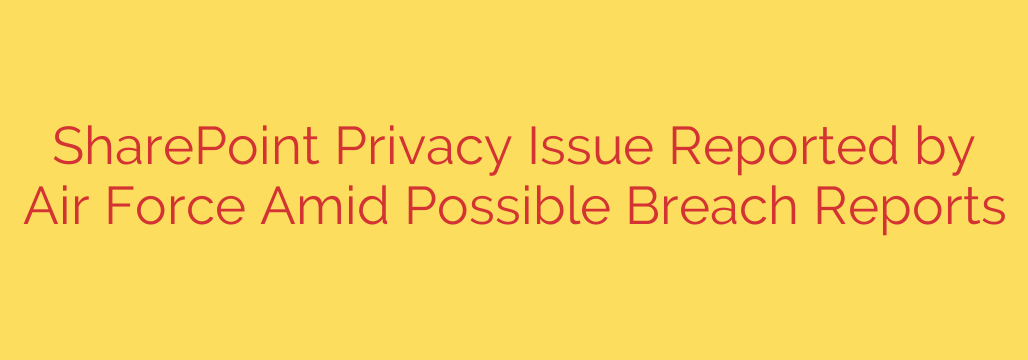
SharePoint Security Flaw Exposes Sensitive Data: How to Protect Your Organization
Cloud platforms like Microsoft SharePoint have revolutionized how organizations collaborate and store information. They offer unparalleled convenience and accessibility. However, a recent high-profile security incident involving a major government entity serves as a stark reminder: this convenience comes with a critical responsibility to manage access and permissions diligently. A failure to do so can lead to a catastrophic data leak, exposing sensitive information to the entire internet.
At the heart of this issue wasn’t a sophisticated cyberattack by malicious hackers, but something far more common and insidious: a critical misconfiguration of user permissions. This is the digital equivalent of leaving the front door of your office unlocked. Sensitive internal documents, including files containing vast amounts of personal data, were stored on a cloud server that was inadvertently configured to allow broad, unauthorized access.
The Hidden Dangers of Misconfigured Permissions
Modern collaboration platforms are complex, with intricate layers of access controls. It is dangerously easy for an administrator or even a regular user to apply incorrect settings, especially when dealing with large volumes of data and a dynamic workforce.
The most common mistakes include:
- Overly Permissive “Everyone” Settings: Granting access to a group named “Everyone” or “All Users” without realizing this may include individuals outside your organization.
- Improper Guest Access: Sharing links with external partners or clients without setting proper expiration dates or security controls.
- Inherited Permissions: Sub-folders and files can automatically inherit permissions from a parent folder. If the top-level folder is open, everything beneath it becomes exposed.
When these misconfigurations occur, the consequences can be severe. The exposed information often includes Personally Identifiable Information (PII) such as names, social security numbers, and contact details. For a private company, this could also mean the exposure of trade secrets, financial records, client lists, and other proprietary data, leading to regulatory fines, loss of reputation, and a significant competitive disadvantage.
Actionable Steps to Secure Your SharePoint Environment
Protecting your organization’s data on SharePoint and other Microsoft 365 platforms requires a proactive and continuous security posture. Simply setting up the service and hoping for the best is a recipe for disaster. Here are essential steps every organization should take to mitigate these risks.
1. Conduct Regular and Thorough Security Audits
You cannot protect what you don’t know is exposed. Schedule routine audits of your SharePoint and OneDrive permissions. These audits should specifically hunt for files and folders shared publicly or with “Everyone.” Utilize Microsoft’s built-in security and compliance tools to generate reports on external sharing and anonymous access links. Identify and revoke any permissions that are not strictly necessary.
2. Enforce the Principle of Least Privilege (PoLP)
This is a foundational concept in cybersecurity. Every user should only have the absolute minimum level of access required to perform their job functions. Avoid granting broad administrative rights or default “editor” access to large groups. Access should be granted on a need-to-know basis and reviewed regularly, especially when an employee changes roles or leaves the company.
3. Tightly Manage External and Guest Sharing
While collaboration is key, external sharing is one of the biggest risk factors. Establish a clear and strict policy for sharing data outside the organization. Configure your SharePoint admin center to disable anonymous or “anyone with the link” sharing by default. Force guest links to expire after a set period and require users to authenticate their identity before accessing shared content.
4. Invest in Continuous User Training
Your employees are your first line of defense. Regularly train employees on data security best practices, including the risks of improper file sharing. Teach them how to check the permissions of a file before sharing it and to recognize the difference between sharing with specific individuals versus creating a public link. A well-informed user is far less likely to make a costly mistake.
The security of your cloud environment isn’t just an IT problem; it’s a fundamental business responsibility. The tools for securing platforms like SharePoint are readily available, but they require diligent implementation and constant vigilance. Don’t wait for a data breach to expose your vulnerabilities. By taking these proactive steps, you can harness the power of cloud collaboration while safeguarding your most valuable asset: your data.
Source: https://go.theregister.com/feed/www.theregister.com/2025/10/01/us_air_force_investigates_breach/








