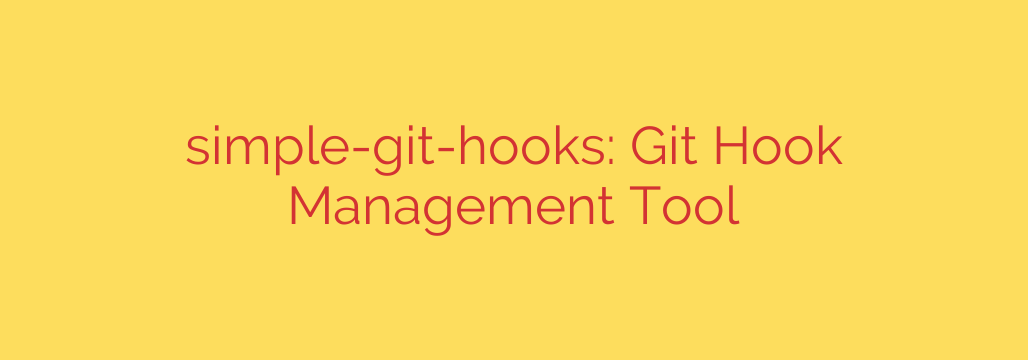
Automate Code Quality: A Deep Dive into Managing Git Hooks with simple-git-hooks
In any collaborative software project, maintaining consistent code quality is paramount. From enforcing coding styles to running tests, automated checks are the bedrock of a reliable development workflow. Git hooks provide a powerful, native way to trigger these checks at crucial moments, like before a commit or a push. However, managing them across a team can be a challenge.
This is where a lightweight and efficient tool comes into play, designed to simplify Git hook management for modern development teams. Let’s explore how you can leverage simple-git-hooks to streamline your process and ensure every commit meets your project’s standards.
What Are Git Hooks, Anyway?
Git hooks are scripts that run automatically at specific points in the Git lifecycle. They are a native feature of Git, allowing you to customize your workflow and enforce rules. Two of the most common hooks include:
pre-commit: Runs just before a commit is finalized. This is the perfect place to run linters, formatters, and quick static analysis checks. If the script exits with an error, the commit is aborted.pre-push: Runs before you push your code to a remote repository. This is an ideal checkpoint for running more comprehensive checks, such as your entire test suite, to prevent broken code from ever leaving your machine.
The Challenge with Native Git Hooks
While powerful, native Git hooks have a significant drawback for teams: they are not version-controlled. The hook scripts reside in the .git/hooks directory of your local repository. Since the .git directory is never committed, your carefully crafted hooks remain on your machine alone. Sharing them requires manual copying and coordination, which is inefficient and prone to error.
This is the exact problem that tools designed for Git hook management solve. They allow you to define your hooks in a file that is part of your version-controlled repository, ensuring every team member has the same setup automatically.
Introducing simple-git-hooks: A Lightweight Solution
simple-git-hooks is a utility that offers a straightforward, zero-dependency approach to managing Git hooks. It allows you to define your hooks directly in your project’s package.json file, making setup and maintenance incredibly simple.
Key benefits include:
- Easy Configuration: All your hooks are defined in a single, accessible location (
package.json), making it easy to see what scripts run and when. - Zero Dependencies: Its lightweight nature means it won’t add bloat to your project or introduce potential dependency conflicts.
- Team-Wide Consistency: By including the configuration in your repository, you guarantee that every developer who clones the project will have the same quality gates installed.
- Framework Agnostic: It works seamlessly with any project that uses a
package.jsonfile, regardless of the framework or language.
Getting Started: A Step-by-Step Guide
Implementing simple-git-hooks is a quick, three-step process.
1. Install the Package
First, add the package to your project as a development dependency.
# Using npm
npm install simple-git-hooks --save-dev
# Using yarn
yarn add simple-git-hooks --dev
# Using pnpm
pnpm add simple-git-hooks --save-dev
2. Configure Your Hooks in package.json
Next, open your package.json file and add a simple-git-hooks key. Here, you will map the hook name (e.g., pre-commit) to the command you want to execute.
For example, to run lint-staged before each commit, your configuration would look like this:
{
"name": "my-awesome-project",
"version": "1.0.0",
"scripts": {
"prepare": "simple-git-hooks"
},
"simple-git-hooks": {
"pre-commit": "npx lint-staged"
},
"lint-staged": {
"*.{js,css,md}": "prettier --write"
}
}
Note: The "prepare" script ensures that simple-git-hooks installs the hooks automatically after an npm install.
3. Activate the Hooks
Finally, run the command to create the actual hook files inside your .git/hooks directory based on your configuration.
npx simple-git-hooks
That’s it! Now, whenever a developer runs npm install, the hooks will be set up automatically. When they try to make a commit, the pre-commit command (npx lint-staged) will be triggered.
Practical Use Cases to Enhance Your Workflow
The real power of this tool is unlocked when you combine it with other development utilities.
Enforce Linting and Formatting: The most common use case is to run a linter (like ESLint) and a formatter (like Prettier) on staged files. By pairing
simple-git-hookswithlint-staged, you ensure that only clean, consistently styled code is ever committed. This prevents style debates in code reviews and keeps the codebase pristine.Run Unit Tests Before Pushing: To safeguard your main branches, you can set up a
pre-pushhook to run your entire test suite. This provides a crucial safety net, preventing developers from pushing code that breaks existing functionality."simple-git-hooks": { "pre-commit": "npx lint-staged", "pre-push": "npm test" }Validate Commit Messages: If your team follows a specific commit message convention (like Conventional Commits), you can use a
commit-msghook to validate the message format. This helps maintain a clean, readable, and automated changelog.
Final Thoughts
Automating quality checks isn’t a luxury; it’s an essential part of a modern, professional development process. By removing the friction of manual hook management, simple-git-hooks empowers teams to easily enforce standards, reduce bugs, and save valuable time.
By integrating this simple, powerful tool into your workflow, you are investing in a more robust, consistent, and collaborative development environment for your entire team.
Source: https://www.linuxlinks.com/simple-git-hooks-tool-manage-git-hooks/








