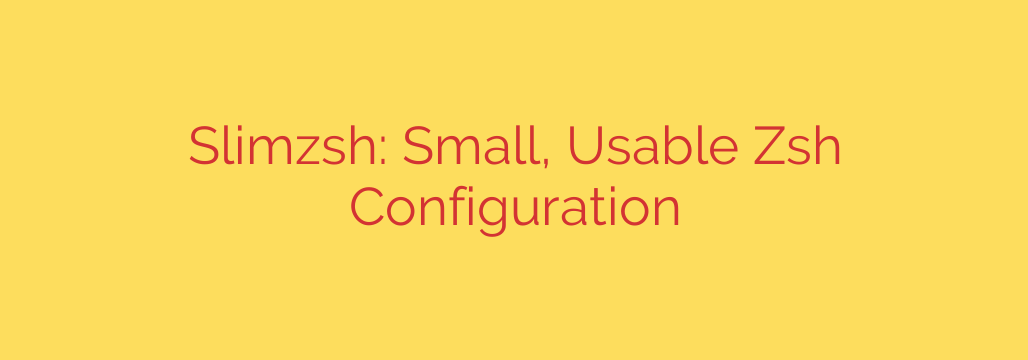
Tired of waiting for your terminal to load? Many users find their shell startup times creeping up, especially when using feature-rich frameworks. While powerful, these large configurations can become slow and complex, packed with features you might never use. Zsh is a fantastic shell, highly customizable and powerful, but its flexibility can also lead to overwhelming configurations.
Imagine a Zsh setup that’s incredibly fast, clean, and precisely tailored to your needs. Instead of relying on massive frameworks that include hundreds of themes and plugins by default, you can build a lean configuration that boots in milliseconds. This approach focuses on speed and usability, providing just the essentials while making it easy to add only what you genuinely need.
The key is simplicity. A streamlined Zsh configuration prioritizes a lightning-fast prompt and minimal dependencies. It often starts with very little and allows you to incrementally add functionalities. Think of it as building your shell environment from the ground up, rather than trying to prune an overgrown garden.
A great example of this philosophy provides a highly functional yet simple setup. It includes:
- A simple, fast prompt that gives you necessary information without lag.
- Support for just a few essential plugins that are commonly used and well-maintained, like enhanced completions (
zsh-users/zsh-completions) and syntax highlighting (zsh-users/zsh-syntax-highlighting). - Sensible keybindings inherited from popular configurations, providing a familiar and efficient editing experience.
By keeping the core minimal, your shell starts up almost instantly. Adding plugins becomes a conscious choice, ensuring you understand what each one does and only include those that genuinely boost your productivity. This also makes your configuration easier to manage and troubleshoot. You know exactly what’s in it.
Ultimately, a small, usable Zsh configuration offers the power of Zsh without the bloat. It’s about taking control of your environment, ensuring it’s fast, clean, and perfectly suited to how you work, making your terminal experience significantly more enjoyable and efficient. Building or adopting such a configuration is a smart move for anyone who values speed and simplicity in their command line workflow.
Source: https://www.linuxlinks.com/slimzsh-small-usable-configuration-zsh/








