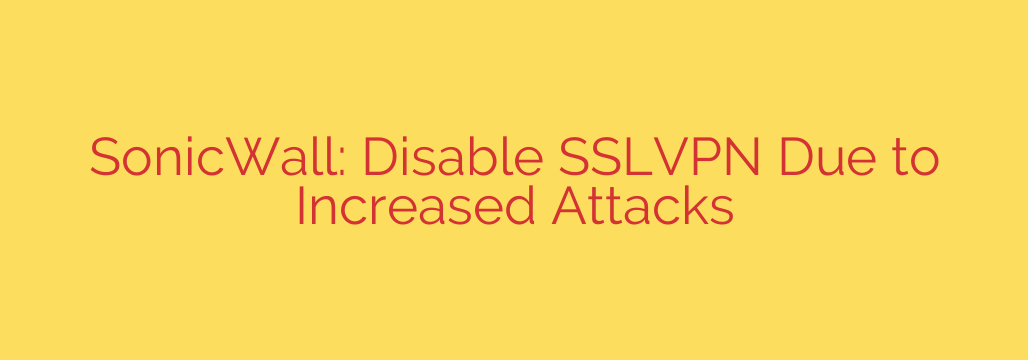
Urgent Security Alert: Disable Your SonicWall SSL VPN Amidst Active Threats
If your organization uses SonicWall devices, it is critical to take immediate action to secure your network. A recent surge in sophisticated cyberattacks is actively targeting SonicWall’s Secure Sockets Layer (SSL) Virtual Private Network (VPN) services, prompting urgent security recommendations for all users.
To protect your business from potential compromise, it is strongly advised that you disable the SSL VPN feature on your SonicWall appliances until an official patch is released. These attacks appear to be targeting the SSL VPN portal, a common entry point for remote workers, making it a high-value target for threat actors.
Understanding the Risk: More Than Just an Inconvenience
The current wave of attacks poses a significant threat to network integrity. Attackers who successfully exploit this vulnerability could gain unauthorized access to your internal network. This level of access can lead to severe consequences, including:
- Credential Theft: Gaining access to user logins and passwords.
- Data Exfiltration: Stealing sensitive company and customer data.
- Lateral Movement: Moving from the initial entry point to other critical systems on your network.
- Ransomware Deployment: The ultimate goal for many attackers is to encrypt your files and demand a ransom, causing catastrophic business disruption.
This is not a theoretical vulnerability; this is an active threat campaign currently underway. Ignoring this warning could expose your organization to a major security breach.
Immediate Action Required: How to Secure Your Network
To mitigate this threat, network administrators should take one of the following steps immediately.
1. Primary Recommendation: Disable the SSL VPN Portal
The most effective way to eliminate this attack vector is to completely disable the SSL VPN portal. For many organizations, this is the safest and most direct course of action. This will prevent external attackers from being able to interact with the vulnerable service.
While disabling remote access can be disruptive, the risk of a full-scale network breach or ransomware attack is far greater. Communicate with your team about alternative, secure methods for remote access while this issue is being resolved.
2. Alternative for Critical Operations: Restrict Access via Whitelisting
If disabling the SSL VPN is not feasible due to critical business operations, the next best option is to severely restrict access. You should immediately configure your firewall to allow SSL VPN connections from trusted IP addresses only.
This process, known as whitelisting, ensures that only pre-approved locations (such as the homes of key remote employees or branch offices) can attempt to connect. While not as secure as disabling the service entirely, it dramatically reduces your attack surface by blocking connection attempts from unknown and malicious sources.
Essential Security Best Practices to Implement Now
Beyond these immediate steps, this alert serves as a powerful reminder to reinforce your overall security posture.
Enforce Multi-Factor Authentication (MFA): This is one of the most critical security controls you can have. Even if an attacker manages to steal a user’s password, MFA prevents them from logging in without a second form of verification (like a code from a mobile app). If you haven’t already, enable MFA on all remote access services, including your VPN.
Review Firewall Access Rules: Use this opportunity to conduct a thorough audit of your firewall rules. Ensure that no unnecessary ports or services are exposed to the internet. The principle of “least privilege” should apply—only allow the minimum access required for business functions.
Monitor for a Patch: Keep a close watch on official communications from SonicWall for a security patch that permanently resolves this vulnerability. Once it becomes available, apply it immediately.
Proactive and decisive action is the key to cybersecurity. By disabling or restricting your SSL VPN access and enforcing MFA, you can protect your network from the active threats targeting SonicWall devices and maintain a strong security posture.
Source: https://www.bleepingcomputer.com/news/security/sonicwall-urges-admins-to-disable-sslvpn-amid-rising-attacks/








