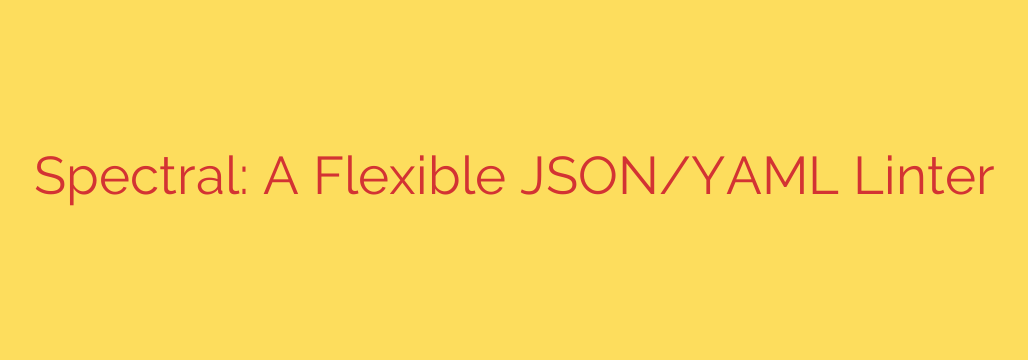
Enforce API Standards and Code Quality with Spectral: The Flexible JSON/YAML Linter
In modern development, consistency is king. Whether you’re designing APIs, managing CI/CD pipelines, or handling application configuration, maintaining a uniform standard is critical. Inconsistent APIs lead to confusion for consumers, while poorly structured configuration files can cause subtle bugs that are difficult to track down. This is where a powerful linter becomes an indispensable tool.
While we often associate linting with programming languages like JavaScript or Python, the need for validation extends to structured data files like JSON and YAML. Spectral is a powerful, open-source linter designed specifically for JSON and YAML, giving you the flexibility to enforce any rule you can imagine, from simple style conventions to complex security requirements.
Why You Need a Linter for JSON and YAML
Manually reviewing large OpenAPI specifications or Kubernetes configuration files is tedious and prone to human error. A dedicated linter automates this process, providing several key benefits:
- Enforce API Style Guides: Ensure all your API endpoints follow consistent naming conventions, have proper documentation, and adhere to your organization’s design principles.
- Catch Errors Early: By integrating a linter into your CI/CD pipeline, you can detect issues before they ever reach production. This “shift-left” approach saves time and prevents costly mistakes.
- Improve Collaboration: When everyone on the team is working with the same set of rules, it reduces friction and streamlines the development and review process.
- Boost Security: You can create rules to flag potential security vulnerabilities, such as missing authentication schemes or overly permissive definitions.
What Makes Spectral Stand Out?
Spectral isn’t just another validator. Its power lies in its extreme flexibility and deep understanding of structured data formats. It comes with built-in knowledge of standards like OpenAPI (v2, v3, v3.1) and AsyncAPI, making it the perfect tool for API governance.
The core of Spectral is its ruleset system. A ruleset is a collection of rules that you can apply to your files. You can use pre-built rulesets, extend them, or create your own from scratch.
A basic rule in Spectral has two main parts:
given: A JSONPath expression that tells Spectral where in the document to look.then: The function that defines the check to be performed on the targeted data.
This simple but powerful structure allows you to target any part of your JSON or YAML file with surgical precision.
Getting Started with Spectral
Getting up and running with Spectral is straightforward. Since it’s a Node.js-based tool, you can install it via npm.
To install Spectral’s command-line interface (CLI), run the following command:
npm install -g @stoplight/spectral-cli
Once installed, you can run it against any JSON or YAML file. For example, to lint an OpenAPI file, you would use:
spectral lint my-api-spec.yaml
Spectral will analyze the file using its default OpenAPI ruleset and report any errors or warnings directly in your terminal, complete with line numbers and clear descriptions of the problems.
Creating a Custom Ruleset: A Practical Example
Let’s say your organization’s API style guide requires that every API endpoint (operation) must have a summary field. Without a summary, it’s hard for developers to quickly understand what an endpoint does.
You can enforce this with a custom Spectral ruleset file, which we’ll call .spectral.yaml:
# .spectral.yaml
# This file defines our custom linting rules.
extends: spectral:oas # Start by extending the built-in OpenAPI ruleset
rules:
# Rule to ensure every operation has a summary
operation-summary-exists:
description: "All API operations must include a summary."
message: "Operation does not have a summary. Please add one."
given: "$.paths[*][*]" # Target every HTTP method under every path
then:
field: "summary" # Check that the 'summary' field exists
function: truthy # The check passes if the field exists and is not empty
severity: "warn" # Report this as a warning
Now, when you run spectral lint my-api-spec.yaml, it will automatically pick up your .spectral.yaml file and apply your custom rule in addition to the standard OpenAPI checks.
This ability to create and share custom rulesets is what transforms Spectral from a simple linter into a comprehensive governance tool.
Actionable Security Tips Using Spectral
Beyond style and correctness, you can leverage Spectral to proactively improve the security posture of your APIs. By creating security-focused rules, you can automate checks that are often overlooked.
Here are a few examples of security rules you could implement:
Prevent Sensitive Information Leakage: Create a rule that scans all
descriptionandsummaryfields for keywords like “TODO:”, “FIXME:”, or internal hostnames. This prevents developers from accidentally leaking internal notes or infrastructure details in public-facing documentation.Enforce Authentication: Ensure every API endpoint is protected by a security scheme. A simple rule can check that every operation object has a
securityfield defined, flagging any unprotected endpoints.# In your .spectral.yaml rules: operation-must-be-secured: description: "All API operations must define a security scheme." message: "This operation is not secured. Add a 'security' field." given: "$.paths[*][*]" then: field: "security" function: truthy severity: "error"Discourage Insecure Protocols: If your organization has standardized on HTTPS, you can create a rule that flags any
http://URLs in theserversblock of your OpenAPI definition, ensuring onlyhttps://is used.
Final Thoughts
Maintaining quality and consistency across countless JSON and YAML files is a significant challenge in modern software development. Tools like Spectral provide a robust, automated solution to this problem.
By integrating Spectral into your workflow, you can enforce best practices, catch errors before they become problems, and significantly improve the quality and security of your APIs and configuration files. Its flexibility allows you to tailor it to your exact needs, making it an essential tool for any team serious about API governance and code quality.
Source: https://www.linuxlinks.com/spectral-flexible-json-yaml-linter/








