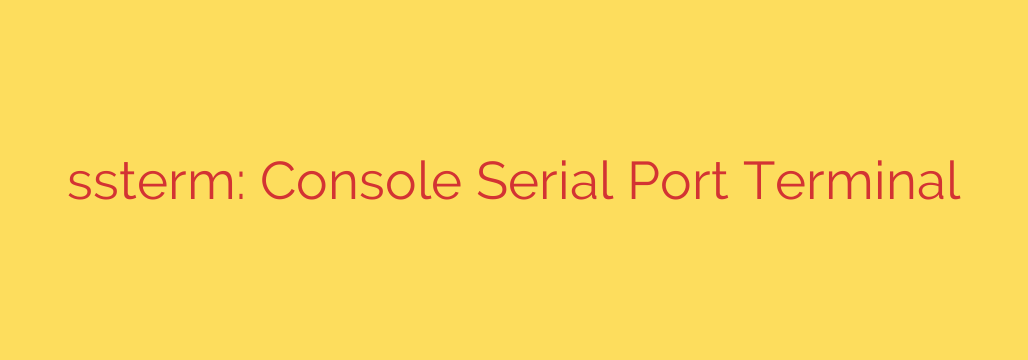
In the world of hardware interaction, embedded systems development, and network device configuration, a reliable serial port terminal is an indispensable tool. While many graphical applications exist, there’s often a need for a lean, powerful, and flexible option that operates directly within the command line. This is where tools like ssterm shine.
Ssterm is a console-based serial port terminal application designed for interacting with devices connected via a serial port (like RS-232, USB-to-Serial converters, etc.). Unlike its GUI counterparts, ssterm runs entirely in your terminal window, making it incredibly versatile for various technical tasks.
Why opt for a console-based terminal? The advantages are significant. Firstly, ssterm is exceptionally lightweight and resource-efficient, making it ideal for use on minimal systems, remote servers accessed via SSH, or resource-constrained debugging environments. Secondly, its command-line nature lends itself perfectly to scripting and automation. You can easily integrate ssterm into scripts for automated testing, data logging, or configuration tasks without needing a graphical interface. This makes it a powerful tool for developers, system administrators, and anyone performing repetitive serial communication tasks.
The core functionality of ssterm revolves around providing a simple yet effective way to connect to a serial device. You can configure essential communication parameters such as the baud rate, data bits, parity, and stop bits to match the requirements of the connected hardware. It allows you to send data from your keyboard directly to the serial port and displays incoming data from the device. While typically focused on core communication, some console terminals also offer features like handling flow control (hardware or software) and basic data logging capabilities.
Common use cases for a tool like ssterm are diverse. It’s frequently used for debugging embedded systems during the boot process or while the main application is running, providing a console output from the device. Network engineers use it to configure network devices like routers and switches via their console ports. Hobbyists and engineers working with microcontrollers like Arduino or ESP32 often use it for programming and interaction. It’s also valuable for interacting with industrial equipment, scientific instruments, or any device that exposes a serial interface.
Getting started with ssterm is straightforward, provided you know which serial port your device is connected to (e.g., /dev/ttyUSB0 on Linux or a COM port on Windows, though ssterm is primarily known in the Unix/Linux world). The basic command involves specifying the port and the baud rate. For example, ssterm /dev/ttyUSB0 115200 would connect to the device on /dev/ttyUSB0 at 115200 bits per second. The most crucial step is ensuring you are matching the communication settings (baud rate, etc.) required by the device you are connecting to; otherwise, you will see garbled data. Exiting the terminal session typically involves a specific key combination, often Ctrl+] followed by ‘q’ or similar, depending on the specific terminal program’s implementation.
When using ssterm, especially in professional or remote contexts, remember basic security practices. If you are connecting to a remote console server that provides serial access over a network, ensure you are doing so over secure channels like SSH to protect potentially sensitive configuration data or device output from being intercepted.
In summary, ssterm represents the power and efficiency of command-line tools for a fundamental technical task. It’s a robust, lightweight, and flexible serial port terminal that is perfectly suited for debugging, configuration, and interaction with a wide range of hardware devices directly from your console, making it an essential part of many technical workflows.
Source: https://www.linuxlinks.com/ssterm-console-based-serial-port-terminal/








