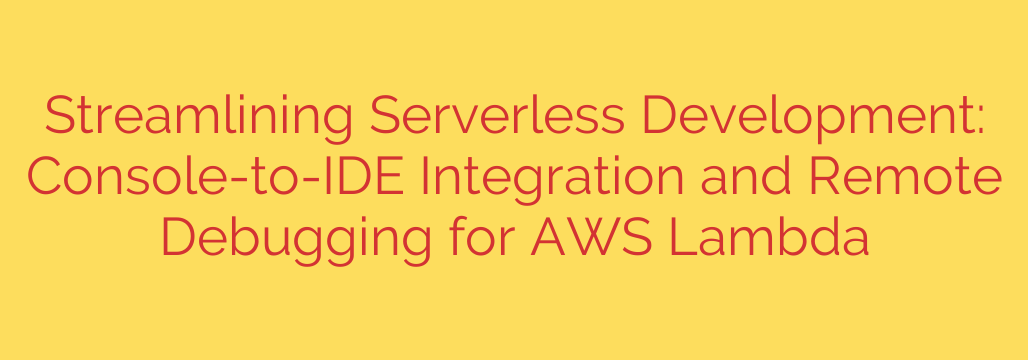
Revolutionize Your AWS Lambda Workflow: A Guide to Remote Debugging and IDE Integration
Serverless computing with AWS Lambda has transformed the way we build and deploy applications. However, for many developers, the development lifecycle can feel clunky and inefficient. The traditional workflow often involves a tedious cycle: write code in a local IDE, package it, deploy it to the cloud, invoke the function, check CloudWatch logs for errors, and then repeat the entire process to fix a single bug. This slow feedback loop can stifle productivity and make debugging a frustrating endeavor.
Fortunately, a more streamlined approach is changing the game by bridging the gap between the AWS console and your local development environment. By enabling direct console-to-IDE integration and remote debugging, you can supercharge your serverless development, slash debugging time, and build more robust applications with greater speed and confidence.
The Old Way: The Challenges of Traditional Lambda Debugging
Before diving into the solution, it’s important to understand the core problems with the conventional serverless development process. Developers typically face several key obstacles:
- Slow Feedback Loop: The “code-deploy-test” cycle can take several minutes for each iteration, turning minor bug fixes into significant time sinks.
- Reliance on Logs: Debugging often devolves into littering your code with
console.log()statements and then painstakingly combing through CloudWatch logs to piece together what went wrong. - Environment Mismatch: It is nearly impossible to perfectly replicate the AWS cloud environment on a local machine. Issues related to IAM permissions, VPC configurations, event source integrations, or interactions with other AWS services often only appear after deployment, making them incredibly difficult to diagnose locally.
This process is not only inefficient but also fails to leverage the powerful, interactive debugging tools that developers have come to rely on in other programming paradigms.
A New Paradigm: Bringing the Cloud to Your Local IDE
Imagine being able to set a breakpoint in your local VS Code or JetBrains IDE and have your AWS Lambda function—running live in the cloud—pause its execution at that exact line. This is the power of remote debugging.
This modern workflow allows you to debug your cloud-based Lambda functions directly from the comfort of your local development environment. Instead of relying on static logs, you get a live, interactive debugging session that connects your IDE to the actual Lambda execution environment.
This integration fundamentally changes how you approach serverless development. A simple button in the AWS Lambda console can initiate a debug session, automatically launching the relevant code in your configured local IDE and attaching a debugger.
The Power of Remote Debugging: Key Benefits
Connecting your IDE to a live Lambda function unlocks a suite of powerful capabilities that dramatically accelerate troubleshooting.
Real-Time Code Inspection: Once the execution pauses at your breakpoint, you can inspect the entire state of your application in real time. This includes viewing the contents of variables, examining the call stack, and understanding the exact context in which your code is running.
Step-Through Execution: You gain full control over the function’s execution flow. You can step over, step into, or step out of functions line by line, allowing you to precisely follow the logic and pinpoint where things go wrong. This is far more effective than guessing with log statements.
Debug Environment-Specific Issues: This is perhaps the most significant advantage. You can now effectively debug issues that are impossible to reproduce locally. For example, if your function is failing due to an incorrect IAM role permission or a VPC networking issue, you can debug the function as it interacts with the live AWS infrastructure and see the exact error or behavior as it happens.
Reduced Need for “Logging for Debugging”: While logging for observability remains crucial, remote debugging eliminates the need to add temporary log statements just to trace a variable’s value. This keeps your production code cleaner and more maintainable.
Actionable Security Tips for Remote Debugging
While incredibly powerful, opening a connection from the AWS cloud to your local machine requires careful security considerations. This capability should be used for development and debugging purposes only, not left active in production environments.
- Use Temporary Credentials: Always rely on short-lived, temporary security credentials for your debug sessions. Modern toolkits and IDE extensions are designed to handle this automatically.
- Adhere to the Principle of Least Privilege: Ensure the IAM role used for debugging has only the minimum permissions required. Never use your root account or an administrator-level user for development or debugging tasks.
- Secure Your Connection: The connection between your IDE and AWS is typically tunneled securely. Ensure your local network is secure and that you only initiate debug sessions when you are actively working on a task.
Getting Started with a Modern Serverless Workflow
Embracing this new workflow is more accessible than ever. Major IDEs like Visual Studio Code and the JetBrains family (IntelliJ, PyCharm, etc.) offer official AWS toolkits that facilitate this integration.
The typical setup involves:
- Installing the appropriate AWS Toolkit extension in your IDE.
- Configuring the toolkit with your AWS credentials (preferably via a secure, temporary method).
- Ensuring your Lambda function’s project is open in your IDE.
- Initiating a remote debugging session from the AWS Lambda console or directly from your IDE.
By adopting console-to-IDE integration and remote debugging, you can transform your AWS Lambda development from a slow, frustrating process into a fast, interactive, and highly efficient experience. It’s time to move beyond CloudWatch-driven guesswork and embrace a modern workflow that allows you to spend less time debugging and more time building innovative serverless solutions.
Source: https://aws.amazon.com/blogs/aws/simplify-serverless-development-with-console-to-ide-and-remote-debugging-for-aws-lambda/








