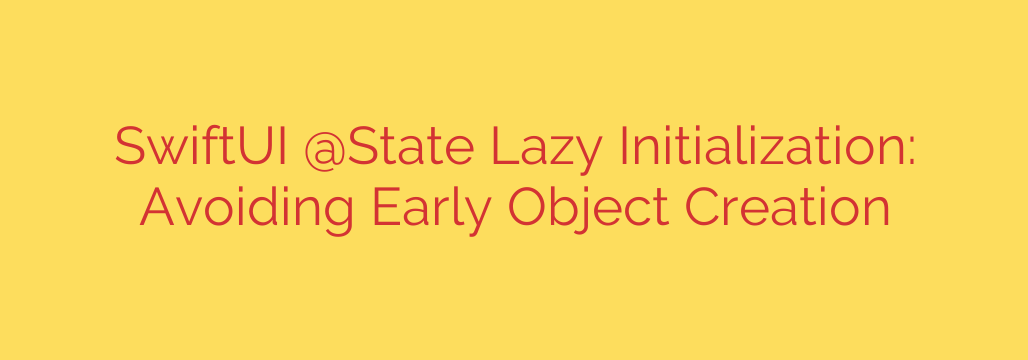
Understanding how SwiftUI manages data is crucial for building efficient applications. One common property wrapper you’ll encounter is @State. It’s designed to manage value types specific to a single view, allowing SwiftUI to automatically update the UI whenever the state changes.
However, there’s a subtle point about how @State properties are initialized that can sometimes lead to unexpected performance issues. When you declare a @State variable and provide an initial value, that initial value is often computed immediately when the view is created or even before it’s displayed. This happens before the view’s body property is calculated.
Consider a scenario where the initial value for your @State property requires creating a complex object, loading a large dataset, or performing some other resource-intensive operation. If this operation runs every time the view is created or potentially recreated by SwiftUI’s rendering system, it can significantly impact your app’s responsiveness and memory usage, especially if the object isn’t needed right away. This is the opposite of lazy initialization, where an object is created only when it’s first accessed or needed.
To achieve true lazy initialization for potentially expensive objects associated with @State, you need to defer the actual creation of the object until it’s genuinely required. You can’t simply wrap the expensive creation logic directly in the @State declaration and expect it to be lazy, because SwiftUI will likely execute it immediately to get the initial value.
A robust approach is to initialize your @State variable with a lightweight default value (like nil for an optional type, or an empty collection) and then perform the expensive object creation and assign the result to the @State variable later. The ideal place to trigger this deferred creation is often within the SwiftUI view lifecycle, specifically using the .onAppear modifier.
When you use .onAppear, the code inside its closure executes only when the view appears on screen. This is a perfect opportunity to load data or create resources that are needed for the visible view, avoiding unnecessary work upfront.
Here’s the pattern:
- Declare your @State variable, often making it optional or giving it a simple default value (e.g.,
@State private var expensiveData: ExpensiveDataType? = nil). - Use the
.onAppearmodifier on your view or a relevant subview. - Inside the
.onAppearclosure, perform the expensive object creation or data loading. - Assign the result of the expensive operation to your @State variable (e.g.,
expensiveData = createExpensiveData()).
By following this pattern, the expensive operation is delayed until the view is actually presented, ensuring that resources are allocated and computations are performed only when necessary. This is a key technique for optimizing the performance of your SwiftUI views, especially when dealing with data or objects that are costly to initialize. Implementing lazy initialization in this manner ensures a smoother user experience and more efficient resource management.
Source: https://itnext.io/lazy-initialization-state-in-swiftui-overcoming-premature-object-creation-945e31cdfdf0?source=rss—-5b301f10ddcd—4








