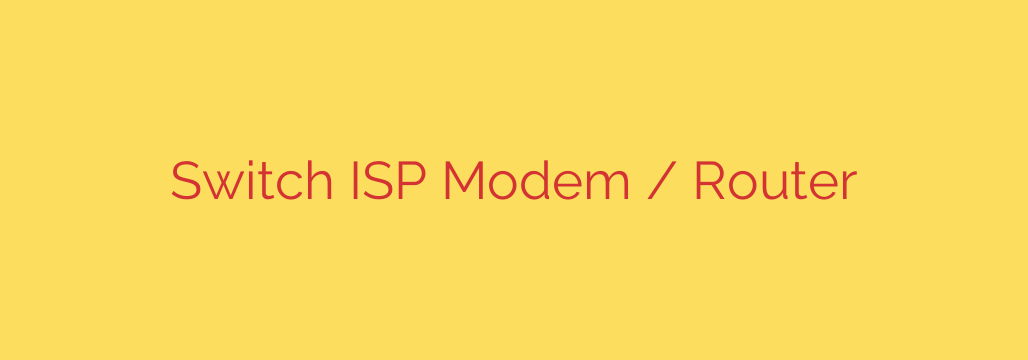
Stop Renting Your Modem: Why Buying Your Own Internet Equipment is a Smart Move
Take a close look at your monthly internet bill. Alongside the charge for your data plan, you’ll likely find a small but persistent line item: an “equipment rental” or “modem lease” fee. While $10 to $15 a month might not seem like much, this charge can add up to over $180 a year for hardware that often delivers mediocre performance.
Many people assume they have to use the modem and router provided by their Internet Service Provider (ISP), but that’s rarely the case. By investing in your own equipment, you can not only save money but also significantly upgrade your home network’s speed, security, and reliability.
Let’s break down why making the switch is one of the smartest tech decisions you can make.
The Core Benefits of Owning Your Equipment
When you ditch the rental, you take back control. The advantages go far beyond just eliminating a monthly fee.
Significant Long-Term Savings: This is the most straightforward benefit. A quality modem and router might cost between $150 and $300 upfront, but they typically pay for themselves in just over a year. After that, the savings go directly into your pocket. Over five years, you could easily save over $700.
Superior Performance and Speed: ISP-provided hardware is often built to be “good enough,” not great. By choosing your own, you can select a model with the latest technology, such as Wi-Fi 6 or Wi-Fi 6E, for faster speeds and better performance in homes with many connected devices. This translates to smoother streaming, lag-free gaming, and better Wi-Fi coverage throughout your home.
Greater Control and Customization: Rented gateways often come with locked-down firmware, limiting your ability to fine-tune your network. With your own router, you gain access to advanced settings. This allows you to prioritize bandwidth for specific devices (QoS), set up robust parental controls, use a custom DNS service, or even run a VPN directly on your router to protect all your devices.
Enhanced Security and Faster Updates: You are no longer at the mercy of your ISP’s slow update schedule. When a security vulnerability is discovered, router manufacturers release firmware patches. Owning your router means you can apply these critical security patches immediately, rather than waiting for your provider to push an update—if they ever do.
When Does Renting from Your ISP Make Sense?
While buying is better for most, there are a couple of scenarios where sticking with the ISP’s equipment might be preferable.
You Value Simplicity Above All: The primary benefit of renting is convenience. Your ISP handles the setup, and if anything goes wrong, you have a single point of contact for tech support. They can’t blame your “third-party” equipment for a service outage.
Your Service Requires a Specific Gateway: Some fiber services (like AT&T Fiber) have historically required the use of their specific residential gateway to function correctly. While workarounds exist for advanced users, it can be a complex process. Always check your ISP’s policy first.
How to Make the Switch: A Step-by-Step Guide
Ready to take control of your internet? The process is easier than you think.
Confirm You Can Use Your Own Modem. A quick search for “[Your ISP Name] approved modem list” is the best place to start. This will show you all the compatible third-party modems that work with their service. Do not buy a modem that is not on this list.
Choose Your Equipment. For the best results, we recommend purchasing a separate modem and a separate router.
- The Modem: This device connects to the internet line coming into your home. Its only job is to communicate with your ISP.
- The Router: This device creates your home’s Wi-Fi network, allowing all your devices (laptops, phones, smart TVs) to share the internet connection from the modem.
- A modem/router combo unit is an option for simplicity, but separate devices offer more flexibility and better performance.
Purchase Your New Gear and Find the MAC Address. Once you have your new modem, look for the CM MAC or MAC address on a sticker on the device itself or its box. It’s a 12-character string of letters and numbers. Take a picture of it or write it down.
Call Your ISP to Activate the New Modem. This is the most important step. Call your ISP’s technical support and tell them you want to activate your own modem. They will ask for the MAC address you just found. The representative will then provision your new modem on their system.
Connect and Configure. Once the ISP gives you the green light, disconnect their old equipment. Connect your new modem to the incoming internet line and power it on. Wait for the status lights to turn solid (usually 5-10 minutes). Then, connect your router to the modem, power it on, and follow the manufacturer’s instructions to set up your new Wi-Fi network name and password.
Final Security Tip: Change the Default Password
Once your new router is online, the first thing you should do is log in to its administrative panel and change the default admin username and password. Leaving the default credentials is a major security risk that makes your entire network vulnerable.
Ultimately, the decision to buy your own internet equipment is an investment in better performance, stronger security, and long-term financial savings. For anyone tired of paying extra for a subpar experience, making the switch is a clear win.
Source: https://linuxblog.io/replace-isp-modem-router/








