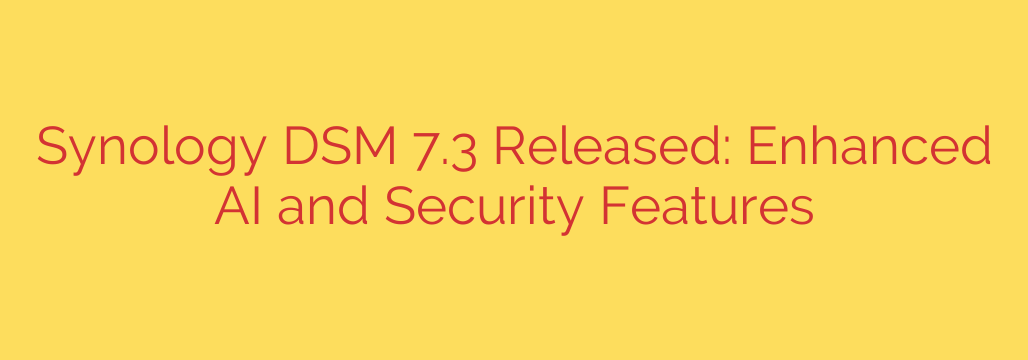
Synology DSM 7.3 Has Arrived: A Deep Dive into the Latest Security and AI Upgrades
Synology has officially rolled out the latest version of its celebrated operating system, DiskStation Manager (DSM) 7.3. This significant update brings a host of powerful new features and refinements, with a primary focus on fortifying data security against modern threats and introducing smarter, AI-driven management capabilities for your private cloud.
For home users and businesses alike, this release reinforces the Synology NAS as a central hub for secure data storage, collaboration, and intelligent media management. Let’s explore the most impactful changes you need to know about.
Next-Generation Security: Your Data’s Strongest Defense Yet
In an era of increasing digital threats, particularly from ransomware, DSM 7.3 introduces robust tools designed to make your data more resilient and secure.
Immutable Storage with WORM Folders: A standout feature is the introduction of WORM (Write Once, Read Many) folders. Once data is written to a WORM-enabled shared folder, it cannot be altered or deleted for a predefined period. This creates an immutable copy of your critical files, rendering them invulnerable to ransomware attacks that encrypt or attempt to delete data. Think of it as a digital safe for your most important documents and backups.
Enhanced Volume Encryption: Security is now deeper and more flexible. DSM 7.3 allows for the encryption of existing storage volumes without needing to reformat them. More importantly, it supports the use of an external USB drive or another Synology NAS as a physical key store, enabling automatic and secure mounting of encrypted volumes after a reboot without requiring manual password entry.
Stricter Access Controls: Taking a proactive security stance, the new update implements more stringent default password policies and automatically blocks IP addresses that fail multiple login attempts, helping to thwart brute-force attacks on your system.
Smarter Management Through AI and Performance Boosts
Synology continues to leverage AI to make managing large amounts of data simpler and more intuitive, while also providing core performance enhancements.
AI-Powered Photo Organization: Synology Photos receives a significant upgrade with AI-powered object and facial recognition. The system can now intelligently identify and tag objects, scenes, and people within your photo library, making it incredibly easy to search for specific images. Searching for “beach,” “dog,” or a specific family member will now yield highly accurate results automatically, saving you hours of manual tagging.
Full M.2 NVMe Storage Pools: A highly requested feature is now a reality. DSM 7.3 allows you to create storage pools using M.2 NVMe SSDs on compatible NAS models. Previously limited to caching, these fast drives can now be used for high-speed storage volumes, ideal for running virtual machines, hosting databases, or handling any workload that demands maximum I/O performance.
Improved System Efficiency: Under the hood, DSM 7.3 includes numerous optimizations that improve overall system responsiveness and file transfer speeds, particularly for SMB (Server Message Block) connections. This means faster access to your files and a smoother user experience across the board.
Actionable Security Tips & Upgrade Checklist
Upgrading to a new OS version is a major step. To ensure a smooth transition and maximize the new security benefits, follow these best practices:
Perform a Full Backup: Before initiating any major system update, always back up your critical data. Use Synology’s Hyper Backup to create a versioned backup to a separate device or a cloud service. This is your most important safety net.
Check Hardware and Package Compatibility: Visit the official Synology release notes for DSM 7.3 to confirm that your specific NAS model is supported. Also, review the compatibility status of any critical third-party packages you rely on.
Implement New Security Features Immediately: After upgrading, don’t just return to business as usual. Take the time to configure a WORM folder for your most vital archives or backups. Review your user password policies and enable two-factor authentication (2FA) for all administrator accounts if you haven’t already.
Review Your Encryption Strategy: Consider encrypting a key storage volume, especially if your NAS contains sensitive personal or business information. The new key management features make it more convenient than ever to secure your data at rest.
In conclusion, DSM 7.3 is a mature and essential update that directly addresses the evolving needs of NAS users. By delivering powerful, enterprise-grade security features like immutable storage alongside intelligent, user-friendly enhancements, Synology continues to solidify its position as a leader in private data management.
Source: https://datacenternews.asia/story/synology-launches-dsm-7-3-with-advanced-ai-security-tools








