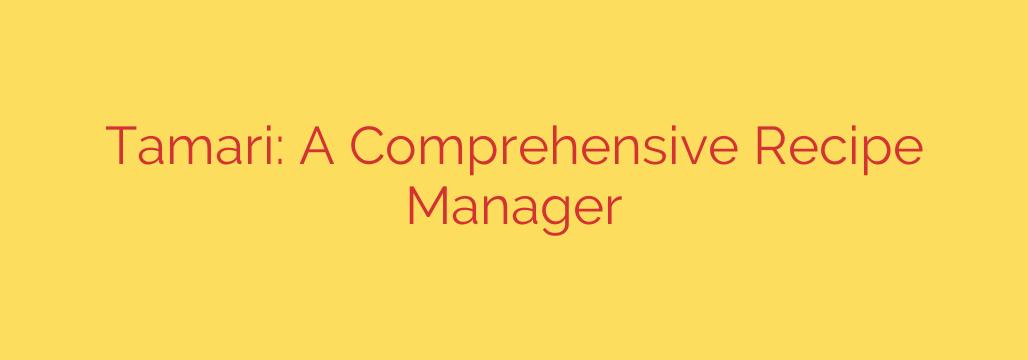
Organize, Plan, and Cook Smarter: Finding the Best Recipe Manager for Your Needs
Is your recipe collection scattered across a dozen browser bookmarks, a messy Pinterest board, and a stack of stained recipe cards? You’re not alone. For many home cooks, the joy of discovering a new dish is quickly followed by the frustration of trying to find it again weeks later. Fortunately, there’s a powerful solution that can bring order to your culinary chaos: a digital recipe manager.
These sophisticated tools go far beyond simple note-taking apps, offering a centralized hub to store, organize, and utilize your entire recipe collection. By embracing a dedicated system, you can streamline your meal planning, simplify your grocery shopping, and rediscover the joy of cooking without the clutter.
Beyond Bookmarks: The Power of a Dedicated Recipe Manager
While bookmarking a webpage is easy, it’s an inefficient way to manage recipes. Websites change, go offline, or clutter the page with ads and long stories, making it hard to get straight to the instructions. A proper recipe manager solves these problems and more.
The core benefit is centralization. Instead of hunting through different apps and folders, every single recipe—from a blog, a cookbook, or a handwritten family card—lives in one searchable database. This creates a permanent, personal cookbook that is always at your fingertips.
A great digital manager helps you:
- Instantly find any recipe with powerful search and filtering tools.
- Plan your meals for the week or month with an integrated calendar.
- Generate an organized shopping list automatically from your meal plan.
- Cook with ease using a clean, distraction-free interface.
- Preserve family recipes by digitizing them for future generations.
What to Look For in a Comprehensive Recipe Organizer
Not all recipe apps are created equal. When searching for the right tool, look for a combination of powerful features that work together to simplify your entire cooking process.
1. Seamless Recipe Importing
The most crucial feature is the ability to easily add recipes from anywhere. A top-tier manager can instantly pull recipe data from almost any website with a single click, automatically stripping away ads and unnecessary text. It should also allow you to manually enter recipes from cookbooks or add photos of handwritten cards.
2. Intelligent Organization
A simple list of recipes isn’t enough. Look for robust organizational tools that let you create your own system. The best options allow you to use folders, tags, and custom categories to sort your dishes. You could create tags for “quick weeknight meals,” “vegetarian,” “holiday baking,” or “kid-friendly” to find exactly what you need in seconds.
3. Integrated Meal Planning
The connection between your recipes and your schedule is what transforms a simple collection into a powerful planning tool. A great recipe manager includes a built-in calendar where you can drag and drop recipes onto specific days. This visual overview makes it easy to plan balanced and varied meals for the week ahead.
4. Automatic Shopping Lists
This is a game-changing feature. Once you’ve planned your meals, the system should be able to scan all the recipes and generate a consolidated shopping list. A truly smart manager will even categorize the list by grocery store aisle (e.g., produce, dairy, pantry) and allow you to check off items as you shop.
5. Flexible Cooking Mode
When it’s time to cook, you don’t want to be pinching and zooming on a cluttered webpage. A dedicated “cooking mode” presents the recipe in a large, easy-to-read format. This clean view often prevents your screen from dimming and allows you to focus solely on the ingredients and steps.
6. Effortless Recipe Scaling
Need to double a recipe for guests or halve it for a smaller meal? A comprehensive manager can automatically scale ingredient quantities up or down based on the number of servings you need, saving you from tricky math and potential mistakes.
Getting Started: Tips for Success and Security
Making the switch to a digital system is an investment in your culinary life. Here are a few tips to ensure a smooth transition and keep your data safe.
- Actionable Tip: Start Small. Don’t feel pressured to import your entire collection overnight. Begin by adding a few of your go-to favorites and the new recipes you want to try this week. Build your digital cookbook gradually to avoid feeling overwhelmed.
- Actionable Tip: Create a Tagging System. Before you add dozens of recipes, think about how you want to organize them. Decide on a consistent set of tags or categories (e.g., by cuisine, cooking time, main ingredient) and stick to it. A little planning upfront will make your collection much more useful later.
- Security Tip: Use a Strong Password. Your recipe collection is a valuable personal database. Protect your account with a strong, unique password that you don’t use for any other service.
- Security Tip: Understand Data Privacy. Review the app’s privacy policy. Is your data stored locally on your device or in the cloud? Knowing how your information is handled is crucial for peace of mind. Cloud-based services are convenient for syncing across devices, but make sure the provider has a good security reputation.
- Security Tip: Back It Up. If the service allows, perform regular backups of your recipe data. This ensures that your curated collection is safe, even if you switch services or encounter a technical issue.
By choosing a recipe manager with these core features and adopting good habits, you can finally take control of your kitchen, save precious time, and focus on what truly matters: creating and enjoying delicious food.
Source: https://www.linuxlinks.com/tamari-fully-featured-recipe-manager/








