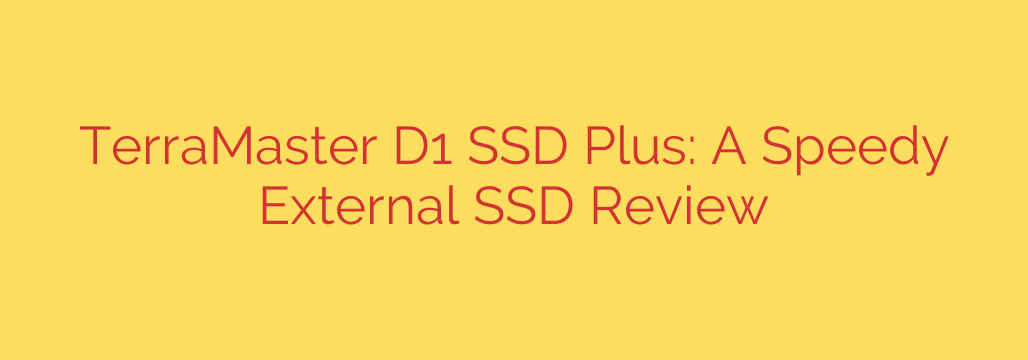
TerraMaster D1 SSD Plus Review: Blazing-Fast Speeds for Demanding Workflows
In today’s fast-paced digital world, speed is everything. For creative professionals, power users, and anyone working with large files, waiting for data to transfer is a major bottleneck that kills productivity. External storage has often been a compromise between capacity, speed, and portability. However, the emergence of high-speed enclosures is changing the game, offering desktop-level performance in a compact form factor.
The TerraMaster D1 SSD Plus is a prime example of this evolution. This external NVMe SSD enclosure is engineered for one primary purpose: to deliver uncompromising speed for the most demanding tasks. If you’re tired of slow external drives holding you back, this device warrants a closer look.
Unpacking the Performance: Speed and Connectivity
At the heart of the D1 SSD Plus is its cutting-edge connectivity. It utilizes a USB4 interface, which provides a massive 40Gbps of bandwidth. This is the key to unlocking the incredible speeds of modern NVMe SSDs.
What does this mean in the real world? When paired with a high-performance Gen4 NVMe SSD, you can expect staggering data transfer rates.
- Exceptional Read/Write Speeds: In optimal conditions, the D1 SSD Plus can achieve sequential read speeds approaching 3,100 MB/s and write speeds over 2,500 MB/s. These figures are not just impressive for an external drive; they rival the performance of many internal SSDs.
- Versatile Compatibility: The USB4 port is fully compatible with Thunderbolt 3 and Thunderbolt 4, making it a perfect match for modern Macs and high-end Windows PCs. It’s also backward compatible with older USB standards, though speeds will be limited by the port you connect it to.
This level of performance is a game-changer for tasks like editing 4K or even 8K video footage directly from the drive, transferring massive photo libraries in seconds, or running virtual machines without a hitch.
Built to Last and Designed to Cool
Performance is about more than just raw speed; it’s about sustaining that speed over time. NVMe SSDs can get incredibly hot under heavy load, which leads to thermal throttling—a safety mechanism that dramatically reduces performance to prevent overheating.
TerraMaster has addressed this critical issue with a robust and intelligent design.
- Solid Aluminum Construction: The enclosure is crafted from a thick aluminum alloy that not only gives it a premium, durable feel but also acts as a large passive heatsink, drawing heat away from the internal SSD.
- Active Cooling System: Unlike many competing enclosures, the D1 SSD Plus includes a smart active cooling fan. This fan automatically adjusts its speed based on the SSD’s temperature, ensuring that the drive remains cool even during prolonged, intensive tasks like rendering video or transferring terabytes of data. This prevents thermal throttling and guarantees consistent peak performance.
This dual-cooling approach ensures that you get the speed you paid for, not just for a few seconds, but for the entire duration of your work.
Who is the D1 SSD Plus For?
While anyone can benefit from faster storage, this device is specifically targeted at users whose workflows are limited by storage speed.
- Video Editors and Cinematographers: The ability to smoothly scrub through high-resolution timelines and render projects without creating proxy files saves an immense amount of time.
- Professional Photographers: Transferring thousands of RAW images from a memory card or backing up entire shoots can be completed in a fraction of the time it takes with a traditional external hard drive.
- Content Creators and Streamers: Quickly accessing large game files, assets, and recording libraries is essential for a smooth and efficient creative process.
- IT Professionals and Power Users: Anyone needing a high-speed portable drive for system backups, cloning, or running operating systems on the go will find the D1 SSD Plus to be an invaluable tool.
Actionable Security and Performance Tips
To get the most out of your high-speed storage, it’s crucial to follow best practices for both performance and data security.
- Use the Right Cable and Port: For maximum speed, always use the included certified 40Gbps USB4/Thunderbolt cable and connect it to a corresponding USB4 or Thunderbolt port on your computer. Using a lesser cable or port will create a bottleneck.
- Enable Data Encryption: High-speed storage is useless if your sensitive data falls into the wrong hands. We strongly recommend encrypting the drive using your operating system’s built-in tools. For Windows, use BitLocker To Go, and for macOS, use FileVault. The encryption process is straightforward and provides robust protection for your files.
- Implement a Backup Strategy: Remember that speed does not equal invincibility. All drives can fail. Protect your critical data by following the 3-2-1 backup rule: have at least 3 copies of your data, on 2 different types of media, with 1 copy stored off-site (e.g., in the cloud or at another physical location).
The Verdict
The TerraMaster D1 SSD Plus is more than just an external drive; it’s a high-performance storage solution designed for professionals who cannot afford to wait. Its combination of blazing-fast USB4 connectivity, robust build quality, and an effective active cooling system makes it a top-tier choice for anyone working with large files.
While it is a premium enclosure that requires you to supply your own NVMe SSD, the performance it unlocks is undeniable. For video editors, photographers, and power users looking to eliminate storage bottlenecks and accelerate their workflows, the D1 SSD Plus is an investment that pays significant dividends in saved time and enhanced productivity.
Source: https://itsfoss.com/terramaster-d1-ssd-plus-review/








