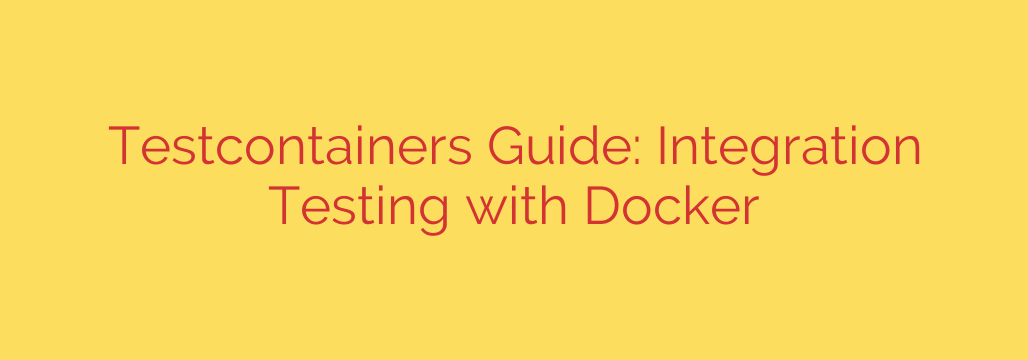
Mastering Integration Testing with Testcontainers and Docker
In modern software development, confidence in your code is paramount. While unit tests are essential for verifying individual components, they can’t tell the whole story. To ensure your application works correctly with its external dependencies—like databases, message queues, and other microservices—you need robust integration testing. However, this is often where development teams face significant challenges, from flaky test environments to misleading results.
The traditional approach of using in-memory alternatives, like an H2 database instead of PostgreSQL, is a common source of pain. While convenient, these substitutes don’t behave identically to their production counterparts, leading to bugs that only appear after deployment. This is where a powerful tool can fundamentally change your testing strategy for the better.
By leveraging Docker, we can create reliable, disposable, and consistent environments for every test run. This guide explores how to use Testcontainers to revolutionize your integration testing workflow, boost developer productivity, and ship code with greater confidence.
The Problem with Traditional Integration Testing
Before diving into the solution, it’s crucial to understand the limitations of older testing methods.
- The In-Memory Database Fallacy: Using an H2 database for tests when your production environment runs on PostgreSQL, MySQL, or Oracle is a recipe for trouble. Subtle differences in SQL dialects, transaction handling, and locking mechanisms can cause tests to pass while the production code fails. Your tests should mirror your production environment as closely as possible.
- Flaky and Inconsistent Environments: Relying on a shared, centrally managed test database is often slow and unstable. One developer’s test data can interfere with another’s, and schema changes become a coordination nightmare. Local setups can also vary from one machine to another, leading to the dreaded “it works on my machine” problem.
These issues make integration testing a chore—brittle, slow, and unreliable. As a result, teams often skimp on these crucial tests, accumulating technical debt and increasing production risks.
What is Testcontainers? A Modern Solution
Testcontainers is a library that provides lightweight, disposable instances of any service that can run in a Docker container. Instead of mocking a database or connecting to a shared instance, you can programmatically start and stop real services directly from your test code.
Think of it as having a fresh, clean PostgreSQL database or Kafka broker available for every single test class, which is automatically configured and torn down afterward.
The core benefits are transformative:
- High-Fidelity Testing: You are testing against the exact same version of the database or message broker that you use in production. This eliminates entire classes of environment-specific bugs.
- Complete Isolation: Each test run gets its own pristine container instance. There’s no risk of data from one test interfering with another, enabling reliable and parallel test execution.
- Developer Autonomy: No more waiting for a central environment to be available. Developers can run a full suite of integration tests on their own machines with a single command, knowing it will behave identically in the CI/CD pipeline.
- Simplified Automation: Testcontainers handles the entire lifecycle of the container—pulling the Docker image, starting it, waiting for it to be ready, and cleaning it up afterward.
How Testcontainers Works: A Look Under the Hood
The magic of Testcontainers lies in its seamless integration with Docker and your testing framework (like JUnit or Spock). Here’s a simplified breakdown of the process:
- Define a Container: In your test class, you declare a container you need, such as a
PostgreSQLContainer. - Start the Container: Before your tests run, Testcontainers finds your local Docker daemon and issues a command to start the specified container.
- Perform Readiness Checks: The library doesn’t just start the container; it intelligently waits until the service inside is actually ready to accept connections. For a database, it waits for the port to be open and responsive.
- Inject Configuration: Once ready, Testcontainers provides your test with the dynamic connection details, such as the randomized port, JDBC URL, username, and password. Your application is then configured at runtime to connect to this disposable instance.
- Run Your Tests: Your integration tests execute against the real service running in Docker.
- Automatic Cleanup: After the tests are complete, Testcontainers automatically stops and removes the container, ensuring your system remains clean. This is managed by a clever component called the “Reaper” (Ryuk), which guarantees cleanup even if the test process crashes.
A Practical Guide: Integration Testing a Spring Boot App
Let’s illustrate how simple it is to set up an integration test for a Spring Boot application that uses a PostgreSQL database.
Step 1: Add the Dependencies
First, you’ll need to add the Testcontainers and PostgreSQL module dependencies to your pom.xml or build.gradle file.
Step 2: Write the JUnit 5 Test
With JUnit 5, Testcontainers provides convenient annotations to manage the container lifecycle.
@SpringBootTest
@Testcontainers // Activates Testcontainers extension for JUnit 5
class MyServiceIntegrationTest {
@Container // Manages the lifecycle of this container
private static final PostgreSQLContainer<?> postgres = new PostgreSQLContainer<>("postgres:15-alpine");
// Dynamically set properties to connect to the test container
@DynamicPropertySource
static void configureProperties(DynamicPropertyRegistry registry) {
registry.add("spring.datasource.url", postgres::getJdbcUrl);
registry.add("spring.datasource.username", postgres::getUsername);
registry.add("spring.datasource.password", postgres::getPassword);
}
@Autowired
private MyService myService;
@Test
void testSomeBusinessLogic() {
// Your test logic here, which will run against the real PostgreSQL DB
// ...
}
}
In this example, the @Testcontainers annotation enables the integration. The @Container annotation tells Testcontainers to start the PostgreSQLContainer before tests and stop it after. The @DynamicPropertySource is the key to connecting your application; it intercepts Spring Boot’s configuration process and overrides the datasource properties with the ones from the running container.
Best Practices for Using Testcontainers Effectively
To get the most out of your integration tests, follow these security and performance tips:
- Use Specific Modules When Possible: Testcontainers offers specialized modules for popular services like PostgreSQL, Kafka, Redis, and Elasticsearch. These modules come with built-in readiness checks and helper methods that simplify configuration.
- Leverage Docker Compose: For complex microservice architectures, you can use the
DockerComposeContainermodule to spin up an entire environment defined in adocker-compose.ymlfile. This is perfect for testing interactions between multiple services. - Keep Container Images Slim: Use lightweight container images (like
alpinetags) to reduce disk space usage and speed up image pulling times. - Integrate into Your CI/CD Pipeline: Since Testcontainers only requires a Docker environment, it works seamlessly in modern CI/CD pipelines (like GitHub Actions, GitLab CI). This ensures that the same high-fidelity tests run automatically before every deployment.
- Check for Vulnerabilities: When using public Docker images, always be mindful of security. Use trusted, official images and consider using image scanning tools in your pipeline to check for known vulnerabilities.
Why Testcontainers is a Must-Have for Modern Development
Adopting Testcontainers is more than just a technical upgrade; it’s a cultural shift toward building more reliable and resilient software. By making high-fidelity integration testing easy and accessible, it empowers developers to catch bugs earlier, refactor with confidence, and eliminate the gap between testing and production environments.
If you’re tired of flaky tests and production surprises, it’s time to stop mocking your dependencies and start testing against the real thing. Integrate Testcontainers into your workflow and experience a new level of confidence in your code.
Source: https://collabnix.com/testcontainers-tutorial-complete-guide-to-integration-testing-with-docker-2025/








