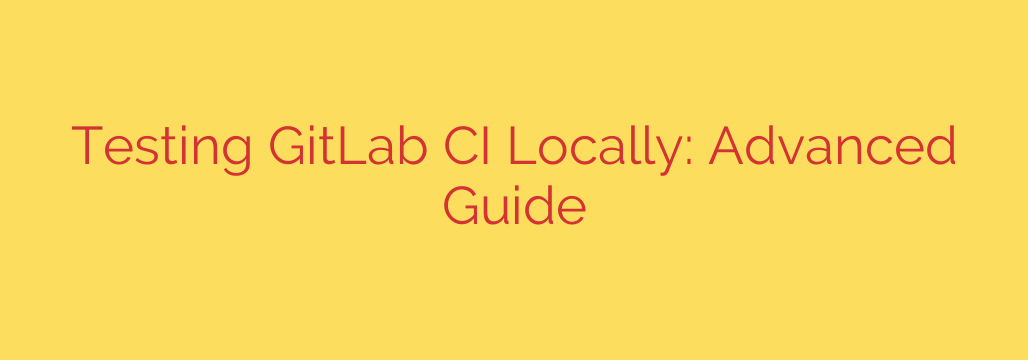
How to Test GitLab CI Locally: An Advanced Developer’s Guide
Waiting for a GitLab pipeline to run only to see it fail on a simple syntax error is a frustratingly common experience for developers. The cycle of committing, pushing, and waiting for the runner to pick up your job can severely slow down your development workflow. Fortunately, there’s a better way: testing your GitLab CI/CD pipelines locally.
Running your CI jobs on your own machine provides an instantaneous feedback loop, allowing you to catch errors, experiment with scripts, and validate your configuration before ever pushing a single line of code. This guide moves beyond the basics to cover advanced techniques for creating a robust and efficient local testing environment.
Why You Should Test GitLab CI Pipelines Locally
Before diving into the “how,” it’s crucial to understand the “why.” Local pipeline testing isn’t just a novelty; it’s a strategic advantage.
- Drastically Faster Feedback: Instead of waiting minutes for a remote runner to become available and execute your job, you can get results in seconds. This allows you to iterate on your
.gitlab-ci.ymlfile with incredible speed. - Cost Savings: For teams using shared runners on GitLab.com or managing their own infrastructure, every pipeline minute has a cost. By debugging locally, you significantly reduce the consumption of CI/CD minutes and computational resources.
- Improved Security and Isolation: Testing locally means you can work out the logic of your scripts without needing access to production secrets or sensitive environments. You can mock variables and test the flow in a completely isolated setting.
- Offline Development: When you’re commuting or have unreliable internet, you can continue to build and validate your CI configuration without needing a constant connection to your GitLab instance.
The Standard Method: gitlab-runner exec
GitLab provides a built-in tool for local testing: the GitLab Runner. By installing it on your machine, you can use the exec command to run a specific job from your .gitlab-ci.yml file.
The primary command uses a “shell” executor, which runs the script directly in your local terminal’s environment.
gitlab-runner exec shell my_test_job
For jobs that rely on a specific environment, you’ll want to use the Docker executor, which is far more powerful and closer to what you’d find in a typical cloud-native CI setup.
gitlab-runner exec docker my_build_job
While gitlab-runner exec is a great starting point, it has significant limitations. It runs jobs in isolation and does not support features that depend on the broader pipeline context, such as:
- Services: It cannot spin up dependent services like databases (e.g., PostgreSQL, Redis) that your job might need to connect to.
- Artifacts: It doesn’t handle passing artifacts between jobs, a critical function in multi-stage pipelines.
- Caching: Caching mechanisms are not simulated, so every run starts from scratch.
- Complex Rules and
needs: Advanced pipeline logic likeneedsor complexrulesdefinitions may not be accurately represented.
To overcome these challenges, we need to employ more advanced techniques.
Advanced Technique 1: Leveraging Docker-in-Docker (DinD)
For jobs that build Docker images or otherwise interact with the Docker daemon, a Docker-in-Docker (DinD) setup is essential. This involves running the GitLab Runner within a Docker container that itself has the ability to run other Docker containers.
This method more accurately simulates a modern CI environment where runners are often containerized.
How to approach this:
- Start a Privileged Docker Container: This container will act as your CI environment. It needs privileged access to manage Docker.
- Install GitLab Runner Inside: Once inside the container, install the
gitlab-runnerbinary. - Execute the Job: From within this container, you can now run your
gitlab-runner exec docker ...command. The job’s Docker commands will execute against the Docker daemon provided by the outer container.
This setup provides excellent isolation and closely mirrors many production CI configurations, making your local tests more reliable.
Advanced Technique 2: Using Third-Party Simulation Tools
The open-source community has developed tools specifically to address the shortcomings of gitlab-runner exec. One of the most popular is gitlab-ci-local.
This powerful utility parses your .gitlab-ci.yml file and uses Docker Compose behind the scenes to create the entire environment, including services.
Key benefits of gitlab-ci-local:
- Full Service Support: It correctly initializes and links services defined in your CI configuration, allowing your jobs to connect to databases or other dependencies.
- Manual Pipeline Simulation: You can run your entire pipeline in sequence, and it will simulate the passing of artifacts between stages.
- Variable Management: It provides an easy way to inject CI/CD variables for local testing.
Using a tool like this is often the most effective way to get a high-fidelity simulation of your entire pipeline without complex manual setup.
Best Practices for Effective Local CI Testing
To get the most out of your local testing workflow, follow these security and efficiency tips.
- Mimic Production Variables with
.envFiles: Your CI jobs rely on predefined variables. Never hardcode production secrets in your local environment. Instead, create a.envfile with placeholder or development-specific values. You can then source this file before running your tests to populate the necessary environment variables. - Manage Artifacts Manually: Since
gitlab-runner execdoesn’t handle artifacts, you may need to simulate them. For a build job that creates a binary, for instance, you can manually copy that binary to the directory where a subsequent test job would expect to find it. - Keep Your Runner Version in Sync: Ensure the version of the
gitlab-runneryou have installed locally matches the version used by your organization’s shared runners. This helps prevent “works on my machine” issues caused by discrepancies in runner behavior. - Isolate Your Dependencies: Always favor the
dockerexecutor over theshellexecutor. Theshellexecutor can pollute your local system with dependencies and lead to inconsistent results. Docker ensures a clean, reproducible environment for every single run.
Conclusion: A Tool, Not a Replacement
Testing GitLab CI pipelines locally is an essential skill for any modern developer looking to improve efficiency and code quality. By moving beyond the basic gitlab-runner exec command and adopting advanced tools and techniques, you can create a powerful, fast, and reliable local development loop.
Remember, local testing is a tool for rapid debugging and validation—it is not a complete replacement for running your pipeline in the actual GitLab environment. Always run your full pipeline in GitLab before merging to ensure all integrations, permissions, and runner configurations work as expected. By combining the speed of local testing with the final validation of the real environment, you can build, test, and deploy with greater confidence and speed.
Source: https://centlinux.com/how-to-test-gitlab-ci-locally-expert-tips/








