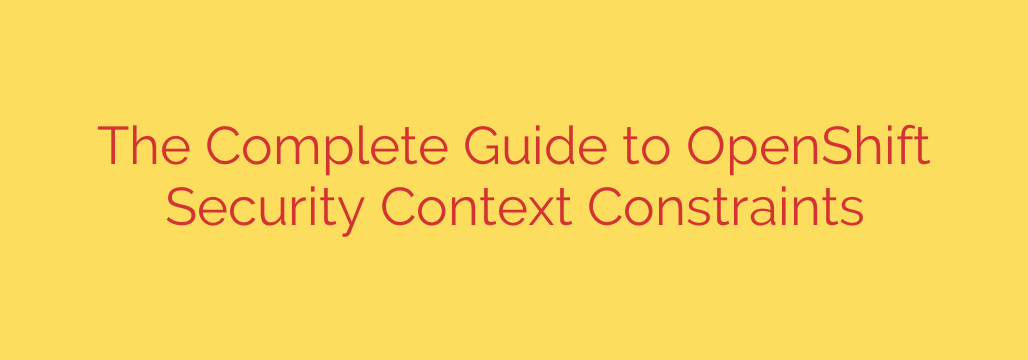
Securing containerized applications is paramount, and within platforms like OpenShift, powerful mechanisms exist to enforce robust security policies. One such fundamental control is offered by Security Context Constraints. These constraints are a critical layer of defense, acting as admission controllers that regulate actions and permissions within pods, ensuring they adhere to defined security standards before being allowed to run on a cluster node.
Understanding what Security Context Constraints are is key. They are policies that govern the security parameters a pod can request or utilize. Instead of relying solely on runtime security, SCCs provide preventative measures enforced at the point a pod is created. They restrict the capabilities granted to containers, control user and group IDs under which processes run, manage access to host resources, and much more. This proactive approach significantly reduces the attack surface.
SCCs offer fine-grained control over several security-sensitive aspects of a pod’s configuration. This includes specifying the allowed user and group IDs, preventing pods from running as the root user if necessary (nonroot constraint). They dictate which capabilities a container can possess, limiting potentially dangerous kernel operations. SCCs also control SELinux options and AppArmor profiles for enhanced mandatory access control. Access to the host network and filesystem is managed, preventing containers from breaking out of their isolation. Furthermore, they determine the allowed volume types, restricting potentially vulnerable persistent storage configurations, and control whether a container can run in privileged mode, a setting that grants nearly unfettered access to the host.
OpenShift comes with several built-in Security Context Constraints, each designed for different levels of trust and application needs. The restricted SCC is the most commonly used default, providing a balance between security and functionality by disallowing root user, host access, and privileged operations. The nonroot SCC is similar but specifically enforces running as a non-root user. Other built-in SCCs like anyuid, hostaccess, and privileged offer progressively fewer restrictions but should be used with caution and only when absolutely necessary, following the principle of least privilege.
Applying and managing SCCs is central to their effectiveness. SCCs are granted to users, groups, or most commonly, service accounts. When a pod is created, OpenShift evaluates the available SCCs based on the identity of the requestor (the user or service account) and the pod’s security context definition. It selects the most restrictive SCC that satisfies the pod’s requirements and applies it. This automatic process ensures that workloads default to a secure configuration unless explicitly allowed to deviate.
For applications with specific security needs not met by built-in options, administrators can create custom Security Context Constraints. This involves defining a new SCC object with the precise combination of allowed settings required by the application, while still minimizing potential risks. Granting these custom SCCs to specific service accounts tied to those applications is a standard practice to isolate permissions.
Adopting best practices is crucial for leveraging SCCs effectively. Always aim to run containers with the most restrictive SCC possible. Thoroughly understand the security requirements of your applications and choose or create SCCs accordingly. Assign SCCs to service accounts rather than users or broad groups to limit the scope of permissions. Regularly audit assigned SCCs to ensure they align with current needs and security policies. Avoiding the privileged and anyuid SCCs is a key recommendation unless unavoidable, and their use should be subject to strict scrutiny.
In essence, Security Context Constraints are a foundational element of OpenShift’s security model. By controlling the security context of pods at admission time, they provide a robust, preventative layer that is essential for building and running secure containerized applications. Mastering their use is vital for any administrator or developer working with the platform.
Source: https://kifarunix.com/understanding-openshift-security-context-constraints/








