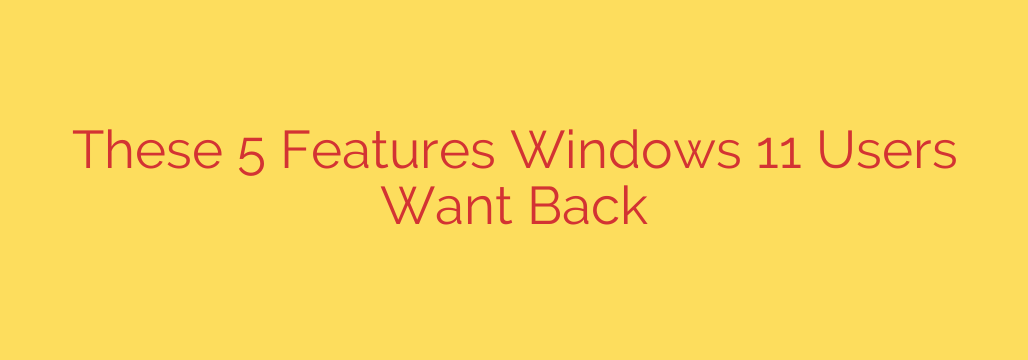
Windows 11 brought a refreshed look and several new functionalities, but as users have spent time with the operating system, certain features present in earlier versions are being keenly missed. The feedback is clear: some changes have hindered workflow and customization options that were previously taken for granted. Here are five capabilities many users are hoping to see return or be improved in future updates.
First and foremost is the highly requested return of classic Taskbar drag-and-drop functionality. In previous Windows iterations, dragging a file onto an application icon on the taskbar was a quick way to open that file with the app. Users also easily rearranged taskbar icons by dragging them. Windows 11 initially removed or significantly limited this, forcing users into less intuitive methods and slowing down common tasks. Restoring this simple yet powerful interaction would be a major productivity boost.
Another significant point of frustration stems from the new simplified right-click context menus. Windows 11 introduced a cleaner, shorter context menu, often burying common actions like ‘Copy as path’ or options from third-party software under a necessary “Show more options” click. This extra step adds friction to workflows that rely heavily on quick access to these menu items. Bringing back the full, immediate context menu or providing a more customizable option is high on the user wish list.
The ability to reposition the Taskbar freely is also a sore spot for many. Historically, Windows allowed users to dock the taskbar to the top, left, or right edges of their screen, a flexibility particularly useful for multi-monitor setups or simply personal preference. Windows 11 primarily locks the taskbar to the bottom. Reintroducing the option to move the taskbar to different screen edges would cater to diverse user needs and monitor configurations.
Users also miss the easier management and display of System Tray icons. Accessing and organizing background process icons in the notification area feels less intuitive in Windows 11 compared to previous versions. The ability to quickly see and interact with these icons without extra clicks or hidden menus is essential for monitoring system status and accessing application functions running in the background. More control and clarity over system tray icons are desired.
Finally, the flexibility in how Taskbar icons are grouped is a feature users want more control over. While Windows 11 defaults to grouping instances of the same application and hiding labels, users in older versions could choose to never group, or group only when the taskbar was full, and often display text labels alongside icons. The option to ungroup taskbar icons or display labels for running applications provides better visibility, especially for those who juggle many open windows.
Addressing these five points would demonstrate a strong commitment to user feedback and restore crucial elements of usability and customization that many feel were lost in the transition to Windows 11.
Source: https://www.bleepingcomputer.com/news/microsoft/windows-11-users-want-these-five-features-back/








