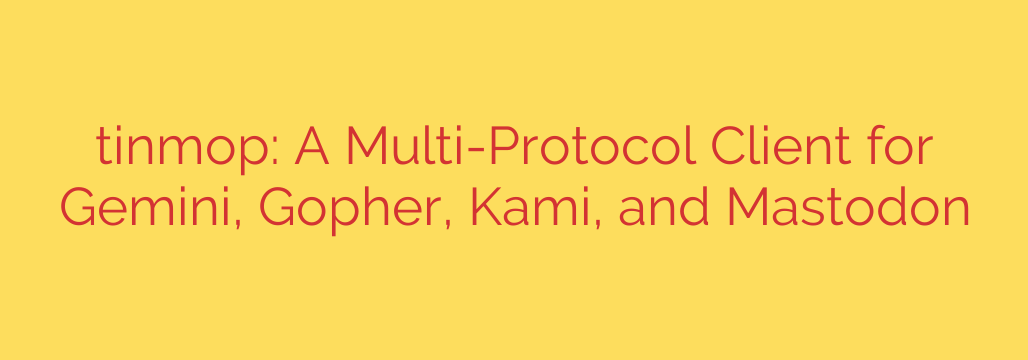
Tinmop: A Unified Client for the Modern Text-Based Web
In an era of resource-heavy applications and ever-expanding digital ecosystems, a growing movement is rediscovering the power of minimalist, text-focused internet protocols. For enthusiasts of Gemini, Gopher, and the decentralized social network Mastodon, navigating these distinct spaces often requires juggling multiple clients. A powerful new tool, tinmop, offers an elegant solution by providing a single, unified interface for accessing them all.
Tinmop is a versatile, command-line client designed for efficiency and simplicity. It allows users to browse different protocols from the comfort of their terminal, streamlining the experience and reducing digital clutter. If you value a lightweight, keyboard-driven workflow, this tool is built for you.
Key Features of the Tinmop Client
At its core, tinmop is designed to be a robust and straightforward tool for navigating alternative web spaces. Its feature set is focused on practicality and performance.
- True Multi-Protocol Support: The standout feature is its native support for Gemini, Gopher, Kami, and Mastodon. This eliminates the need to install and learn separate applications for each ecosystem, creating a seamless browsing experience.
- Efficient Terminal-Based Interface: As a command-line interface (CLI) application, tinmop is incredibly lightweight and fast. It consumes minimal system resources, making it ideal for older hardware, remote servers, or anyone who prefers a distraction-free environment.
- Security-First Design: For the Gemini protocol, tinmop implements the Trust On First Use (TOFU) security model. When you connect to a new Gemini capsule, its certificate is saved. The client will then alert you if the certificate changes on subsequent visits, helping protect you against man-in-the-middle attacks.
- Built with Modern Technology: Written in the Rust programming language, tinmop benefits from Rust’s focus on memory safety and performance, resulting in a stable and reliable application.
Exploring Protocols with a Single Tool
Understanding how tinmop handles each protocol reveals its true power and flexibility.
Gemini and Gopher
For users of the text-centric web, tinmop is a first-class citizen. It renders Gemini pages cleanly and manages security without complex configuration. Similarly, its Gopher client provides direct access to the vast network of Gopherholes, reviving one of the internet’s foundational protocols for a new generation. The client also supports the lesser-known Kami protocol, making it a comprehensive tool for exploring this niche.
Mastodon Integration
Perhaps the most unique feature is its integration with Mastodon. While many associate social media with graphical web interfaces, tinmop proves that a terminal can be a powerful social networking tool. With tinmop, you can:
- View your home timeline
- Post new toots (messages)
- Reply to other users
- Browse user profiles and timelines
This functionality allows you to stay connected with your Fediverse community without ever leaving the command line, offering a focused and scriptable alternative to traditional apps.
Getting Started and Practical Tips
Getting tinmop up and running is straightforward, especially for those familiar with the command line.
Installation: The recommended way to install tinmop is using Rust’s package manager, Cargo. If you have the Rust toolchain installed, you can simply run the command:
cargo install tinmop
Alternatively, pre-compiled binaries are often available for various operating systems.Basic Usage: Using tinmop is as simple as providing the URL you wish to visit. The client automatically detects the protocol. For example:
- To visit a Gemini capsule:
tinmop gemini://gemini.circumlunar.space - To connect to a Gopher server:
tinmop gopher://gopher.floodgap.com - To log into Mastodon:
tinmop mastodon.social(you will be guided through an authentication process on your first run).
- To visit a Gemini capsule:
Security Tip: When you first connect to a Gemini capsule, pay attention to the TOFU prompt. By accepting the certificate, you are establishing a baseline of trust. Be cautious if tinmop later warns you that a known certificate has changed, as this could indicate a security issue with the server you are trying to reach.
Why a Unified Client Matters
In a world of specialized apps, a multi-protocol tool like tinmop represents a different philosophy. It champions efficiency, minimalism, and user control. By consolidating access to diverse protocols, it reduces context-switching and allows for a more intentional and focused online experience.
For developers, system administrators, and privacy advocates, tinmop is more than just a browser—it’s a powerful utility for interacting with the open, decentralized web. Whether you’re exploring the text-driven simplicity of Geminispace or managing your social presence on Mastodon, tinmop provides a single, reliable gateway.
Source: https://www.linuxlinks.com/tinmop-client-gemini-gopher-kami-mastodon/








