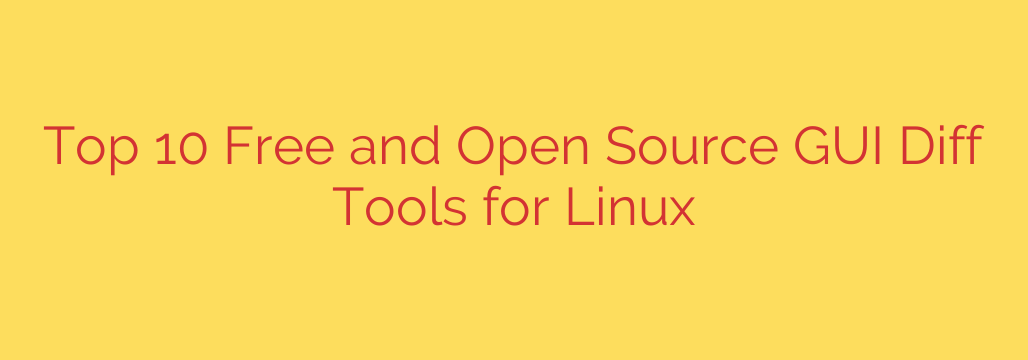
Find the Best GUI Diff and Merge Tool for Linux: A Comprehensive Guide
For developers, system administrators, and writers, tracking changes between file versions is a critical, everyday task. While the command-line diff utility is a powerful staple in the Linux ecosystem, its text-based output can be difficult to parse for complex changes. This is where a graphical user interface (GUI) diff tool becomes indispensable, transforming a confusing wall of text into a clear, side-by-side comparison that streamlines your workflow.
A powerful GUI diff and merge tool helps you visualize differences, understand changes at a glance, and confidently merge code or text from different versions. Whether you’re comparing source code, configuration files, or document drafts, the right tool can dramatically boost your productivity and reduce errors. Here’s a look at some of the best free and open-source GUI diff tools available for Linux today.
1. Meld: The Developer’s Go-To Standard
Meld is often the first name that comes up in any discussion of Linux diff tools, and for good reason. It’s a clean, intuitive, and powerful tool designed primarily for developers but is versatile enough for any comparison task. It excels at comparing files, directories, and even supports version control systems like Git and Subversion.
Key Features:
- Three-way comparison: Meld allows you to compare and merge three files simultaneously, which is invaluable for resolving complex merge conflicts.
- Version control integration: It can be launched directly from systems like Git, Mercurial, and Subversion to handle diffing and merging.
- In-place editing: You can edit files directly within the comparison view, moving changes between panes with a single click.
- Folder comparison: Compare two or three directories to see which files are new, missing, or have been modified.
2. KDiff3: The Cross-Platform Powerhouse
While its interface might look slightly dated, KDiff3 is an incredibly robust and feature-rich diff and merge utility. It is particularly celebrated for its excellent three-way merging capabilities, which provide a detailed overview of the base version and the two modified versions. It intelligently highlights changes and offers powerful auto-merge functions to resolve conflicts efficiently.
Key Features:
- Advanced three-way merge: Its core strength lies in resolving merge conflicts, making it a favorite for complex version control scenarios.
- Directory comparison and merge: KDiff3 can recursively compare and merge entire directory trees.
- Character-level analysis: It can highlight differences down to individual characters, not just lines.
- Cross-platform support: KDiff3 works seamlessly on Linux, Windows, and macOS, making it a great choice for teams working across different operating systems.
3. Kompare: The Simple and Effective KDE Tool
If you’re looking for a straightforward, no-frills diff tool that gets the job done, Kompare is an excellent choice. As part of the KDE desktop environment, it integrates beautifully with other KDE applications but works perfectly on any Linux desktop. It can be used to view differences between files or to create and apply patches.
Key Features:
- Clean and simple interface: Kompare is very easy to use, presenting a simple side-by-side view of file differences.
- Accepts various diff formats: It can display the output from the standard
diffcommand in a graphical format, making it easy to visualize patches. - Source and destination view: Clearly separates the original and modified files, allowing you to create patches from the changes.
4. DiffMerge: The Merge-Focused Contender
DiffMerge is a powerful, cross-platform application for visually comparing and merging files. While developed by SourceGear, it is available for free. Its main strength lies in its clear visualization of changes and its robust merging capabilities, which help prevent mistakes during complex conflict resolution.
Key Features:
- Graphical file comparison: Provides a clear side-by-side view with highlighting for easy identification of changes.
- Three-way merge window: Offers a dedicated three-file merge view that simplifies the process of combining changes and resolving conflicts.
- Folder comparison: Allows you to compare directory trees and synchronize content between them.
- Configurable and cross-platform: It is highly configurable and works on Linux, Windows, and macOS.
5. P4Merge: The Visual Power Tool from Perforce
P4Merge, from the creators of the Perforce version control system, is another free (but not open-source) tool that has earned a loyal following. It is renowned for its outstanding graphical representation of file differences, which often makes complex merges much easier to understand. It uses color-coded blocks and connecting lines to clearly show how changes relate across different file versions.
Key Features:
- Superior visual display: Its intuitive graphical layout makes it easy to trace the history of individual code blocks.
- Three-way file merging: Simplifies resolving conflicts by showing the base file alongside the two modified versions.
- Image comparison: A standout feature is its ability to compare image files, overlaying them to show pixel-level differences.
6. Sublime Merge: The Git-Centric Solution
For those living and breathing Git, Sublime Merge is less of a general-purpose diff tool and more of a lightning-fast, dedicated Git client with exceptional diff and merge capabilities. Developed by the team behind Sublime Text, it shares the same focus on performance and a slick, keyboard-driven interface.
Key Features:
- Deep Git integration: Designed from the ground up to work with Git repositories for staging, committing, and resolving merges.
- Three-pane view: Offers a powerful view showing the commit history, the staged changes, and the diff of the selected file.
- Blazing-fast performance: Just like Sublime Text, it is incredibly responsive and handles large repositories with ease.
- Integrated merge tool: Provides a powerful, built-in tool for resolving merge conflicts directly within the application.
How to Choose the Right Diff Tool for Your Needs
With so many excellent options, the best choice depends on your specific workflow.
- For general development and all-around use: Meld is the perfect starting point. It’s powerful, integrated, and easy to use.
- For complex three-way merges: KDiff3 or P4Merge offer the most robust and clear visualizations for resolving difficult conflicts.
- For a simple, lightweight viewer: Kompare is an excellent, no-fuss option.
- For teams working across different operating systems: DiffMerge and KDiff3 are reliable cross-platform choices.
- If your entire workflow is centered on Git: Sublime Merge will provide a faster and more integrated experience than any other tool.
Ultimately, moving from a command-line-only approach to a visual diff tool is a major productivity upgrade. By giving you a clear, interactive view of your changes, these tools empower you to work faster, make fewer mistakes, and manage your projects with greater confidence.
Source: https://www.linuxlinks.com/difftools/








