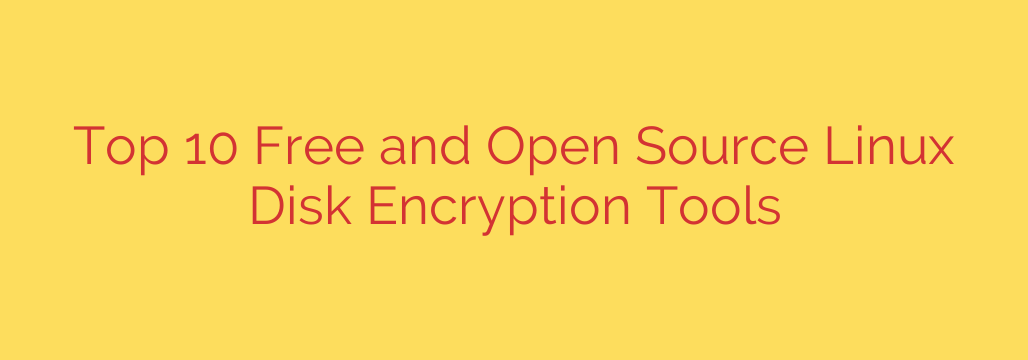
Fortify Your System: A Guide to the Best Free & Open Source Linux Encryption Tools
Your data is one of your most valuable assets. In an era where data breaches are common and privacy is paramount, leaving your files unprotected is a significant risk. While Linux is renowned for its robust security, adding a layer of encryption is a critical step for anyone serious about protecting sensitive information. Whether you’re safeguarding a personal laptop, a company server, or a portable drive, encryption ensures that your data remains unreadable even if the physical device falls into the wrong hands.
Fortunately, the Linux ecosystem is rich with powerful, free, and open-source encryption tools. This guide will walk you through the best options available, helping you choose the right solution for your specific needs.
Full-Disk vs. File-Level Encryption: What’s the Difference?
Before diving into the tools, it’s important to understand the two primary approaches to encryption:
- Full-Disk Encryption (FDE): This method encrypts an entire partition or storage device, including the operating system, applications, and all user files. It’s a comprehensive “set it and forget it” solution that protects your entire system at rest.
- File-Level or Container Encryption: This approach encrypts individual files, specific folders, or creates an encrypted virtual disk (a container) to store sensitive data. It offers more granular control and is ideal for protecting specific data or for use on portable drives.
The Top Encryption Tools for Linux Users
1. LUKS (Linux Unified Key Setup)
When it comes to full-disk encryption on Linux, LUKS is the de-facto industry standard. It’s not a standalone program but a specification that works with the kernel’s dm-crypt module to provide transparent, block-level encryption. Most modern Linux distributions offer LUKS as an easy setup option during the installation process.
- Best for: Encrypting the entire operating system, root partitions, or dedicated data drives.
- Key Features:
- Platform Standard: Deeply integrated into the Linux kernel and supported by nearly all distributions.
- Robust Security: Protects against low-level data tampering and uses strong, well-vetted cryptographic standards.
- Multiple Key Support: Allows you to have multiple passphrases or keys to decrypt the same volume, which is useful for recovery or shared access scenarios.
If you need to secure your entire system, LUKS is almost always the right answer. It provides a seamless and incredibly secure foundation for your Linux installation.
2. VeraCrypt
VeraCrypt is a powerful and widely trusted open-source encryption tool that rose from the ashes of the legendary TrueCrypt. It excels at creating encrypted file containers and encrypting partitions or entire storage devices, including external USB drives and SSDs.
- Best for: Creating secure data “vaults,” encrypting external drives, and cross-platform data sharing.
- Key Features:
- On-the-Fly Encryption: Data is automatically encrypted right before it’s saved and decrypted right after it’s loaded, with no user intervention required.
- Plausible Deniability: VeraCrypt allows the creation of a hidden encrypted volume within another volume. This provides a way to protect your most sensitive data, as you can reveal one password without revealing the existence of the other.
- Excellent Cross-Platform Compatibility: With clients for Linux, Windows, and macOS, VeraCrypt is the perfect choice for encrypting a portable drive that you need to use across different operating systems.
3. eCryptfs (Enterprise Cryptographic Filesystem)
While LUKS protects an entire block device, eCryptfs works at a higher level to encrypt individual directories. It is most famously used by distributions like Ubuntu for its “Encrypt my home folder” option. This feature encrypts all files within your /home directory, automatically decrypting them when you log in and re-encrypting them when you log out.
- Best for: Protecting user data on multi-user systems or when full-disk encryption isn’t practical.
- Key Features:
- Transparent Operation: Once set up, it works seamlessly in the background without affecting your workflow.
- Granular Protection: Only encrypts the specified directories, leaving the rest of the system unencrypted for potentially faster boot times.
- Per-File Encryption: Each file is encrypted with a unique key, which can offer certain security advantages over monolithic container encryption.
4. GnuPG (GPG)
GnuPG is not a disk encryption tool, but no discussion of Linux encryption is complete without it. GPG is the gold standard for encrypting individual files and communications, such as emails. It uses a public-key cryptography model, allowing you to encrypt a file so that only the intended recipient can decrypt it.
- Best for: Securely sending individual files, encrypting email messages, and verifying the authenticity of data.
- Key Features:
- Asymmetric Encryption: Uses a public/private key pair for highly secure, targeted encryption.
- Digital Signatures: Allows you to “sign” files to prove they haven’t been tampered with and originated from you.
- Wide Integration: GPG is integrated into countless command-line tools, email clients, and file managers across the Linux ecosystem.
Actionable Security Tips for Encryption
Implementing encryption is a fantastic first step, but following best practices is essential for maintaining security.
- Use a Strong, Unique Passphrase: Your encryption is only as strong as your password. Use a long, complex, and unique passphrase that combines letters, numbers, and symbols. Avoid common words or personal information.
- Back Up Your Encryption Keys and Headers: If you lose your passphrase or the encryption header on a LUKS volume becomes corrupted, your data will be permanently inaccessible. Always make a secure, offline backup of your recovery keys and headers.
- Encrypt Your Backups: An unencrypted backup of an encrypted drive completely defeats the purpose of encryption. Ensure your backup solution also includes strong encryption.
- Keep Software Updated: Security is an ongoing process. Regularly update your operating system and encryption tools to protect against newly discovered vulnerabilities.
By choosing the right tool and following these guidelines, you can leverage the power of open-source encryption to ensure your data remains confidential and secure on any Linux system.
Source: https://www.linuxlinks.com/diskencryption/








