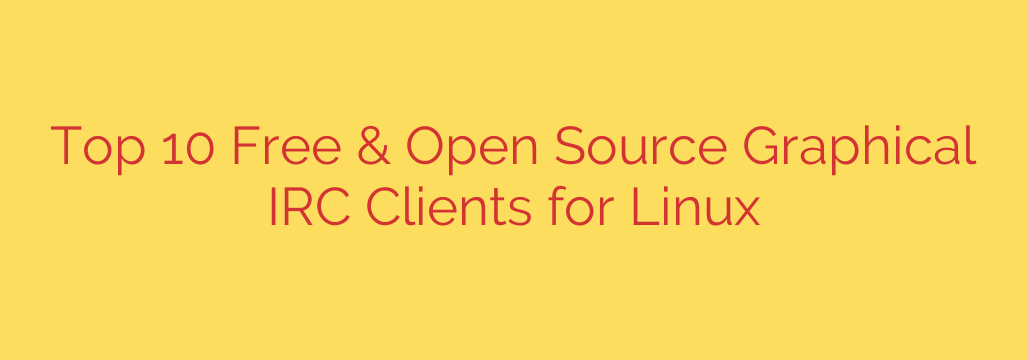
Discover the Best Graphical IRC Clients for Linux
Despite the rise of modern chat platforms, Internet Relay Chat (IRC) remains a vibrant and essential hub for developers, open-source communities, and tech enthusiasts. Its simplicity, efficiency, and directness are unmatched. For Linux users, a powerful graphical client can transform the IRC experience from a command-line task into a seamless part of your desktop workflow.
Whether you’re a seasoned IRC veteran or just starting, choosing the right client is key. We’ve explored the landscape to bring you the top free and open-source graphical IRC clients that offer the perfect blend of features, stability, and usability on Linux.
1. HexChat
HexChat is arguably the most popular and recommended IRC client for Linux users, and for good reason. Originally a fork of the XChat client, it has evolved into a robust, cross-platform application that is both easy for beginners to pick up and powerful enough for advanced users.
Its interface is clean and traditional, making it instantly familiar. Key features include:
- Highly customizable interface with themes and layout adjustments.
- Extensive plugin support through Python and Perl scripting, allowing you to add almost any feature you can imagine.
- Auto-connect lists, spell check, and support for multiple servers and networks.
- Active development and a strong community for support.
If you need one client that does it all and runs virtually anywhere, HexChat is a top-tier choice.
2. Konversation
For users of the KDE Plasma desktop environment, Konversation is the gold standard. It is designed from the ground up to integrate perfectly with KDE applications and aesthetics, offering a polished and feature-rich experience.
Konversation stands out with its user-friendly design that doesn’t sacrifice power. Highlights include:
- Deep integration with the Plasma desktop, including system notifications and the KWallet password manager.
- Built-in support for multiple identities and easy management of connections to various servers.
- Powerful scripting capabilities and a handy On-Screen Display (OSD) for notifications.
- Support for DCC file transfers is well-implemented and reliable.
3. Polari
Polari is to the GNOME desktop what Konversation is to KDE. It embraces GNOME’s philosophy of simplicity and elegance, providing a modern, clean, and uncluttered IRC experience. If you find other clients overwhelming with options, Polari’s focused approach might be perfect for you.
It’s designed to “just work” out of the box, making it an excellent choice for those new to IRC.
- Beautifully simple interface that integrates seamlessly with the GNOME desktop.
- Easy setup and straightforward management of chat rooms.
- Handles common tasks like sharing images and code snippets gracefully.
While it lacks the deep customization of HexChat, its strength lies in its simplicity and modern design.
4. Pidgin
While not exclusively an IRC client, Pidgin deserves a place on this list for its sheer versatility. Pidgin is a universal chat client that supports a vast number of chat protocols through a single application, including IRC, XMPP, and more.
If you want to consolidate all your chat accounts into one place, Pidgin is an excellent solution.
- Supports dozens of chat networks, making it a one-stop-shop for communication.
- A massive library of third-party plugins adds functionality for everything from encryption to UI tweaks.
- Mature, stable, and widely used across different operating systems.
5. Quassel IRC
Quassel IRC introduces a unique and powerful concept: a client-server architecture. It splits the client into a “core” that stays connected to IRC networks 24/7 and a “client” that you use to view the chat.
This means you can attach and detach your client from different devices without ever disconnecting from IRC or losing your chat history.
- Always-on connection ensures you never miss a message, even when your desktop is off.
- Synchronized chat history across all your devices.
- Ideal for users who want a persistent presence on IRC, similar to a BNC (bouncer).
6. Smuxi
Like Quassel, Smuxi is a flexible IRC client that can be run in a client-server model. It allows you to run the Smuxi server on a machine that is always online, and then connect to it from your desktop client. This keeps you logged into your channels and archives all messages.
- Detachable front-end for a persistent IRC session.
- Also works as a standard, standalone IRC client if you don’t need the server feature.
- Integrates with Twitter, providing a single feed for both IRC and social media updates.
How to Choose the Right IRC Client for You
- For Beginners: Polari offers the simplest, most welcoming experience, especially on GNOME. Konversation is also very user-friendly for KDE users.
- For Power Users: HexChat is the undisputed champion of customization and scripting. Its flexibility is unmatched.
- For a Persistent Connection: If you want an always-on presence, Quassel IRC or Smuxi are the best choices with their client-server design.
- For All-in-One Messaging: If you use multiple chat protocols, Pidgin will help you unify them into a single application.
Essential IRC Security Tips
IRC is a powerful tool, but it’s important to stay safe. Follow these essential security practices regardless of which client you choose.
- Always Use SSL/TLS: Most major IRC networks support encrypted connections. Make sure to enable the SSL/TLS option in your client’s server settings (often on port 6697) to encrypt your chat traffic and protect it from eavesdropping.
- Authenticate with SASL: Use SASL (Simple Authentication and Security Layer) to log in to services like NickServ. This authenticates your connection before you are fully visible on the network, preventing others from momentarily hijacking your nickname.
- Hide Your IP Address: Your IP address is often visible to other users on IRC. Most networks offer a free “cloak” or “vhost” (virtual host) to mask your real IP address. Check the network’s documentation for commands like
/msg HostServ anope.orgor similar to request one. - Beware of Malicious Links: Treat links from strangers with suspicion. Never click on or download files from users you don’t know and trust.
Source: https://www.linuxlinks.com/bestirc/








