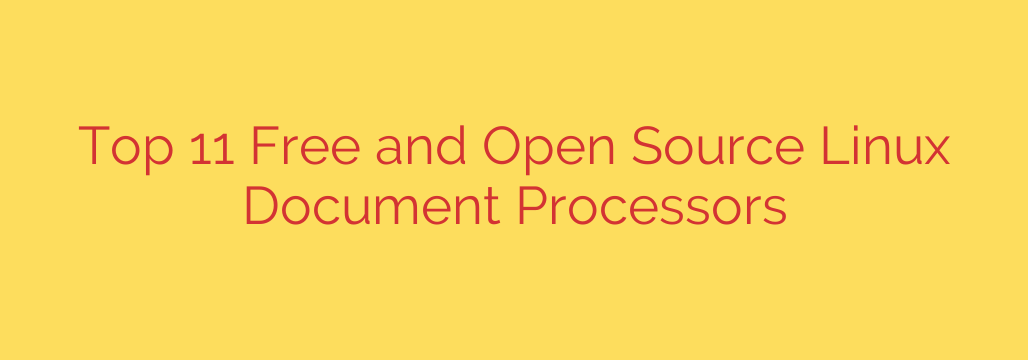
Find Your Perfect Microsoft Word Alternative: The Best Free Document Processors for Linux
Switching to Linux offers a world of freedom and control, but one of the first questions new users ask is, “What can I use instead of Microsoft Office?” The good news is that the Linux ecosystem is filled with powerful, free, and open-source document processors that can handle everything from a simple letter to a complex, formatted manuscript.
Whether you’re a student, a professional, or a home user, there’s a perfect word processing solution waiting for you. This guide will walk you through the best options available today, helping you find the right tool for your specific needs.
Key Features to Consider in a Linux Document Processor
Before diving into the options, let’s establish what makes a great document processor. When making your choice, consider these crucial factors:
- Microsoft Office Compatibility: This is often the most critical feature. The ability to seamlessly open, edit, and save files in
.docx,.xlsx, and.pptxformats is essential for collaborating with colleagues or classmates who use Microsoft Office. - User Interface (UI): Do you prefer a modern, ribbon-style interface similar to recent versions of MS Office, or do you favor a classic menu and toolbar layout? The right UI can significantly impact your productivity and comfort.
- Feature Set: Are you a power user who needs advanced features like mail merge, table of contents generation, and extensive formatting options? Or do you just need a clean, distraction-free environment for writing?
- Collaboration and Cloud Integration: For team projects, real-time collaborative editing and cloud storage integration are must-have features.
The Top Tiers: Full-Featured Office Suites
These applications are robust, all-in-one solutions designed to be direct replacements for Microsoft Office.
LibreOffice Writer: The Open-Source Powerhouse
For many in the Linux community, LibreOffice isn’t just an option; it’s the standard. Pre-installed on many popular distributions like Ubuntu, LibreOffice Writer is the de facto choice for a full-featured, offline-first document processor. It boasts a massive feature set that rivals any paid software on the market.
Key Strengths:
- Unmatched Feature Depth: From complex table formatting and index generation to mail merge and drawing tools, Writer has it all.
- Excellent File Format Support: It handles a vast array of file formats, including strong support for Microsoft’s
.docxfiles. It is also the gold standard for working with the Open Document Format (.odt). - Highly Customizable: You can choose between a classic toolbar interface, a modern tabbed “Ribbon” style, or a compact single-toolbar layout to suit your workflow.
- Completely Free and Open Source: There are no hidden fees, subscriptions, or data privacy concerns.
Best for: Users who need a complete, powerful, and reliable offline office suite that can handle any task you throw at it.
ONLYOFFICE Docs: The King of Collaboration
If your work revolves around team projects and real-time editing, ONLYOFFICE is an exceptional choice. While it offers a fantastic desktop editor, its real strength lies in its collaborative capabilities. ONLYOFFICE provides the highest fidelity for Microsoft Office document compatibility.
Key Strengths:
- Flawless MS Office Compatibility: Documents created in Microsoft Word look virtually identical when opened in ONLYOFFICE, and vice-versa. This is its main selling point.
- Powerful Real-Time Collaboration: Features like co-editing, version history, commenting, and tracking changes are seamlessly integrated.
- Modern Tabbed Interface: The UI is clean, intuitive, and will feel immediately familiar to anyone who has used a recent version of Microsoft Office.
- Versatile Deployment: You can use the free desktop editors or deploy your own private cloud server for maximum control and security.
Best for: Teams, businesses, and individuals who prioritize flawless collaboration and perfect compatibility with Microsoft Office formats.
WPS Office: Familiarity and a Polished Design
WPS Office is a popular alternative known for its polished user interface that closely mimics the look and feel of Microsoft Office. While its core version is free, it operates on a “freemium” model, with some advanced features reserved for a premium subscription.
Key Strengths:
- Highly Polished and Familiar UI: If you want a near-clone of the Microsoft Office experience, WPS is the closest you’ll get. This makes the transition to Linux incredibly smooth.
- Lightweight and Fast: The application is known for being quick to load and responsive, even on older hardware.
- Good File Compatibility: It handles
.docxfiles very well and includes useful features like a built-in PDF converter. - Tabbed Document Interface: You can open multiple documents in a single window, similar to a web browser, which is great for organization.
Best for: Users transitioning from Windows who want a familiar interface and a lightweight, fast-performing application.
Lightweight and Specialized Alternatives
Sometimes, a full office suite is overkill. If you need something simpler, faster, or more focused, consider these options.
AbiWord: The Lean and Fast Choice
Not everyone needs a heavyweight application. AbiWord is a testament to the “do one thing and do it well” philosophy. It’s a lightweight, cross-platform word processor that’s perfect for everyday writing tasks without the bloat of a full office suite.
Key Strengths:
- Extremely Fast and Resource-Friendly: AbiWord runs beautifully on older computers or systems where resources are limited.
- Clean and Simple Interface: The focus is purely on writing, with a straightforward interface that’s easy to learn.
- Core Features Included: Despite its small size, it supports tables, lists, images, footnotes, and styles. It also includes basic collaboration features.
Best for: Users on older hardware, or anyone who needs a quick, no-fuss word processor for notes, letters, and simple documents.
A Quick Security Tip for Document Processing
When installing any software, even trusted open-source applications, it’s always best practice to use your Linux distribution’s official package manager (like apt for Debian/Ubuntu or dnf for Fedora). This ensures the software is vetted, stable, and integrated correctly with your system, minimizing security risks associated with downloading packages from unverified websites.
Conclusion: The Power of Choice on Linux
Moving to Linux doesn’t mean leaving productivity behind. The platform offers a rich selection of high-quality document processors that are not only free but also respect your privacy and give you complete control over your work.
For an all-around powerhouse, LibreOffice Writer is the undisputed champion. For unparalleled Microsoft Office compatibility and collaboration, ONLYOFFICE is your best bet. And for a lightweight, speedy experience, AbiWord delivers exactly what you need. We encourage you to try a few of these options to discover which one fits your personal workflow the best.
Source: https://www.linuxlinks.com/documentprocessors/








