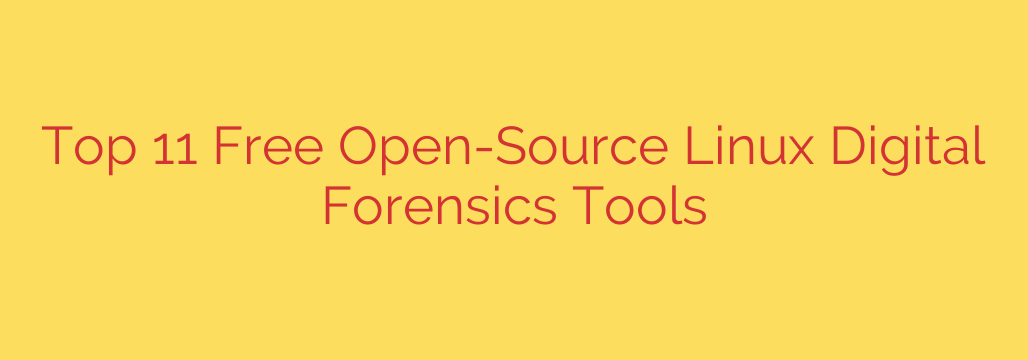
Mastering Digital Forensics: A Guide to the Best Free Open-Source Tools for Linux
In an age of sophisticated cyber threats and complex digital investigations, having the right tools is not just an advantage—it’s a necessity. Digital forensics and incident response (DFIR) professionals require powerful, reliable, and flexible software to uncover evidence, analyze breaches, and reconstruct events. Fortunately, the open-source community provides a wealth of exceptional tools that run natively on Linux, offering robust capabilities without the high cost of commercial software.
Whether you are in law enforcement, corporate security, or are an aspiring cybersecurity professional, these free tools provide the power you need to conduct thorough digital investigations. Here is a breakdown of the essential open-source Linux tools that should be in every digital investigator’s toolkit.
1. The Sleuth Kit & Autopsy
Often considered the gold standard in open-source forensics, The Sleuth Kit and Autopsy are a powerful duo.
The Sleuth Kit: This is a library and collection of command-line tools that allow for in-depth forensic analysis of disk images. It can parse various file systems, recover deleted files, and analyze file metadata, making it indispensable for deep-dive investigations where granular control is needed.
Autopsy: Serving as a graphical interface (GUI) for The Sleuth Kit, Autopsy makes the investigative process more accessible and efficient. It organizes data from disk images, creates timelines of events, flags suspicious keywords, and generates comprehensive reports. For most investigators, Autopsy is the primary way to interact with the powerful engine of The Sleuth Kit.
2. Wireshark
When an incident involves network activity, Wireshark is the go-to tool. It is a world-class network protocol analyzer that lets you see what’s happening on your network at a microscopic level.
Investigators use Wireshark to capture and analyze network traffic in real-time or from a saved capture file (.pcap). It is crucial for identifying malicious traffic, reconstructing data streams, and tracing the source of a network-based attack. Its powerful filtering and color-coding features help investigators quickly isolate suspicious packets from a sea of data.
3. Volatility Framework
Modern attacks often reside in a system’s memory to evade detection. The Volatility Framework is an essential tool designed specifically for forensic analysis of volatile memory (RAM) dumps.
By analyzing a memory image, investigators can uncover running processes, active network connections, injected code, and even retrieve passwords or encryption keys that were active at the time of the memory capture. Volatility is critical for malware analysis and investigating fileless attacks that leave minimal traces on the hard drive.
4. Caine
CAINE (Computer Aided INvestigative Environment) is more than a single tool—it’s a complete Linux distribution built specifically for digital forensics. It comes pre-loaded with a vast array of forensic tools, including The Sleuth Kit, Wireshark, and many others, all integrated into a user-friendly environment.
CAINE provides a semi-automated reporting feature that helps investigators document their findings seamlessly. It’s an excellent choice for those who need a ready-to-go, bootable environment for live analysis or data acquisition.
5. SIFT Workstation
Developed by the SANS Institute, the SIFT (SANS Investigative Forensic Toolkit) Workstation is another comprehensive forensics distribution. It is highly regarded for being up-to-date with the latest forensic techniques and tools.
SIFT is built on Ubuntu and includes leading open-source software for file system analysis, memory forensics, and network investigation. Its focus on providing the most current and effective tools makes it a favorite among professional DFIR practitioners who need to stay on the cutting edge.
6. Guymager
Before any analysis can begin, an investigator must create a bit-for-bit copy of the evidence, known as a forensic image. Guymager is a free imaging tool renowned for its speed, reliability, and user-friendly graphical interface.
It supports various image formats, including .dd and .E01, and performs thorough verification to ensure the copy is identical to the original source. Its multi-threaded processing makes it one of the fastest imagers available, saving valuable time during the critical data acquisition phase.
7. Bulk Extractor
Sometimes, an investigation requires sifting through massive amounts of data to find specific information like email addresses, phone numbers, credit card numbers, or other digital artifacts. Bulk Extractor is a high-speed tool designed for this exact purpose.
Instead of parsing file systems, it scans a disk image or directory and pulls out specific types of information without interpreting the file structure. This makes it incredibly fast and effective for initial triage or when looking for specific intelligence on a compromised system.
8. Digital Forensics Framework (DFF)
DFF is a modular platform that helps automate common forensic tasks. It features a graphical interface that allows investigators to manage cases, acquire evidence from various sources, and analyze data using its built-in modules. DFF is known for its flexibility, allowing users to script and automate repetitive tasks, which enhances efficiency in large-scale investigations.
9. Xplico
Xplico is a specialized Network Forensic Analysis Tool (NFAT) that excels at extracting and reconstructing data from internet traffic captures. While Wireshark shows you the raw packets, Xplico takes it a step further. It can automatically rebuild web pages, emails, and files transferred via protocols like HTTP, FTP, and POP. This is incredibly useful for understanding what a user was doing or what data an attacker exfiltrated over the network.
10. Nmap
While often seen as a network scanning and security auditing tool, Nmap is also invaluable in digital forensics. During an incident response, Nmap can be used to scan the network to identify live hosts, open ports, and running services. This helps build a picture of the compromised environment and can uncover unauthorized devices or services set up by an attacker.
11. Hashdeep
Maintaining the integrity of evidence is a cornerstone of digital forensics. Hashdeep is a tool used to compute, match, and audit hashes for large collections of files. Investigators use it to verify that a forensic image has not been altered and to quickly identify known good or bad files by comparing their hashes against established databases (like the National Software Reference Library).
Actionable Security Tips for Digital Investigations
Using these tools effectively requires adherence to strict procedures to ensure evidence is admissible and the investigation is sound.
- Always Work on a Forensic Copy: Never perform analysis on the original evidence. Use a reliable imaging tool like Guymager to create a verified, bit-for-bit copy.
- Maintain a Chain of Custody: Document every step of your investigation, from evidence seizure to final analysis. This documentation is critical for legal proceedings.
- Use a Write Blocker: When acquiring data, use a hardware or software write blocker to prevent any accidental modification of the source drive.
- Verify Your Hashes: After creating an image, always verify its cryptographic hash (e.g., SHA-256) to prove its integrity has been maintained throughout the investigation.
- Combine Tools for a Deeper View: No single tool can do everything. Use a combination—like Wireshark for network traffic, Volatility for memory, and Autopsy for disk analysis—to build a comprehensive picture of the incident.
By mastering these powerful and free open-source tools, cybersecurity professionals can conduct high-level digital investigations, respond effectively to security incidents, and bring clarity to complex digital evidence.
Source: https://www.linuxlinks.com/digitalforensics/








