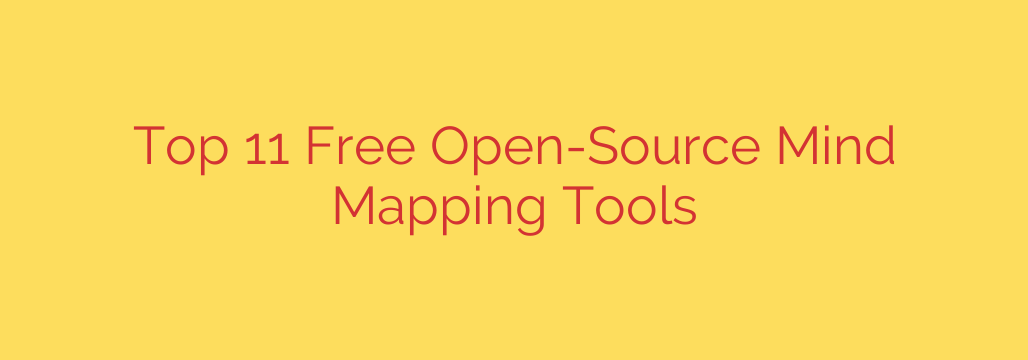
Unlock Your Creativity: The Best Free and Open-Source Mind Mapping Software
In a world filled with information, organizing your thoughts can be a monumental task. Whether you’re brainstorming a new business venture, planning a complex project, or studying for an exam, ideas can feel scattered and overwhelming. This is where mind mapping comes in—a powerful visual technique that can bring clarity to chaos.
Mind mapping software helps you create digital diagrams of your thoughts, but premium tools often come with a hefty price tag. Fortunately, a vibrant community of developers has created exceptional open-source alternatives that are completely free to use. These tools provide all the core functionality you need to capture, organize, and share your ideas without costing a dime.
This guide explores the best free and open-source mind mapping tools available today, helping you find the perfect fit for your creative and professional needs.
What Exactly is a Mind Map?
A mind map is a diagram used to visually organize information. It starts with a single, central concept, and related ideas branch out from it in a radial, tree-like structure. This method mirrors how our brains naturally associate ideas, making it an incredibly intuitive way to work.
Using a mind map can help you:
- Boost creativity and brainstorming: The non-linear format encourages free association and new connections.
- Simplify complex topics: Break down large subjects into smaller, manageable parts.
- Improve memory and recall: The combination of keywords, colors, and images enhances information retention.
- Streamline project planning: Visualize project scope, tasks, and dependencies in a single view.
Top Free and Open-Source Mind Mapping Tools
Here are our top picks for powerful, reliable, and completely free mind mapping software. These tools are open-source, which means they are maintained by a community, offer greater transparency, and give you more control over your data.
1. Freeplane
Often considered the gold standard in open-source mind mapping, Freeplane is a feature-rich application designed for power users. While its interface might seem a bit dated, its functionality is second to none.
- Key Features: Advanced filtering, scripting with Groovy, built-in calendar and reminders, password protection for maps, and extensive add-ons.
- Best for: Academics, researchers, and project managers who need deep customization and powerful organizational features.
2. XMind (Open-Source Version)
XMind is a well-known name in the mind mapping world, offering both commercial and open-source versions. The older version, XMind 8, is available on GitHub and remains a powerful and popular choice for those seeking a free, polished experience.
- Key Features: Multiple diagram structures (fishbone, matrix, timeline), a built-in “Gantt View” for project management, and professional-looking themes.
- Best for: Users who want a visually appealing and intuitive interface without sacrificing powerful features.
3. FreeMind
As the predecessor to Freeplane, FreeMind is a lightweight and straightforward mind mapping tool. It’s a fast, no-frills option that runs on virtually any system, making it an excellent choice for quick brainstorming sessions.
- Key Features: Fast, one-click “folding” of branches, support for HTML links, and the ability to export to various formats including PDF and SVG.
- Best for: Quick note-taking, brainstorming, and users who prioritize speed and simplicity over complex features.
4. Diagrams.net (Formerly Draw.io)
While not exclusively a mind mapping tool, Diagrams.net is an incredibly versatile and powerful open-source diagramming application that works directly in your browser. It offers robust mind map templates and integrates seamlessly with Google Drive, Dropbox, and GitHub.
- Key Features: Complete browser-based functionality, extensive shape libraries, real-time collaboration, and a strong focus on data privacy and security.
- Best for: Teams that need collaborative features and individuals who want a flexible tool for creating mind maps, flowcharts, and other diagrams.
5. VUE (Visual Understanding Environment)
Developed by Tufts University, VUE is a unique tool designed for organizing and presenting digital information. It goes beyond traditional mind mapping, allowing you to connect files, websites, and data to your nodes, creating a rich knowledge map.
- Key Features: Add metadata to nodes, create complex pathways and relationships between ideas, and present your map as a slideshow.
- Best for: Students, educators, and researchers who need to build and present detailed concept maps.
6. SimpleMind
SimpleMind offers a free version that is perfect for getting started with mind mapping. Its clean, intuitive interface makes it easy to capture ideas on the fly. While the free version has some limitations, it provides all the essential tools for creating clear and effective mind maps.
- Key Features: Extremely easy to use, auto-layout feature to keep maps organized, and a clean, modern design.
- Best for: Beginners and mobile users looking for a simple and elegant mind mapping experience.
How to Choose the Right Tool for You
With so many great options, the “best” tool depends entirely on your needs. Consider these factors before you download:
- Your Goal: Are you doing quick brainstorming or detailed project planning? Simple tools like FreeMind excel at the former, while feature-rich options like Freeplane are better for the latter.
- Collaboration: If you need to work with a team, a browser-based tool like Diagrams.net is your best bet for real-time editing and sharing.
- Platform: Do you work on one computer or switch between devices? Check if the tool is available for your operating system (Windows, macOS, Linux) or if it’s web-based.
- Learning Curve: If you’re new to mind mapping, start with an intuitive tool like XMind or SimpleMind. Power users will appreciate the deep customizability of Freeplane.
A Quick Security Tip for Open-Source Software
One of the great benefits of open-source software is its transparency. However, to stay safe, always download software directly from its official website or its official repository on a trusted platform like GitHub. Avoid third-party download sites, which may bundle the software with unwanted adware or malware.
By choosing one of these powerful, free tools, you can start organizing your thoughts, boosting your productivity, and bringing your best ideas to life.
Source: https://www.linuxlinks.com/free-mind-mapping-software/








