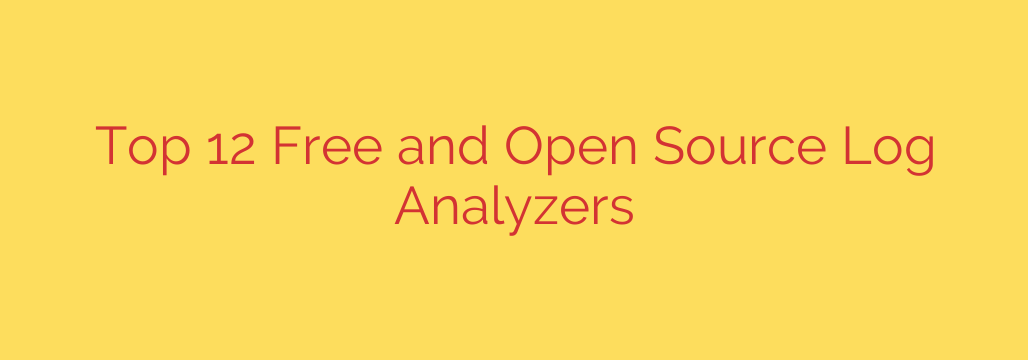
Top Free & Open Source Log Analyzers for Powerful Insights
In today’s digital landscape, every action generates data. Your servers, applications, and network devices are constantly producing log files—a detailed, timestamped record of every event. While this data is a goldmine of information, it can quickly become an overwhelming flood of noise. Manually sifting through millions of log entries is impossible. This is where log analyzers come in.
A powerful log analysis tool can transform raw, cryptic log data into structured, actionable insights. These platforms help you troubleshoot application errors, monitor server performance, and detect critical security threats in real-time. While many enterprise solutions come with a hefty price tag, the open-source community offers a wealth of robust, free alternatives that deliver exceptional value.
This guide explores the best free and open-source log analyzers that can help you take control of your data without breaking the budget.
Why is Log Analysis So Important?
Before diving into the tools, it’s crucial to understand the value they bring. Effective log management is not just an IT task; it’s a core business function that enables:
- Proactive Troubleshooting: Identify and resolve application bugs or infrastructure issues before they impact your users.
- Enhanced Security: Detect suspicious activity, unauthorized access attempts, or malware signatures by analyzing security logs from firewalls, servers, and applications. This is a cornerstone of any Security Information and Event Management (SIEM) strategy.
- Performance Optimization: Understand application response times, pinpoint database bottlenecks, and optimize resource utilization for a smoother user experience.
- Compliance and Auditing: Maintain a clear, searchable record of all system activity to meet regulatory requirements like GDPR, HIPAA, or PCI DSS.
Our Top Picks for Free and Open Source Log Analyzers
Here are some of the most powerful and popular free tools available today, each with its own unique strengths.
1. The ELK Stack (Elasticsearch, Logstash, Kibana)
The ELK Stack is arguably the most famous open-source solution for log analysis and is considered the industry standard by many. It’s not a single tool, but a powerful combination of three integrated projects:
- Elasticsearch: A highly scalable search and analytics engine that stores and indexes your log data.
- Logstash: A data processing pipeline that ingests data from various sources, transforms it, and sends it to a “stash” like Elasticsearch.
- Kibana: An elegant visualization tool that allows you to explore your data with interactive charts, graphs, and dashboards.
The ELK Stack is an incredibly flexible and scalable platform capable of handling massive data volumes. Its powerful search capabilities make it ideal for deep-dive investigations and real-time data exploration.
Best for: Teams needing a highly scalable, customizable, and powerful solution for comprehensive log analysis, from performance monitoring to security forensics.
2. Graylog
Graylog is a leading alternative to the ELK Stack, offering a more integrated and user-friendly experience out of the box. While it often uses Elasticsearch as its backend, Graylog packages everything into a single, cohesive application, simplifying setup and management.
Its key strength lies in its focus on security and incident response. Graylog includes features for threat intelligence, anomaly detection, and correlation rules that make it function like a powerful, open-source SIEM. It excels at centralizing and structuring logs from disparate sources into a single, searchable platform.
Best for: Organizations looking for a centralized log management platform with strong security features and a more streamlined user experience than a manually configured ELK Stack.
3. Fluentd
While not a standalone analyzer with a user interface, Fluentd is a critical component of many log management pipelines. It bills itself as a “unified logging layer,” and its primary job is to collect, parse, and route log data.
Fluentd is incredibly flexible, with over 500 plugins that allow it to connect to nearly any data source and output to a wide array of destinations, including Elasticsearch, MongoDB, and cloud storage. It decouples your data sources from your storage backend, making your entire logging architecture more robust and adaptable.
Best for: Acting as the universal data collector in a complex environment, reliably forwarding logs from diverse applications and systems to one or more analysis tools.
4. GoAccess
If you need fast, simple insights specifically from web server logs, GoAccess is an outstanding choice. This lightweight and efficient tool provides real-time web log analysis directly in your terminal or through a clean, self-contained HTML report.
There’s no complex setup required. You can run GoAccess directly on a log file from the command line and instantly get key metrics like:
- Top Visitors and Visitor Hostnames
- 404 Not Found Errors
- Static File Requests (CSS, JS, images)
- Referring Sites and Geo-location Data
Best for: System administrators and web developers who need a quick, real-time overview of web server traffic without the overhead of a large logging stack.
5. Wazuh
For those with a primary focus on security, Wazuh is a premier open-source security platform. Built on the ELK Stack, Wazuh extends its capabilities to provide a comprehensive Security Information and Event Management (SIEM) and Extended Detection and Response (XDR) solution.
Wazuh uses agents deployed on your endpoints to collect security-relevant data. It can perform log analysis, vulnerability detection, file integrity monitoring, and automated threat response. It comes with pre-built rules and dashboards tailored for security use cases, helping you detect intrusions and meet compliance standards.
Best for: Security-conscious organizations needing a complete, open-source platform for threat detection, incident response, and compliance monitoring.
How to Choose the Right Free Log Analyzer
With so many excellent options, selecting the right one depends on your specific needs. Here are a few questions to ask yourself:
- What is your primary use case? Are you focused on application performance monitoring, infrastructure health, or security threat detection? Tools like Wazuh are security-first, while GoAccess is built for web traffic analysis.
- What is your data volume? For massive, enterprise-level data streams, a scalable solution like the ELK Stack or Graylog is essential. For smaller projects or single-server analysis, a lighter tool may suffice.
- What is your technical expertise? Setting up the ELK Stack from scratch requires more technical knowledge than deploying a more integrated solution like Graylog. Consider your team’s comfort level with system administration and configuration.
- Do you need a GUI? If your team needs interactive dashboards and visual exploration, Kibana (with ELK) or Graylog’s interface is a must. If command-line analysis is sufficient, GoAccess is a great option.
By answering these questions, you can narrow down the choices and select a tool that provides the most value for your organization. Tapping into the power of your logs is no longer reserved for companies with big budgets—these open-source tools put powerful insights within everyone’s reach.
Source: https://www.linuxlinks.com/loganalyzers/








