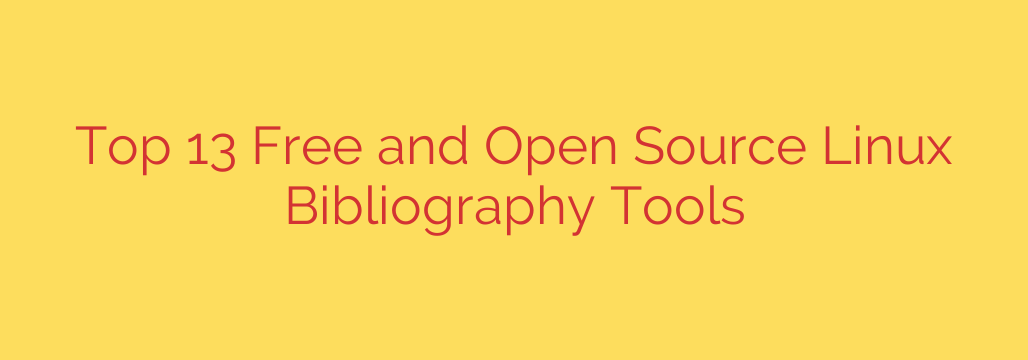
Streamline Your Citations: Top Open Source Reference Managers for Linux Users
For any student, researcher, or academic, managing a growing library of sources, citations, and bibliographies can quickly become a monumental task. Manually formatting references for papers, theses, and articles is not only tedious but also prone to error. Fortunately, for those on the Linux platform, a robust ecosystem of free and open-source bibliography tools is available to automate and simplify the entire research workflow.
These powerful applications, often called reference managers, do more than just store lists of books. They integrate with your browser and word processor, capture source information with a single click, organize your research materials, and generate perfectly formatted citations in virtually any style.
If you’re ready to supercharge your academic productivity, here are some of the best free and open-source bibliography and reference management tools available for Linux.
Zotero: The All-in-One Research Assistant
Zotero is arguably the most popular and feature-rich open-source reference manager available today. It operates as a standalone desktop application with a powerful browser connector that makes capturing sources from the web incredibly simple.
Key Features:
- Effortless Web Importing: The Zotero Connector for Firefox, Chrome, and Safari can detect content on a webpage (like a journal article, news story, or book listing) and save a full citation with a single click.
- Powerful Organization: Organize your research library with collections, sub-collections, and tags. You can also save notes, files, and snapshots of web pages directly within your library.
- Word Processor Integration: Zotero seamlessly integrates with LibreOffice and other word processors, allowing you to insert in-text citations and generate a bibliography on the fly, automatically formatted to your chosen style (APA, MLA, Chicago, and thousands more).
- Sync and Collaboration: Create a free Zotero account to sync your library across multiple devices and collaborate with colleagues by creating shared group libraries.
Best for: Researchers and students who need a comprehensive, all-in-one solution that works seamlessly with both web browsers and word processors.
JabRef: The BibTeX Powerhouse
For those working within the LaTeX ecosystem, JabRef is the gold standard. While other tools support BibTeX, JabRef is built from the ground up to manage BibTeX (.bib) files with unmatched precision and control. It provides a clean, efficient interface specifically tailored for academic and scientific writing.
Key Features:
- Native BibTeX Support: JabRef offers advanced features for cleaning up BibTeX entries, checking for duplicates, and ensuring all required fields are correctly filled.
- Customization and Control: Fine-tune every aspect of your bibliographic entries, customize entry types, and manage large databases with ease.
- Direct Search Functionality: Search for articles and import them directly from external databases like Google Scholar, Springer, and arXiv from within the JabRef interface.
- “Cite-as-you-type” Functionality: Integrates with text editors like Emacs and Vim, providing powerful autocompletion and citation key insertion to speed up the writing process in LaTeX.
Best for: Academics, scientists, and engineers who primarily write using LaTeX and need a dedicated tool for managing .bib files.
KBibTeX: The KDE Native Solution
If you are a user of the KDE Plasma desktop environment, KBibTeX offers a beautifully integrated experience. As part of the KDE application suite, it feels right at home on systems running Kubuntu, KDE Neon, or other Plasma-based distributions. Like JabRef, it is heavily focused on the BibTeX format.
Key Features:
- Deep KDE Integration: KBibTeX seamlessly integrates with other KDE applications and adheres to the Plasma desktop’s look, feel, and system settings.
- Online Search Capabilities: Easily search and import references from online sources like PubMed and Google Scholar directly into your bibliography.
- Live Preview: Preview how your LaTeX entries will be rendered, helping you catch formatting issues before compiling your document.
- File Management: Link your bibliographic entries to local PDF files or other documents for easy access to your source material.
Best for: LaTeX users who work within the KDE Plasma desktop environment and want a native, well-integrated bibliography manager.
How to Choose the Right Tool for You
Selecting the best reference manager depends entirely on your specific workflow. Consider these points when making your decision:
Your Writing Environment: If you primarily use LibreOffice, Microsoft Word, or Google Docs, Zotero’s direct integration is a massive time-saver. If you are a dedicated LaTeX user, the specialized features of JabRef or KBibTeX will be far more beneficial.
Research Collection Style: Do you gather most of your sources from web articles, online databases, and journals? Zotero’s browser connector is unparalleled for this kind of work. If you are building a database manually or importing from curated lists, any of the tools will work well.
Collaboration Needs: If you work on research projects with a team, Zotero’s group library feature is essential for sharing and co-managing sources.
Actionable Tips for Effective Reference Management
- Be Consistent: Whichever tool you choose, commit to it. A well-curated library is a long-term asset. Migrating between systems can be difficult, so pick the one that best fits your needs and learn its features thoroughly.
- Master the Browser Connector: The single biggest productivity boost from tools like Zotero is the ability to save sources without ever leaving your browser. Make this a habit.
- Tag Everything: As your library grows, finding specific sources can become challenging. Use descriptive tags (e.g., “chapter1,” “methodology,” “keypaper”) to organize your research in a way that makes sense for your project.
- Regularly Back Up Your Library: Your research library is a valuable asset. Use the built-in sync features or manually export your library to a safe location regularly to prevent data loss.
Source: https://www.linuxlinks.com/bibliography/








