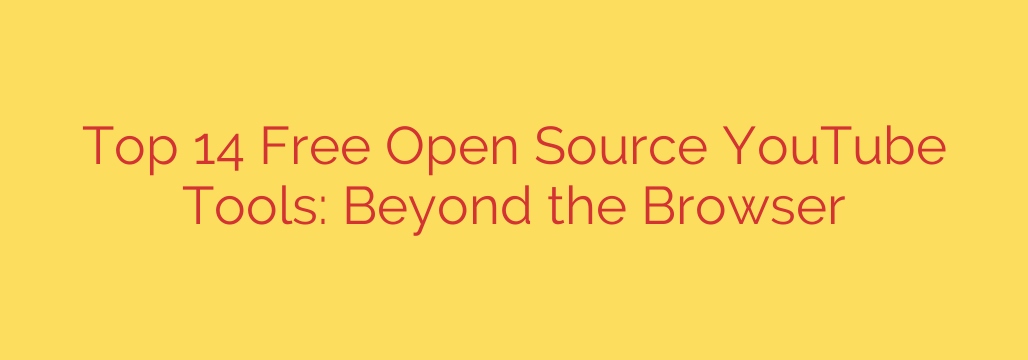
Beyond the Browser: The Best Free & Open-Source YouTube Tools
The standard YouTube experience on a web browser or official app is functional, but it comes with trade-offs: constant tracking, intrusive ads, and a cluttered interface. For users who want more control, privacy, and power, a world of free, open-source software provides a vastly superior alternative.
These tools allow you to bypass the browser, eliminate ads, protect your privacy, and even download content for offline viewing. Whether you’re a casual viewer or a power user, this guide will introduce you to the best open-source applications to revolutionize your YouTube workflow.
Privacy-Focused YouTube Clients
If your main goal is to watch videos without being tracked by Google, these desktop and mobile clients are your best bet. They act as alternative “front-ends” for YouTube, focusing on a clean, ad-free, and private viewing experience.
FreeTube
A standout desktop application for Windows, macOS, and Linux, FreeTube offers a familiar, user-friendly interface. It routes all requests through the Invidious API, effectively preventing Google from tracking your IP address or viewing history. You can subscribe to channels and create playlists locally on your computer without needing a Google account.
NewPipe
For Android users, NewPipe is the gold standard. This lightweight application provides an ad-free, background playback, and video download experience right on your phone. It’s designed for privacy and doesn’t use any Google Play Services. You can import your channel subscriptions, group them, and enjoy content without interruption.
Minitube
As its name suggests, Minitube is a lightweight and simple desktop client. Instead of focusing on managing channels, it aims to provide a “TV-like” experience. You simply type in a keyword, and it delivers an endless stream of related videos. It’s perfect for lean-back viewing and discovering new content without the algorithmic baggage.
Powerful Video Downloaders
Sometimes you need to save a video for offline access, archival purposes, or a project. These tools offer robust downloading capabilities, from single clips to entire playlists.
yt-dlp
This is the undisputed champion of command-line video downloaders. A fork of the famous (and now less frequently updated) youtube-dl, yt-dlp is actively maintained and packed with features. It can download videos in the highest possible quality, extract audio-only tracks, grab subtitles, and process entire playlists or channels. While it requires some comfort with the command line, its power is unmatched.
Open Video Downloader
If the command line isn’t for you, Open Video Downloader provides a clean and modern graphical user interface (GUI) for yt-dlp. Just paste a YouTube URL, choose your desired quality and format, and click download. It supports downloading up to 32 files simultaneously and is available for Windows, macOS, and Linux.
ClipGrab
Another excellent and user-friendly desktop downloader, ClipGrab shines with its simplicity and integrated search function. You can search for videos directly within the app and download them in various formats, including converting them directly to MP3 audio files.
Media Center and Player Integrations
If you already use a dedicated media player or home theater PC (HTPC), you can integrate YouTube directly into your existing setup for a seamless experience.
Kodi with the YouTube Add-on
Kodi is a powerful, open-source media center software. With its official YouTube add-on, you can browse, search, and play YouTube videos directly within the Kodi interface. This is an ideal solution for home theater setups, allowing you to access your subscriptions and playlists from your couch.
SMPlayer with SMTube
SMPlayer is a versatile cross-platform media player. Its companion tool, SMTube, acts as a dedicated YouTube browser that can find and play videos directly in SMPlayer. This integration ensures you’re using a powerful local player engine instead of a resource-heavy browser tab.
Streamlink
This is a powerful command-line utility for advanced users. Streamlink’s primary function is to pipe video streams from various services directly into a desktop media player like VLC or MPC-HC. This avoids the need for a browser entirely and results in smooth playback with minimal overhead.
A Note on Security and Responsible Use
The power of open-source software comes with a responsibility to be cautious.
- Download from Official Sources: Always download these applications from their official websites or GitHub pages. Unofficial builds can sometimes contain malware.
- Respect Copyright: The ability to download content does not automatically grant you the right to reuse or distribute it. Please respect the copyright of creators and use these tools responsibly, primarily for personal, offline viewing of publicly available content.
By stepping beyond the browser, you can take back control of your viewing experience. These tools offer a more private, efficient, and feature-rich way to enjoy the vast library of content on YouTube.
Source: https://www.linuxlinks.com/excellent-youtube-tools-bypassing-web-barrier/








