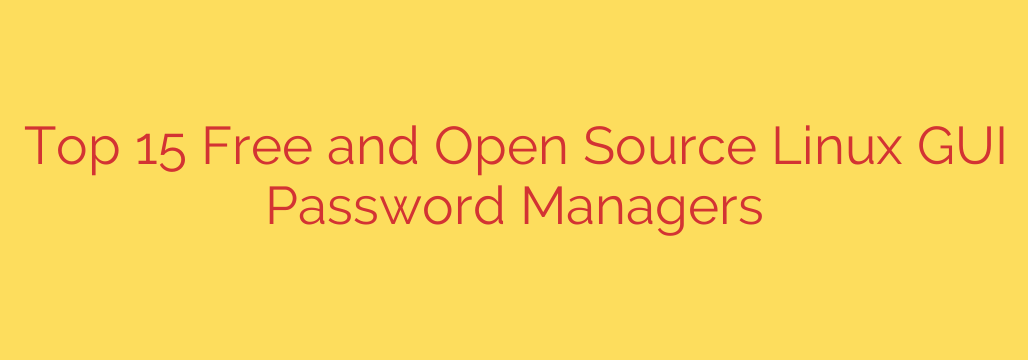
Managing your digital life securely requires strong, unique passwords for every online account. Remembering dozens or even hundreds of complex passphrases is impossible, leading many to reuse simple ones – a major security risk. Fortunately, password managers offer a powerful solution. For users of the Linux operating system, there are many excellent free and open-source options available with intuitive graphical interfaces (GUIs), making them easy to use for everyone.
Choosing the right password manager is crucial for safeguarding your sensitive information. These tools store your login credentials, credit card details, secure notes, and other confidential data within an encrypted vault. You only need to remember one strong master password to access everything. Beyond storage, they often include features like automatic form filling, secure password generation, and browser extensions for seamless integration. Opting for free and open-source software provides the benefit of transparency; the code is publicly available for review, fostering trust and community security audits, which is a significant advantage over proprietary alternatives.
Several robust and popular GUI password managers are available for Linux users. Each offers a slightly different set of features or focuses on a particular user experience, allowing you to find the perfect fit.
One widely respected option is KeePassXC. This is a community fork of the original KeePass program, designed to be cross-platform and independent of any specific desktop environment. It stores passwords in highly encrypted database files, often using industry-standard encryption algorithms like AES-256. Key features include autofill, browser integration via extensions, support for hardware security keys (like YubiKey), and a secure password generator. It’s known for its reliability and strong security focus.
Another notable manager is Bitwarden. While Bitwarden offers commercial cloud-hosted plans, its core platform and many clients, including the desktop application for Linux, are open source and free for individual use. It provides syncing across devices through its cloud service (though self-hosting is an option for the technically inclined). Bitwarden is praised for its user-friendly interface, extensive browser support, and strong feature set including secure sharing capabilities (on paid tiers, but the core app is free). It’s an excellent choice for users who value cross-device syncing and ease of use.
For those integrated into the GNOME desktop environment, Passwords and Keys (formerly Seahorse) is a built-in tool. It manages not just passwords but also SSH keys, GPG keys, and certificates using the GNOME Keyring. While perhaps not as feature-rich specifically for website logins as dedicated password managers, it’s convenient for users already using GNOME and its ecosystem for other security management needs.
Other capable contenders include Keepassium, a mobile-friendly version often paired with desktop clients, though less of a standalone GUI desktop app itself compared to XC; Enpass, which is free for desktop use but requires payment for syncing across more than one device; and various others that might appeal to specific technical preferences or niche needs. The choice often comes down to preferred features, integration with your desktop environment or browser, and whether you need cloud syncing or prefer local database storage.
In summary, securing your online identity on Linux is achievable and cost-free thanks to a variety of high-quality, open-source GUI password managers. Tools like KeePassXC offer robust local security, while Bitwarden provides excellent cross-device syncing with a free tier. Exploring these options is a crucial step towards better digital security and peace of mind. Selecting the one that best fits your workflow is key to consistent and effective password management.
Source: https://www.linuxlinks.com/best-free-linux-password-managers/








