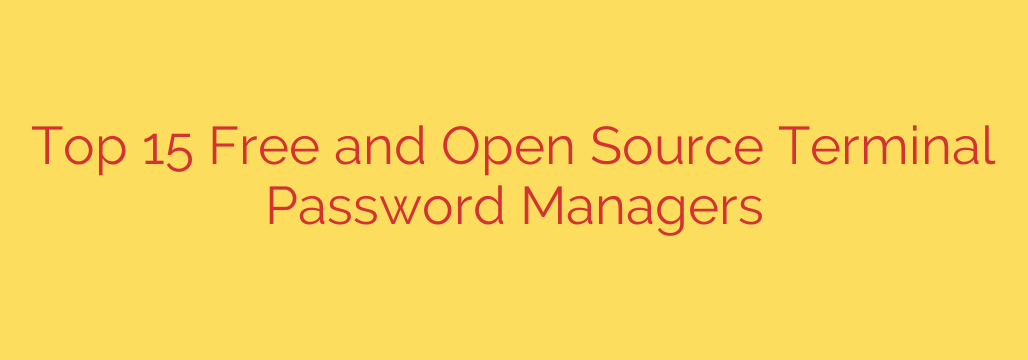
Managing sensitive credentials securely is paramount in today’s digital landscape. While graphical password managers are common, leveraging the command line interface offers a powerful, private, and highly flexible way to handle your secrets, especially for technical users or those prioritizing maximal control. These tools are often open source, meaning their code is publicly available for inspection, enhancing trust and security.
Choosing a terminal-based password manager gives you direct access to your data files, typically encrypted using robust standards like GPG. This decentralized approach means your data isn’t necessarily tied to a specific company’s cloud infrastructure, providing a different level of privacy and ownership. They are frequently cross-platform, working seamlessly across Linux, macOS, and Windows (often via compatibility layers like WSL).
Several exceptional free and open-source options stand out in this category. Pass (The Standard Unix Password Manager) is perhaps the most well-known, designed around the Unix philosophy. It stores passwords in encrypted files within a simple directory tree, using GPG for encryption. Its strength lies in its simplicity, extensibility via shell scripts, and integration with standard Unix tools.
Building upon Pass’s foundation, Gopass is a popular alternative written in Go. It offers additional features out-of-the-box, such as native support for multiple Git backends (like GitHub, GitLab) for synchronization, the ability to manage multiple password stores, and a focus on performance. It maintains compatibility with Pass’s core data format, allowing for easier migration.
For those already using HashiCorp Vault, its powerful command-line interface provides secure access to stored secrets, including passwords, API keys, and certificates. While Vault itself is an enterprise-grade secret management tool, its CLI is a crucial component for interacting with it programmatically or from the terminal.
Other noteworthy contenders cater to different needs and preferences. Some managers are based on popular database formats like KeePass (KeePassXC has a CLI component, though primarily a GUI tool), offering compatibility with existing password files. Others might use custom formats or integrate with cloud storage services like Dropbox or Google Drive for synchronization, often with end-to-end encryption.
Specific examples often include tools focused on different programming languages or ecosystems, providing deep integration possibilities. Features to look for depend on your workflow: synchronization methods (Git, cloud, simple file copy), support for generating strong passwords, handling of extra metadata like usernames and URLs, ease of searching for entries, and integration with browser extensions (though this often involves a helper application).
The security benefits of using a terminal manager are significant. By minimizing dependencies on complex graphical interfaces and relying on mature encryption tools like GPG, the attack surface can be reduced. Furthermore, scripting capabilities allow for automation of tasks involving secrets, making them invaluable for developers, system administrators, and power users.
Ultimately, the choice among these free and open-source terminal password managers depends on your specific technical requirements, preferred workflow, and need for features like advanced synchronization or integration. Exploring options like Pass and Gopass is a great starting point, offering robust, secure, and highly customizable ways to protect your digital identity.
Source: https://www.linuxlinks.com/best-free-open-source-terminal-based-password-managers/








