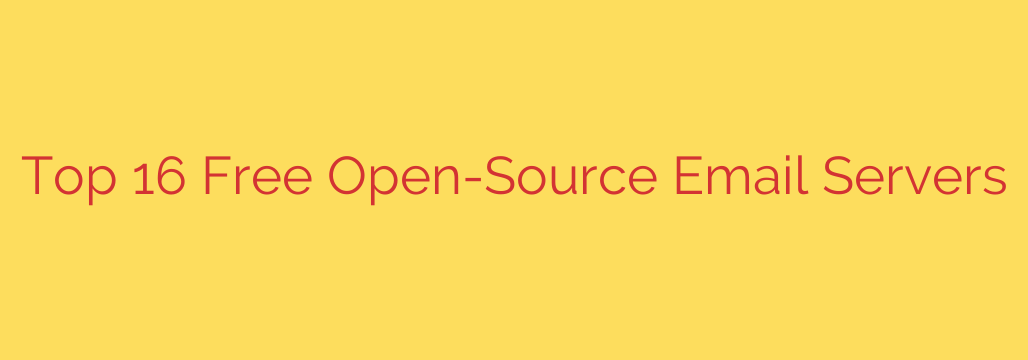
Your Ultimate Guide to the Best Free & Open-Source Email Servers
In an age dominated by third-party email providers like Gmail and Outlook, taking control of your own digital communications can seem like a daunting task. However, running your own email server offers unparalleled benefits in privacy, customization, and control. By leveraging free and open-source software, you can build a robust, secure, and cost-effective email solution tailored precisely to your needs.
This guide explores the best free open-source email servers available today, helping you choose the right platform whether you’re a small business owner, a privacy-conscious individual, or a seasoned system administrator.
The Power of Control: Why Choose an Open-Source Email Server?
Before diving into the options, it’s important to understand why self-hosting your email is a powerful move.
- Full Control and Customization: You set the rules. From storage quotas and attachment sizes to security policies and user management, everything is under your command. You are not subject to the terms of service or feature limitations of a third-party provider.
- Enhanced Privacy and Security: When you host your own email, you control your data. Your emails are not scanned for advertising purposes, and you can implement your own advanced security measures, encryption, and access protocols.
- Cost-Effectiveness: While there is an initial investment in time and potentially hardware (or a VPS), the software itself is free. This eliminates recurring monthly subscription fees per user, which can lead to significant savings for businesses.
- No Arbitrary Limits: Create as many email addresses, aliases, and domains as your hardware can handle without paying extra.
Top-Tier Open-Source Email Server Solutions
While many components can be assembled manually, several projects offer complete, integrated solutions that simplify the process. Here are some of the most reliable and feature-rich options.
1. Postfix + Dovecot (The DIY Powerhouse)
For those who want ultimate control and don’t mind getting their hands dirty, combining Postfix and Dovecot is the industry standard. This isn’t a single software package but two separate components that work together flawlessly.
- Postfix is a Mail Transfer Agent (MTA), responsible for sending and receiving emails. It is renowned for its security, speed, and ease of configuration compared to older MTAs like Sendmail.
- Dovecot is an IMAP and POP3 server, or Mail Delivery Agent (MDA). It’s responsible for storing and allowing users to access their mail. Dovecot is highly praised for its performance and security features.
Best for: System administrators and tech-savvy users who want a lean, highly secure, and completely customized setup.
Key Features:
- Rock-solid stability and performance.
- Extensive documentation and a massive community.
- Granular control over every aspect of email handling.
- Can be paired with spam filters (SpamAssassin) and webmail clients (Roundcube) for a full-featured experience.
2. Zimbra Collaboration Suite (Open Source Edition)
Zimbra is more than just an email server; it’s a full-fledged collaboration platform. The open-source edition provides a powerful alternative to Microsoft Exchange and Google Workspace.
Best for: Small to medium-sized businesses that need an all-in-one solution with email, calendars, contacts, and file sharing.
Key Features:
- A modern, user-friendly web interface for both users and administrators.
- Includes email, shared calendars, contact management, and a document briefcase.
- Features robust anti-spam and antivirus protection built-in.
- Offers real-time backup and restore capabilities.
3. Mail-in-a-Box
If the thought of manually configuring Postfix seems intimidating, Mail-in-a-Box is the perfect solution. Its primary goal is to make deploying a full email server incredibly simple on a fresh Ubuntu machine.
Best for: Beginners and individuals who want a secure, “set it and forget it” email server without a steep learning curve.
Key Features:
- Automated setup of a complete email stack, including Postfix, Dovecot, SpamAssassin, and webmail.
- Automatically configures crucial security and deliverability settings like SPF, DKIM, DMARC, and DNSSEC.
- Includes Nextcloud integration for file and contact synchronization.
- Provides a simple web-based control panel for managing users and settings.
4. iRedMail
Similar to Mail-in-a-Box, iRedMail is a script that deploys a complete, ready-to-use open-source mail server in minutes. It offers more flexibility in choosing components and works on several major Linux distributions (Red Hat, CentOS, Debian, Ubuntu).
Best for: Users who want a fast, automated setup but require more choice over the underlying components and operating system.
Key Features:
- Supports a choice of backends for storing mail accounts (e.g., OpenLDAP, MySQL, MariaDB, PostgreSQL).
- Web-based admin panel for managing mailboxes, domains, and user settings.
- Integrates all the essential components: Postfix, Dovecot, Roundcube webmail, spam/virus filtering, and optional calendar/contact sync.
- Provides a professional, paid version for those who need technical support.
Critical Security & Deliverability Tips for Self-Hosting
Setting up your server is only half the battle. To ensure your emails are secure and actually reach their destination, you must follow these best practices.
Harden Your Server: Your server is a public-facing target. Ensure you have a properly configured firewall, use tools like Fail2ban to block malicious login attempts, keep all software updated, and enforce strong password policies.
Master Email Deliverability: To prevent your emails from being marked as spam, you must correctly configure DNS records.
- SPF (Sender Policy Framework): A DNS record that specifies which IP addresses are authorized to send email for your domain.
- DKIM (DomainKeys Identified Mail): Adds a digital signature to outgoing emails, allowing the receiving server to verify that the message hasn’t been tampered with.
- DMARC (Domain-based Message Authentication, Reporting & Conformance): Tells receiving servers what to do with emails that fail SPF or DKIM checks (e.g., quarantine or reject them).
- Reverse DNS (PTR Record): Ensure your server’s IP address points back to your mail server’s domain name. Many major email providers reject mail from IPs without a valid PTR record.
Plan for Maintenance and Backups: Your email server is a critical piece of infrastructure. Regularly back up your mail data and server configurations. Monitor logs for errors or suspicious activity and schedule routine maintenance to apply security patches.
Making the Right Choice for Your Needs
Choosing the best free open-source email server depends entirely on your technical skill level and specific requirements.
If you value simplicity and want an automated setup, Mail-in-a-Box or iRedMail are excellent choices. For businesses seeking a comprehensive collaboration suite, Zimbra’s Open Source Edition is a top contender. And for ultimate power and flexibility, the classic combination of Postfix and Dovecot remains the undisputed king.
By taking the time to set up your own mail server, you gain invaluable control over your digital identity, ensuring your communications remain private, secure, and truly your own.
Source: https://www.linuxlinks.com/best-free-open-source-email-servers/








