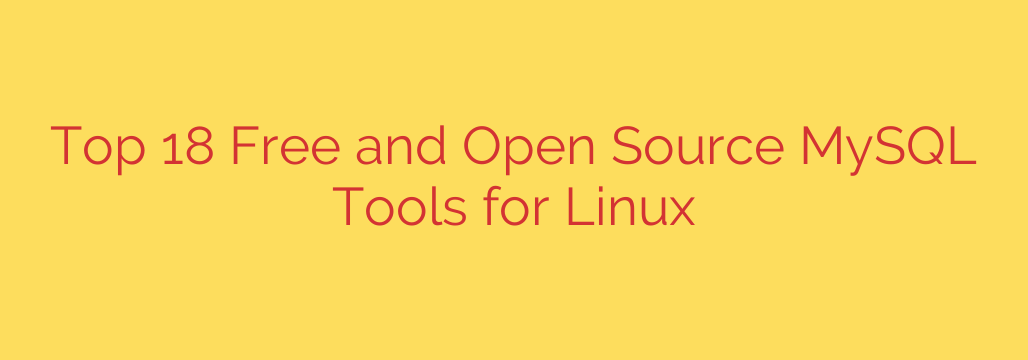
Essential Free and Open Source MySQL Tools for Linux Developers and DBAs
MySQL remains a powerhouse in the world of relational databases, especially within the Linux ecosystem. Whether you’re a seasoned database administrator (DBA), a backend developer, or just starting, having the right set of tools is crucial for managing, monitoring, and optimizing your databases effectively. A powerful tool can streamline your workflow, prevent critical errors, and provide deep insights into your database’s performance.
Fortunately, the open-source community provides a rich collection of robust, free tools designed to make MySQL administration on Linux a seamless experience. This guide explores the most essential tools, categorized by their primary function, to help you build the perfect database management toolkit.
Comprehensive GUI Tools for Visual Management
For those who prefer a visual interface over the command line, Graphical User Interface (GUI) tools offer an intuitive way to interact with databases. They are perfect for writing complex queries, designing schemas, and managing user permissions.
MySQL Workbench
As the official GUI tool from Oracle, MySQL Workbench is the go-to standard for many professionals. It’s an all-in-one visual tool that combines SQL development, database administration, data modeling, and migration into a single, integrated environment.
- Key Features: Visual performance dashboards, a powerful SQL editor with syntax highlighting, and robust ER (Entity-Relationship) diagramming for database design.
- Best for: Anyone who needs a comprehensive, officially supported solution for all aspects of MySQL management, from initial design to ongoing maintenance.
DBeaver
DBeaver is a universal database tool that supports a vast range of databases, including MySQL, PostgreSQL, SQLite, and many more. Its cross-platform nature and extensive feature set make it a favorite among developers who work with multiple database systems. The free Community Edition is incredibly powerful.
- Key Features: An intelligent SQL editor with auto-completion, metadata browsing, and the ability to generate analytical charts from query results.
- Best for: Developers and DBAs working in heterogeneous environments who need one tool to rule them all.
phpMyAdmin
One of the most well-known web-based administration tools, phpMyAdmin provides a full suite of database management features directly in your browser. It has been a staple in web hosting environments for years due to its simplicity and accessibility.
- Key Features: User-friendly web interface for managing databases, tables, users, and permissions. It also includes robust import/export functionality.
- Best for: Quick, remote database administration and for users on shared hosting platforms where direct shell access isn’t available.
Adminer
Often described as a lightweight and more secure alternative to phpMyAdmin, Adminer is a powerful database management tool contained within a single PHP file. This makes deployment incredibly simple—just upload the file to your server, and you’re ready to go.
- Key Features: Supports multiple databases, offers a cleaner user interface than phpMyAdmin, and has a strong focus on security and performance.
- Best for: Developers who need a fast, portable, and secure web-based GUI without the overhead of a larger application.
Powerful Command-Line Interface (CLI) Tools
For power users, system administrators, and automation enthusiasts, command-line tools offer unparalleled speed, scriptability, and control.
MyCLI
MyCLI is a modern command-line client for MySQL with auto-completion and syntax highlighting. It’s a significant upgrade from the standard mysql command-line tool, drastically improving speed and reducing the likelihood of syntax errors when writing queries manually.
- Key Features: Smart auto-completion for keywords, tables, and columns as you type, and multi-line query support.
- Best for: Any developer or DBA who spends significant time in the terminal and wants a more efficient and user-friendly CLI experience.
Percona Toolkit
Developed by the database experts at Percona, this toolkit is a “Swiss Army knife” of advanced command-line utilities. It’s designed to perform a wide variety of MySQL tasks that are often too complex or tedious to do manually.
- Key Features: Tools for finding duplicate indexes, summarizing server configurations, analyzing query logs, and performing non-blocking table alterations.
- Best for: Experienced DBAs who need to perform complex diagnostics, performance tuning, and server optimization tasks.
Proactive Database Monitoring and Performance Tuning
Ensuring your database is running smoothly is critical. These tools help you monitor key performance indicators (KPIs), identify bottlenecks, and prevent downtime.
Prometheus & Grafana
This combination has become the de facto standard for modern monitoring. Prometheus is a time-series database that collects metrics, while Grafana is a visualization platform that creates beautiful, insightful dashboards. Using the official MySQL Exporter for Prometheus, you can track hundreds of metrics, from query latency to buffer pool usage.
- Key Features: Highly flexible querying language (PromQL), powerful alerting capabilities, and customizable dashboards in Grafana.
- Best for: Teams looking to implement a robust, scalable, and modern monitoring infrastructure for their entire application stack, including MySQL.
Zabbix
Zabbix is an enterprise-grade, all-in-one monitoring solution that can monitor servers, networks, and applications. It comes with built-in templates for monitoring MySQL, allowing you to track performance, availability, and resource utilization out of the box.
- Key Features: Auto-discovery of database servers, sophisticated alerting, and long-term trend analysis.
- Best for: Organizations that need a single, centralized platform to monitor their entire IT infrastructure, including their MySQL databases.
Essential Backup and Recovery Tools
Data is your most valuable asset. A reliable backup strategy is non-negotiable, and these tools are purpose-built for the job.
Percona XtraBackup
Another invaluable tool from Percona, XtraBackup is the leading open-source solution for performing hot backups of InnoDB and XtraDB databases. Its key advantage is the ability to create a full, non-blocking backup of a live production database without interrupting service.
- Key Features: Creates hot backups without locking your database, enabling 24/7 availability. It also supports incremental backups to save disk space and time.
- Best for: Any production environment where downtime for backups is not an option. It is the industry standard for reliable, live MySQL backups.
Choosing the Right Tool & Security Best Practices
With so many options available, selecting the right tool depends entirely on your needs.
- For Visual Design and Daily Management: Start with MySQL Workbench or DBeaver.
- For Quick Web-Based Access: Use Adminer for its simplicity and security.
- For Terminal Power Users: MyCLI is a must-have upgrade over the default client.
- For Serious Performance Tuning and Auditing: The Percona Toolkit is indispensable.
- For Production Backups: Percona XtraBackup is the most reliable choice for live systems.
Security Tip: When using any database tool, especially web-based ones like phpMyAdmin, always follow security best practices. Restrict access to trusted IP addresses, use strong, unique passwords for database users, and avoid using the root user for application connections. Regularly update your tools to ensure you have the latest security patches.
Source: https://www.linuxlinks.com/mysqltools/








