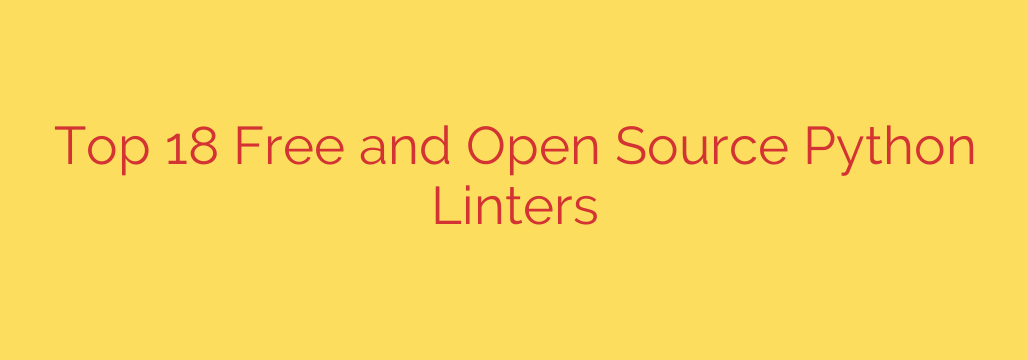
Elevate Your Python Code: A Guide to the Best Free Linters and Formatters
Writing Python code is one thing; writing clean, efficient, and error-free Python is another. In professional software development, maintaining high code quality is not just a preference—it’s a necessity. This is where static analysis tools, particularly linters and formatters, become a developer’s most valuable asset.
A linter is an automated tool that analyzes your source code to flag programming errors, bugs, stylistic inconsistencies, and suspicious constructs without actually running the program. Think of it as an automated proofreader that ensures your code adheres to a set of best practices and style guides.
Using a linter offers several powerful benefits:
- Fewer Bugs: Catch common errors like typos, unused variables, and logical mistakes before they ever make it to production.
- Improved Readability: Enforce a consistent coding style across your entire team, making the codebase easier to read, understand, and maintain.
- Better Collaboration: When everyone follows the same rules, code reviews become faster and more focused on logic rather than trivial style debates.
Here’s a breakdown of the most essential and effective free and open-source Python linters and tools that every developer should know.
The Industry Standards: Pylint and Flake8
If you’ve worked with Python for any length of time, you’ve likely encountered these two heavyweights. While they share a common goal, they have different philosophies.
Pylint
Pylint is one of the oldest and most powerful linters for Python. It is highly configurable and extremely thorough, checking for everything from style guide violations (like PEP 8) to potential design flaws and code smells.
Key Features of Pylint:
- Extensive Error Checking: It identifies a vast range of issues, including enforcing coding standards, detecting unused code, and suggesting refactoring opportunities.
- Deep Customization: You can fine-tune almost every rule through a
.pylintrcfile, enabling or disabling specific checks to fit your project’s needs. - Code Quality Score: Pylint famously provides a score from 1 to 10 for your code, offering a quantifiable metric for improvement.
Pylint’s biggest strength is its comprehensiveness, but this can also be a drawback for beginners, as it can be “noisy” with its warnings out of the box.
Flake8
Flake8 is another immensely popular linter, often praised for its speed and simplicity. It’s not a single tool but a smart combination of three others:
- PyFlakes: Checks for logical errors like unused imports or undefined names.
- pycodestyle (formerly PEP8): Checks for violations of the PEP 8 style guide.
- McCabe: Checks for cyclomatic complexity, helping you identify overly complex and hard-to-maintain functions.
Why Choose Flake8?
- Excellent Balance: It provides a great mix of error detection and style checking without being overwhelming.
- High Performance: Flake8 is significantly faster than Pylint, making it ideal for running quickly in your editor or as a pre-commit hook.
- Extensible: It has a rich ecosystem of plugins that can add checks for docstrings, security issues, and framework-specific conventions.
Choosing Between Pylint and Flake8: Many teams start with Flake8 for its speed and ease of setup. Teams that require strict, highly customizable enforcement often gravitate towards Pylint. It’s also common to use both, leveraging Flake8 for quick checks during development and Pylint for a deeper analysis in CI/CD pipelines.
Beyond Linting: Essential Tools for Modern Development
Modern Python development isn’t just about finding errors; it’s about preventing them and ensuring consistency automatically. These tools work hand-in-hand with linters to create a robust development workflow.
Black: The Uncompromising Code Formatter
Black isn’t a linter—it’s a code formatter. Its philosophy is simple: stop wasting time and mental energy debating code style. Black automatically reformats your Python code to comply with its own strict, opinionated style guide.
By using Black, you eliminate all style-based arguments from code reviews. The code looks the same regardless of who wrote it. It’s a “format and forget” tool that integrates seamlessly with linters. After running Black, your code will pass most of the style checks from tools like Flake8.
MyPy: Your Static Type Checking Guardian
Python is a dynamically typed language, which is great for flexibility but can lead to hard-to-find runtime errors. MyPy introduces static type checking to Python by using type hints (introduced in Python 3.5).
By adding type hints to your functions and variables, you can run MyPy to catch a whole class of bugs before you even run your code. For example, it will catch you trying to pass a string to a function that expects an integer. Using MyPy is one of the single most effective ways to improve the reliability and clarity of large codebases.
isort: The Import Organizer
This is a simple but incredibly useful utility. isort automatically sorts and formats your Python import statements. It groups them by type (standard library, third-party, local application) and sorts them alphabetically. This not only makes your code cleaner but also helps prevent merge conflicts caused by developers adding imports in different places.
Specialized Tools for Security and Speed
Bandit: The Security Linter
While other linters focus on code quality and style, Bandit focuses exclusively on finding common security vulnerabilities in your code. It scans your codebase for issues like:
- Using weak cryptographic hashes.
- Potential for SQL injection.
- Hardcoded passwords or secret keys.
- Insecure deserialization methods.
Integrating Bandit into your workflow is a critical step for building secure and robust applications.
Ruff: The Future of Python Linting?
Ruff is a newcomer that has taken the Python world by storm. It is an extremely fast Python linter and formatter, written in Rust. It aims to be a drop-in replacement for a multitude of tools, including Flake8, isort, pyupgrade, and dozens of Flake8 plugins.
Its primary advantage is incredible speed—it can be 10-100 times faster than existing tools. For large projects, this can dramatically speed up CI pipelines and local development feedback loops.
Actionable Advice: Building Your Modern Python Toolchain
The best approach is not to pick just one tool but to combine them into an automated workflow. A highly effective and popular setup includes:
- Black to handle all code formatting automatically.
- isort to organize imports cleanly.
- Flake8 (or the even faster Ruff) to catch logical errors and style issues that Black doesn’t cover.
- MyPy to enforce static type checking and prevent type-related bugs.
- Bandit to perform a security audit.
Automate Your Workflow with Pre-Commit Hooks
The most effective way to enforce these checks is by using a tool like pre-commit. Pre-commit hooks are scripts that run automatically every time you make a git commit. You can configure it to run Black, isort, Flake8, and MyPy on your changed files. If any of the tools fail, the commit is aborted, forcing you to fix the issues before the code ever enters the repository.
This practice ensures that all code committed to your project is clean, consistent, and error-free, creating a solid foundation for high-quality software.
Source: https://www.linuxlinks.com/best-free-open-source-python-linter-tools/








